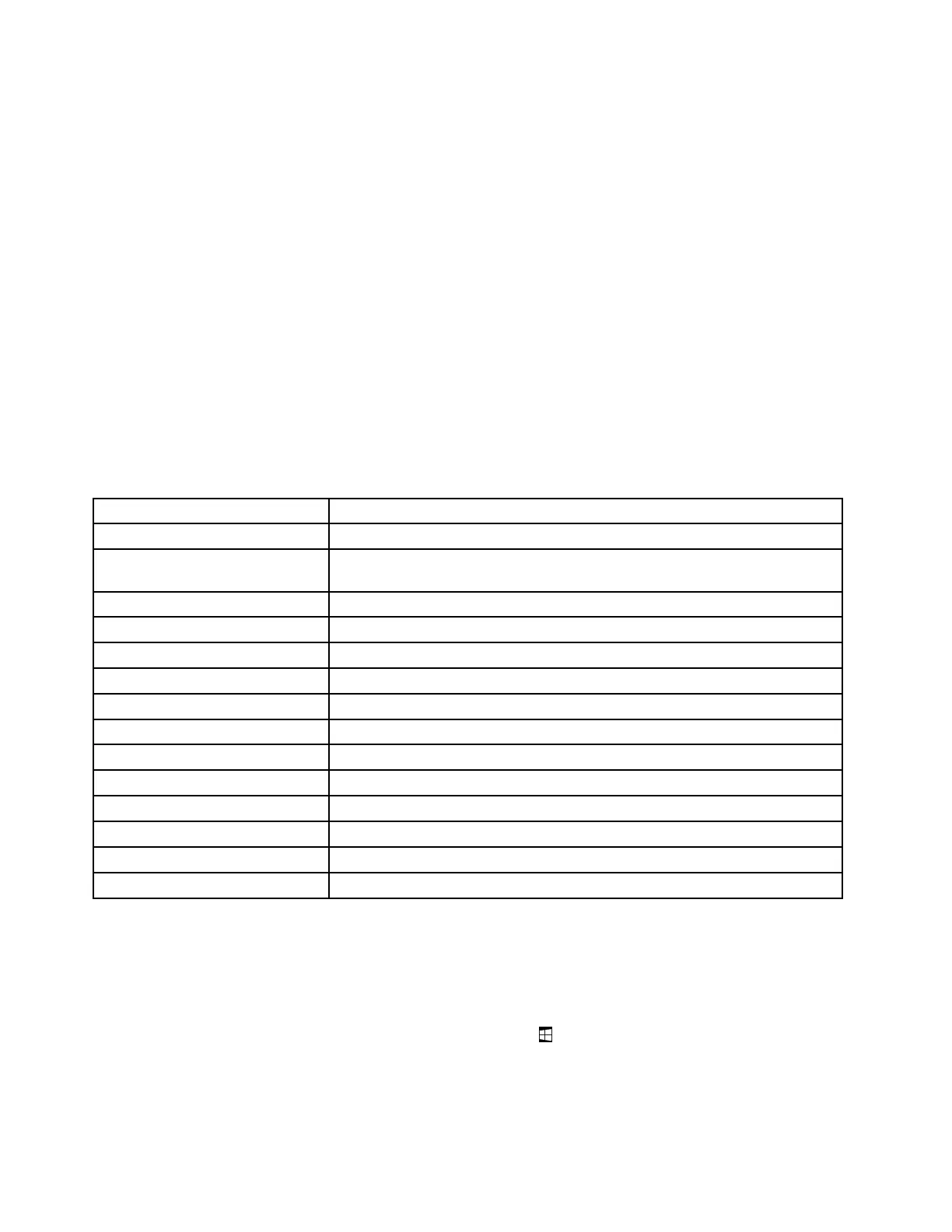Note:Ifyoudonotfindtheprogramyouneed,opentheLenovoThinkVantage
®
Toolsprogramtofindthe
dimmediconfortheprogram.Thendouble-clicktheicontoinstalltheprogram.
ToaccessLenovoprogramsthroughWindowsSearch,dothefollowing:
1.ClicktheStartbuttonandthentypetheprogramnameortheiconnameintothesearchbox.
2.Locatetheprogrambytheprogramnameortheiconnameandthenclicktheprogramtolaunchit.
ToaccessLenovoprogramsfromControlPanel,dothefollowing:
Note:SomeLenovoprogramsmightnotbedisplayedinControlPanel.Tofindtheseprograms,use
WindowsSearch.
1.ClickStart➙ControlPanel.ChangetheviewofControlPanelfromCategorytoLargeiconsorSmall
icons.
2.Locatetheprogrambytheiconnameandthenclicktheprogramtolaunchit.
ThefollowingtableliststheprogramsavailableontheWindows7operatingsystem.
Note:Dependingonyourcomputermodel,someoftheLenovoprogramsmightnotbeavailable.
Table1.LenovoprogramsavailableontheWindows7operatingsystem
ProgramnameIconname
CommunicationsUtilityLenovo-WebConferencing
FingerprintManagerProor
ThinkVantageFingerprintSoftware
Lenovo-FingerprintManagerProorLenovo-FingerprintReader
LenovoBluetoothLockLenovoBluetoothLock
LenovoReachLenovoReach
LenovoSHAREitLenovoSHAREit
LenovoSolutionCenterLenovo-SystemHealthandDiagnostics
LenovoThinkVantagetoolsLenovoThinkvantagetools
PasswordManagerLenovo-PasswordVault
PCCloudManagerPCCloudManager
PowerManager
Lenovo-PowerControls
RecoveryMedia
Lenovo-FactoryRecoveryDisksorCreateRecoveryMedia
RescueandRecovery
®
Lenovo-EnhancedBackupandRestore
SystemUpdate
Lenovo-UpdateandDrivers
ViewManagementUtilityLenovo-ViewManagementUtility
AccessingLenovoprogramsontheWindows8orWindows8.1operating
system
IfyourcomputerispreinstalledwiththeWindows8orWindows8.1operatingsystem,youcanaccess
Lenovoprogramsbydoingoneofthefollowing:
•OntheWindows8operatingsystem,presstheWindowskeytogototheStartscreen.ClickaLenovo
programtolaunchit.Ifyoucannotfindtheprogramyouneed,movethepointertothebottom-rightcorner
ofthescreentodisplaythecharms.ThenclicktheSearchcharmtosearchforthedesiredprogram.
6ThinkCentreM83,M93/pUserGuide