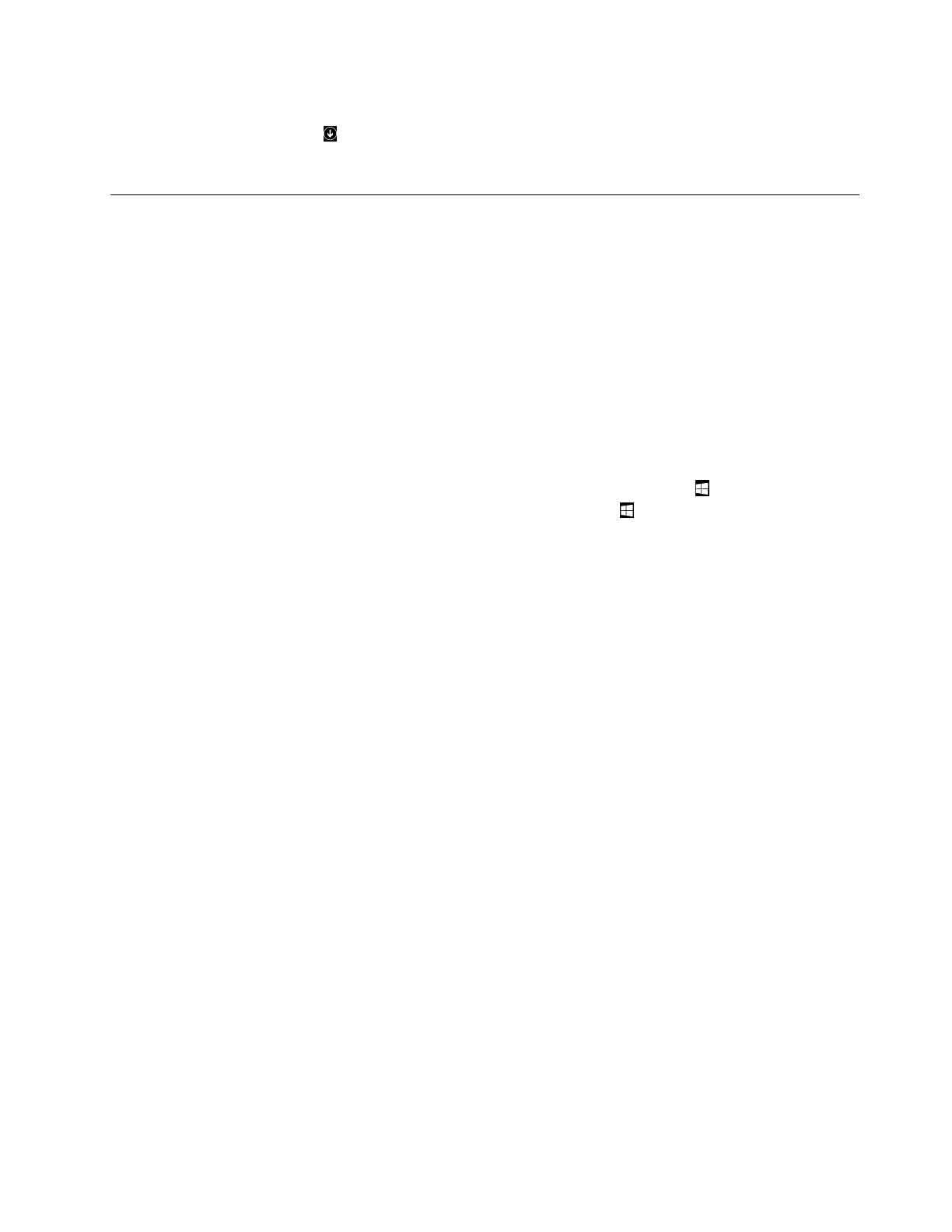–ForWindows8.1:
1.Clickthearrowiconinthebottom-leftcornerofthescreentogototheAppsscreen.
2.Scrolltotherightside,andclickControlPanelintheWindowsSystemsection.
Usingthekeyboard
Dependingonyourmodel,yourcomputercomeswitheitherastandardkeyboardorafingerprintreader
keyboard.TheMicrosoftWindowsshortcutkeysareprovidedonbothkeyboardtypes.
Thissectionprovidesinformationaboutthefollowingtopics:
•“UsingWindowsshortcutkeys”onpage23
•“Usingafingerprintreader”onpage23
UsingWindowsshortcutkeys
Boththestandardkeyboardandthefingerprintreaderkeyboardprovidethreekeysyoucanusewithyour
MicrosoftWindowsoperatingsystem.
•ThetwoWindowslogokeysarelocatedbesidetheAltkeyoneithersideofthespacebar.Theyfeature
theWindowslogo.OntheWindows7operatingsystem,presstheWindowskeytoopentheStart
menu.OntheWindows8.1operatingsystem,presstheWindowskey
toswitchbetweenthecurrent
workspaceandtheStartscreen.ThestyleoftheWindowslogovariesdependingonthekeyboardtype.
•Thecontext-menukeyislocatednexttotheCtrlkeyontherightsideoftheSpacebar.Pressingthe
context-menukeyopensthecontextmenufortheactiveprogram,icon,orobject.
Note:YoucanusethemouseortheUpandDownarrowkeystohighlightmenuselections.OntheWindows
7operatingsystem,youcanclosetheStartmenuorthecontextmenubyclickingthemouseorpressingEsc.
Usingafingerprintreader
Theintegratedfingerprintreaderprovidedonsomekeyboardsenablesyoutoenrollyourfingerprintand
associateitwithyourpower-onpassword,harddiskpassword,andWindowspassword.Asaresult,
fingerprintauthenticationcanreplacepasswordsandenablesimpleandsecureuseraccess.Afingerprint
readerkeyboardisavailablewithselectcomputersorcanbepurchasedforcomputersthatsupportthis
option.
ToopenFingerprintManagerProorThinkVantageFingerprintSoftwareandusethefingerprintreader,
dothefollowing:
•OntheWindows7operatingsystem,see“AccessingLenovoprogramsontheWindows7operating
system”onpage5
.
•OntheWindows8orWindows8.1operatingsystem,see“AccessingLenovoprogramsontheWindows
8orWindows8.1operatingsystem”onpage6.
Followtheon-screeninstruction.Formoreinformationaboutusingthefingerprintreader,refertothehelp
systemofFingerprintManagerProorThinkVantageFingerprintSoftware.
Chapter2.Usingyourcomputer23