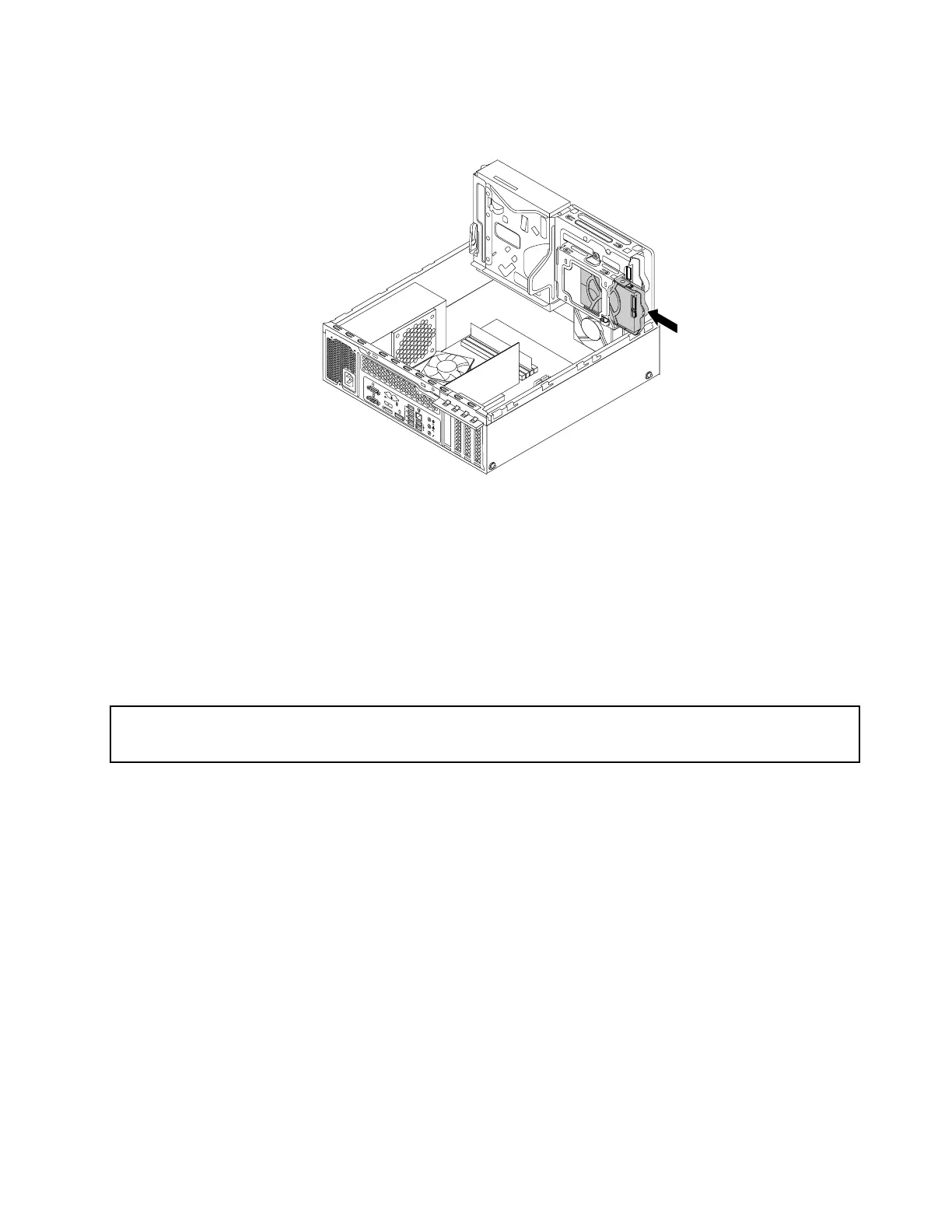9.Slidethenewsecondaryharddiskdriveintothecarrieruntilitsnapsintoposition.
Figure84.Installingthesecondaryharddiskdrive
10.Connectthesignalcableandthepowercabletotheprimaryharddiskdriveandthenewsecondary
harddiskdrive.
Whattodonext:
•Toworkwithanotherpieceofhardware,gototheappropriatesection.
•Tocompletetheinstallationorreplacement,goto“Completingthepartsreplacement”onpage109.
Installingthesolid-statedrive
Attention:
Donotopenyourcomputerorattemptanyrepairbeforereadingandunderstandingthe“Importantsafetyinformation”
onpagev.
Thissectionprovidesinstructionsonhowtoinstallthe2.5-inchsolid-statedrive.
Toinstallthesolid-statedrive,dothefollowing:
Chapter5.Installingorreplacinghardware87