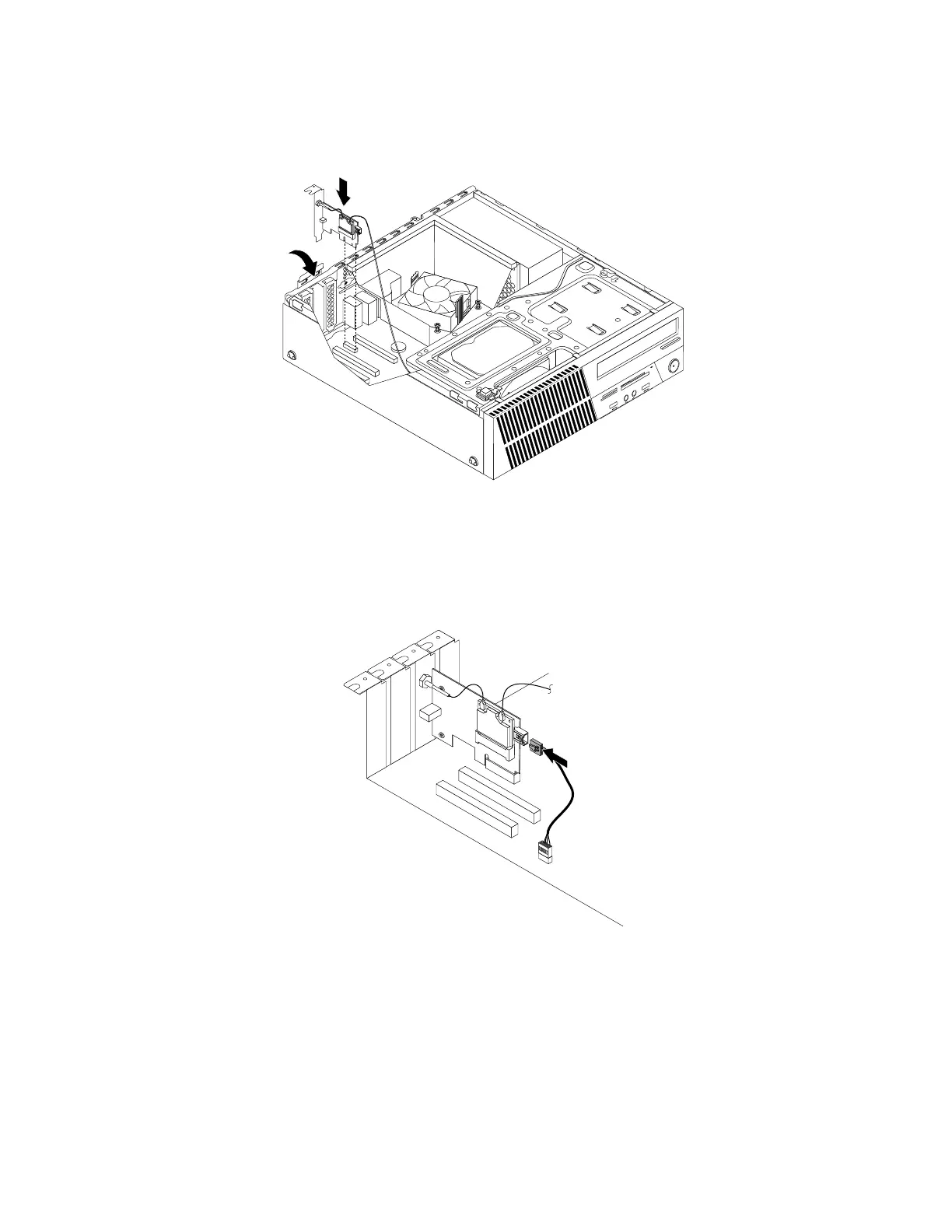4.InstalltheWi-FiadaptercardintothePCIExpressx1slotonthesystemboard.Then,rotatethePCI
cardretainertotheclosedposition.See“Locatingpartsonthesystemboard”onpage13.
Figure107.InstallingtheWi-Fiadaptercard
5.IftheinstalledWi-FicardmodulesupportstheBluetoothfunction,useaBluetoothcabletoconnectthe
BluetoothconnectorontheWi-FiadaptercardtothefrontUSBconnector1onthesystemboard.See
“Locatingpartsonthesystemboard”onpage13.
Figure108.ConnectingtheBluetoothcable
Whattodonext:
•Toworkwithanotherpieceofhardware,gototheappropriatesection.
•Tocompletetheinstallationorreplacement,goto“Completingthepartsreplacement”onpage109.
InstallingorremovingtherearWi-Fiantenna
ThissectionprovidesinstructionsonhowtoinstallorremovetherearWi-Fiantenna.
102ThinkCentreM83,M93/pUserGuide