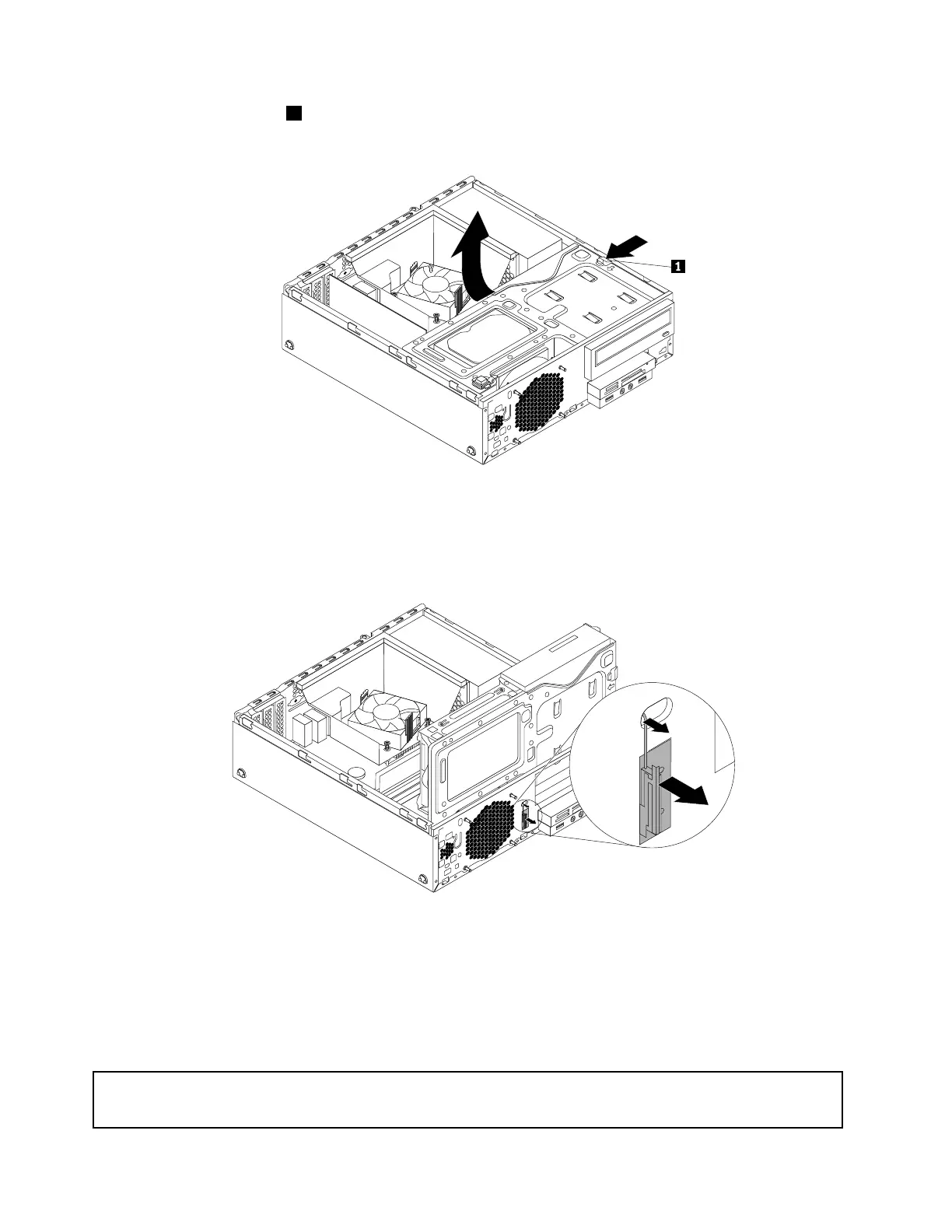4.Presstheretainingclip1inthedirectionasshownandpivotthedrivebayassemblyupwardatthe
sametime.
Figure117.Pivotingthedrivebayassemblyupward
5.DisconnectthefrontWi-FiantennacablefromtheWi-Ficardmodule.
6.RemovethefrontWi-Fiantennaandpullouttheantennacablefromthefrontofthecomputer.
Figure118.RemovingthefrontWi-Fiantenna
Whattodonext:
•Toworkwithanotherpieceofhardware,gototheappropriatesection.
•Tocompletetheinstallationorreplacement,goto“Completingthepartsreplacement”onpage109.
Replacingthekeyboardormouse
Attention:
Donotopenyourcomputerorattemptanyrepairbeforereadingandunderstandingthe“Importantsafetyinformation”
onpagev.
108ThinkCentreM83,M93/pUserGuide