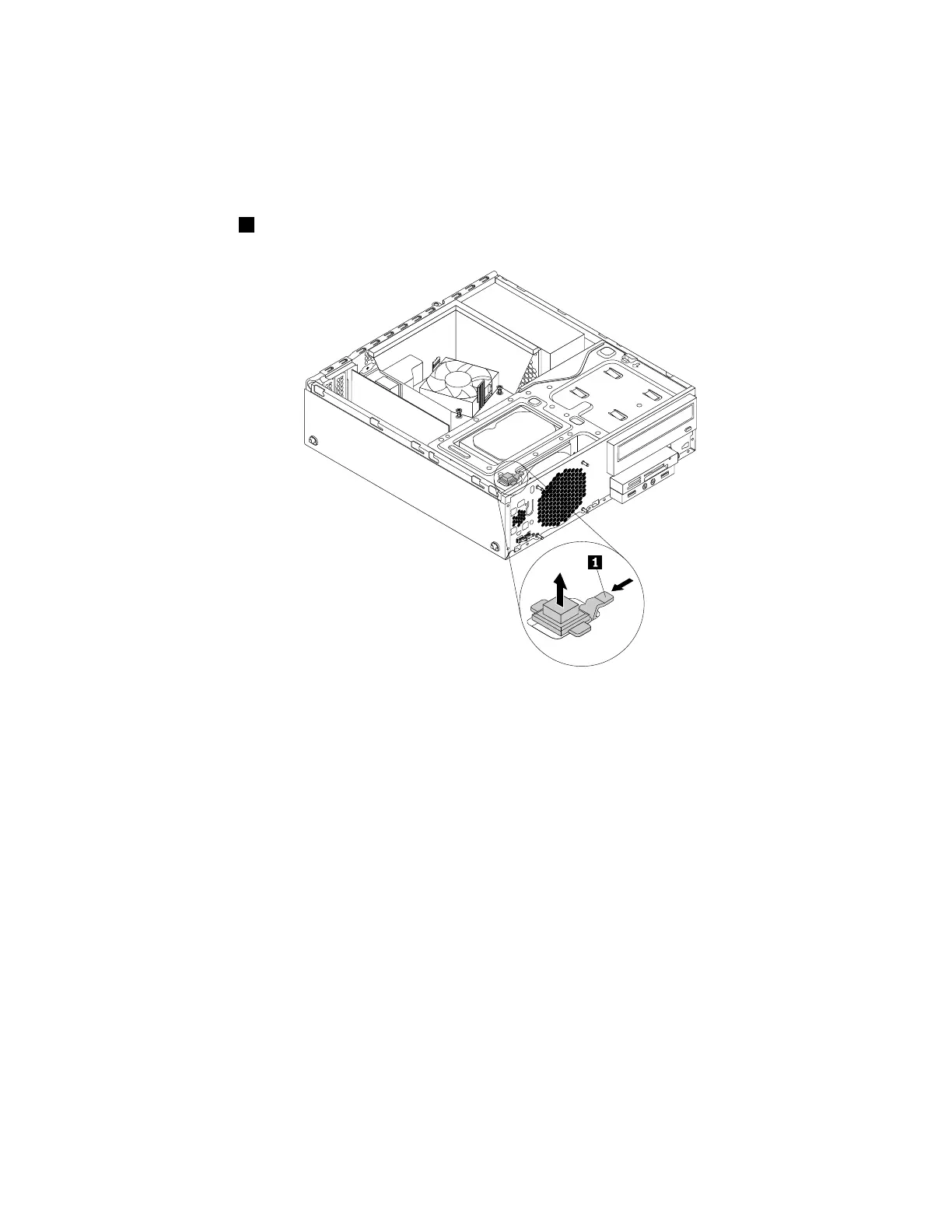2.Removethecomputercover.See“Removingthecomputercover”onpage42.
3.Removethefrontbezel.See“Removingandreinstallingthefrontbezel”onpage42.
4.Locatethecoverpresenceswitch.See“Locatingcomponents”onpage13.
5.Disconnectthecoverpresenceswitchcablefromthecoverpresenceswitchconnectorsonthesystem
board.
6.Presstheclip1asshownandliftthecoverpresenceswitchuptoremoveitfromthechassis.
Figure68.Removingthecoverpresenceswitch
Chapter5.Installingorreplacinghardware77
