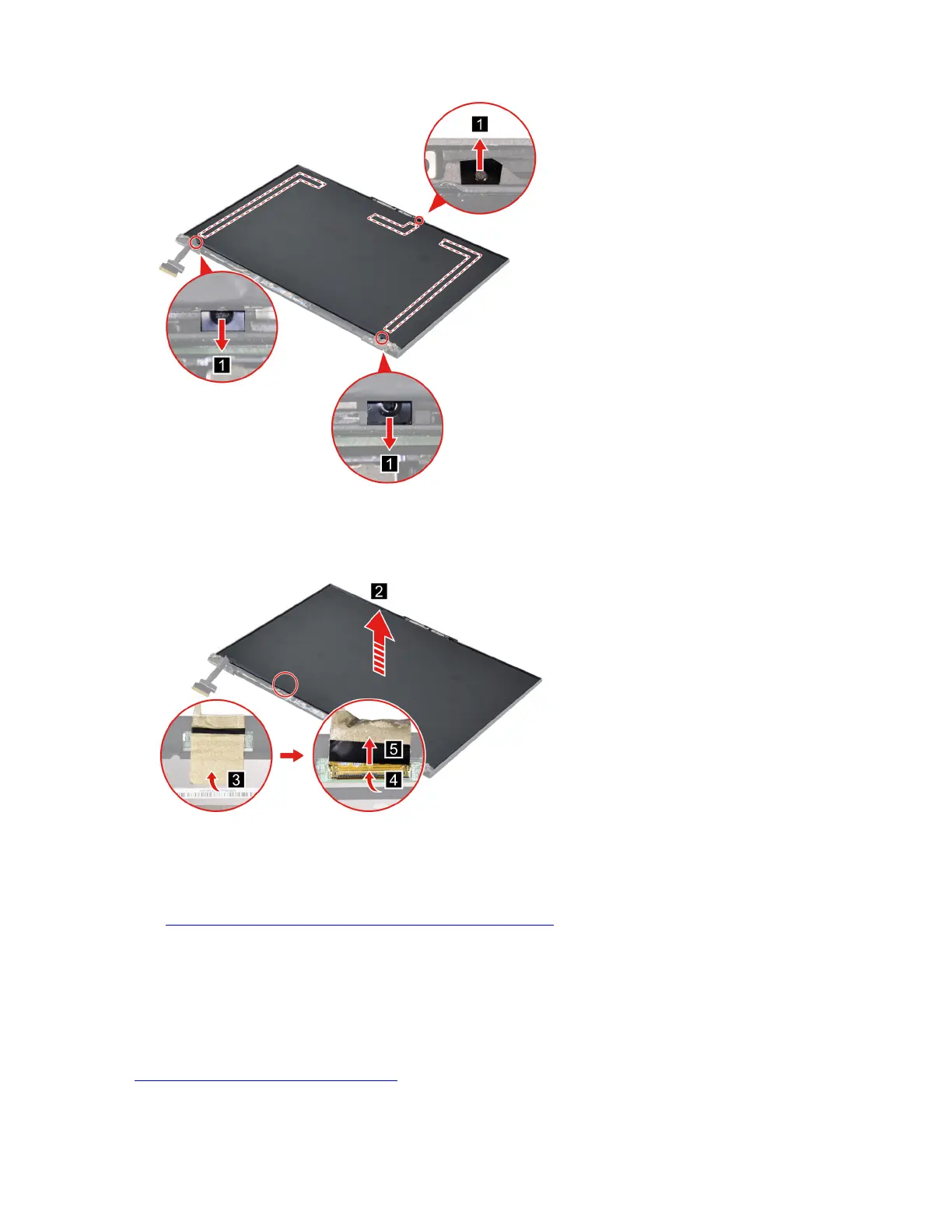Figure 36. Remove the three pieces of removable tape with tweezers
Step 2. Lift the LCD panel slightly. Remove the tape. Disconnect the EDP cable from the LCD panel and
then remove the LCD panel.
Figure 37. Disconnect the EDP cable and remove the LCD panel
Note: For LCD panel with the factory color calibration feature, do the following to install new color profiles:
1. Connect your computer to the network and close the X-Rite Color Assistant program.
2. Go to
https://pcsupport.lenovo.com/us/en/downloads/DS543953 to download the installation software.
Double-click the EXE file and follow the on-screen instructions to finish the installation.
3. Go to C:\Program files (x86)\X-Rite Color Assistant and locate the
ProfileUpdaterForDisplayReplacement.exe file. Double-click the EXE file. Follow the on-screen
instructions to input the display serial number and click Submit. You can find the display serial number
and instructions on a sticker fixed to the front of the new LCD part. When the new color profiles are
installed successfully, a prompted window will be displayed.
Go to
https://support.lenovo.com/partslookup to look up the Lenovo part numbers of the following
replacement parts:
LCD panel
50
Hardware Maintenance Manual
