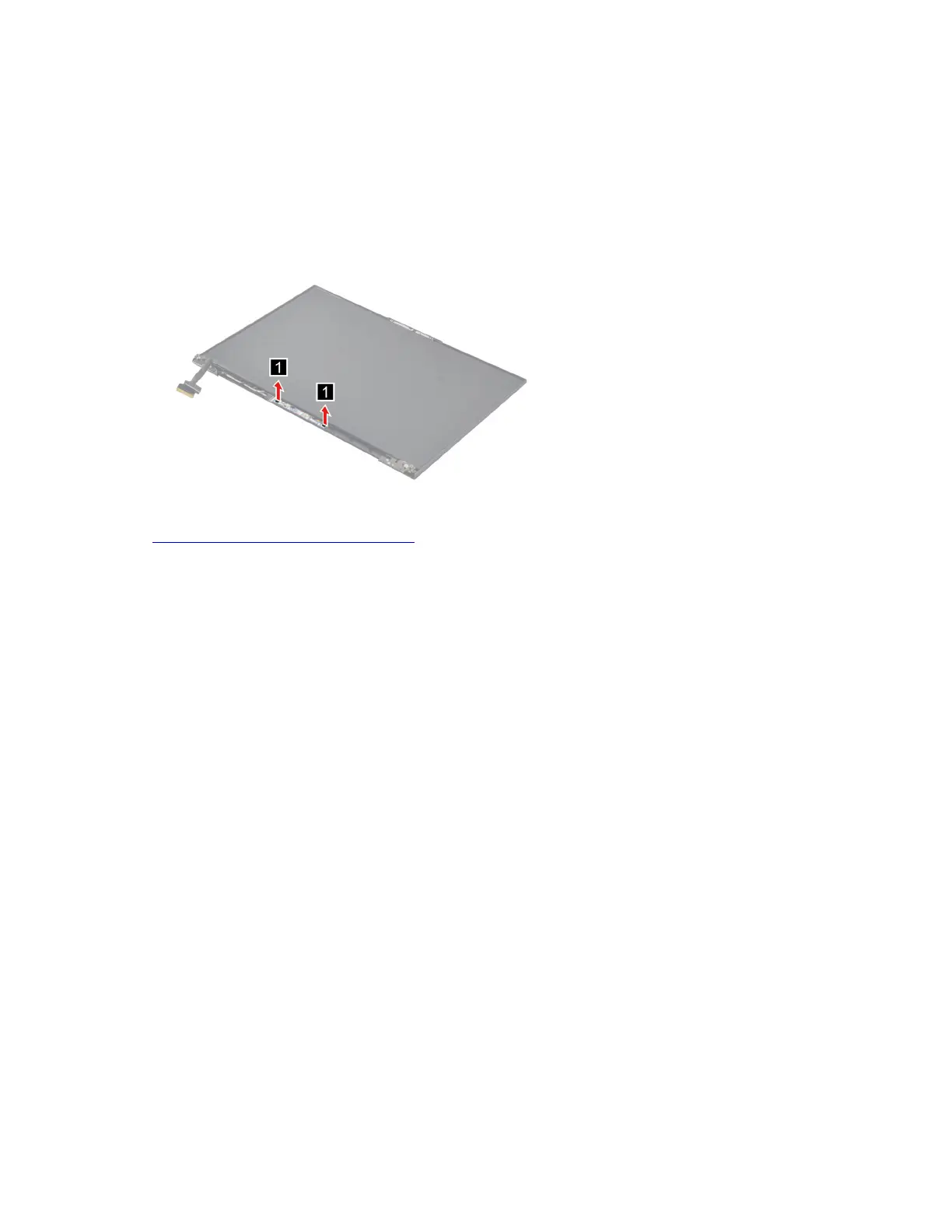Remove the microphone rubber
Make sure the following FRUs (CRUs) have been removed.
“Remove the LCD module” on page 45
“Remove the LCD bezel (with removable tape)” on page 48
“Remove the hinge cover” on page 48
Step 1. Remove the microphone rubber.
Figure 35. Remove the microphone rubber
Go to https://support.lenovo.com/partslookup to look up the Lenovo part number of the following replacement
part:
Microphone rubber
Remove the LCD panel
Make sure the following FRUs (CRUs) have been removed.
“Remove the LCD module” on page 45
“Remove the LCD bezel (with removable tape)” on page 48
“Remove the hinge cover” on page 48
Step 1. Remove the three pieces of removable tape with tweezers.
Note: The removable tape is not reusable. Replace it when replacing related FRUs.
Chapter 4. Removing a FRU or CRU 49
