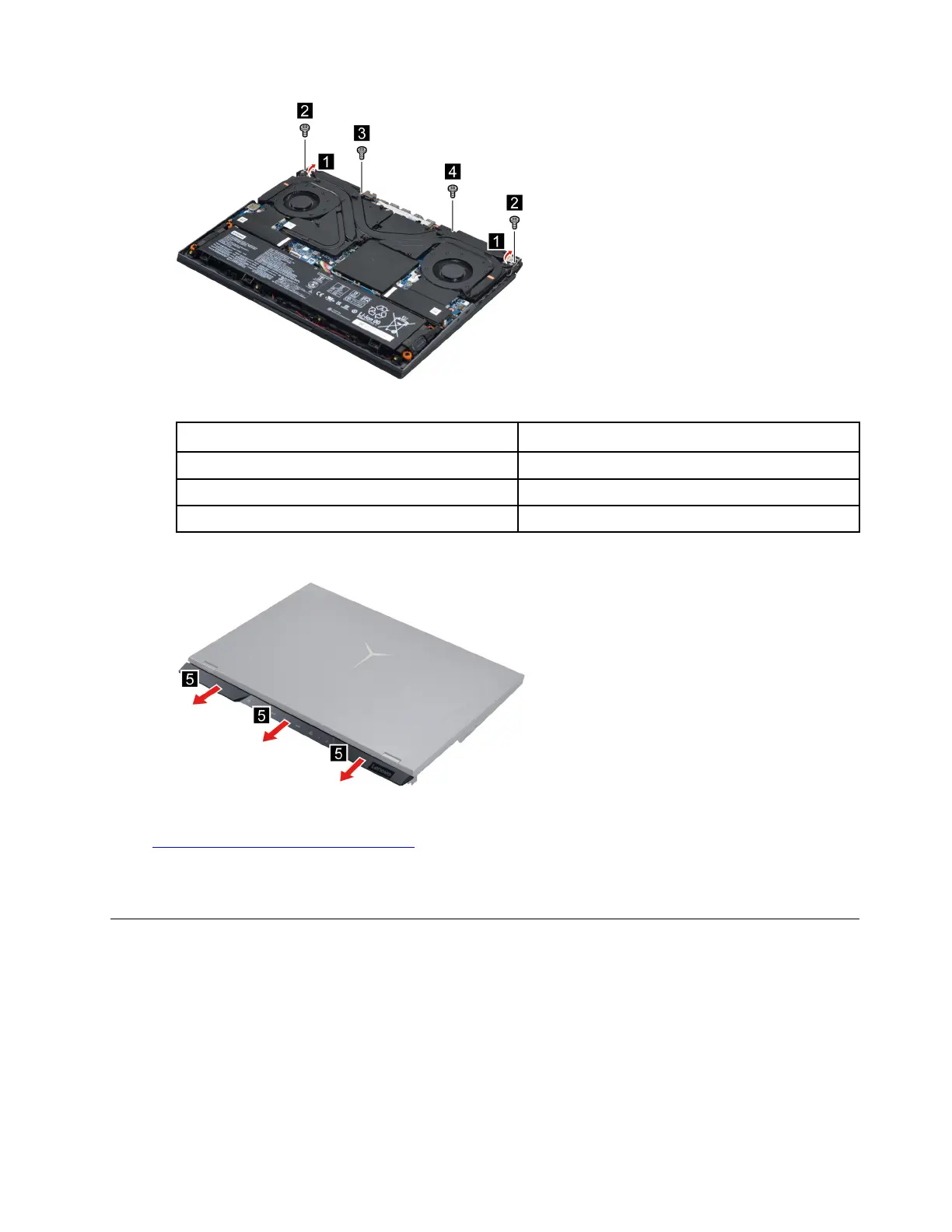Figure 28. Peel off the two pieces of tape then remove four screws
Screw specifications
Number of screws
M2 x L8.0 2
M2 x L4.5 1
M2 x L6.0 1
Step 2. Turn over the computer and then remove the strip cover.
Figure 29. Turn over the computer and then remove the strip cover
Go to https://support.lenovo.com/partslookup to look up the Lenovo part number of the following replacement
part:
Strip cover
Remove the LCD module
Make sure the following FRUs (CRUs) have been removed.
“Remove the lower case” on page 30
“Remove the thermal module” on page 35
“Remove the strip cover” on page 44
Step 1. Disconnect the EDP cable from the system board and then remove four screws.
Chapter 4. Removing a FRU or CRU 45