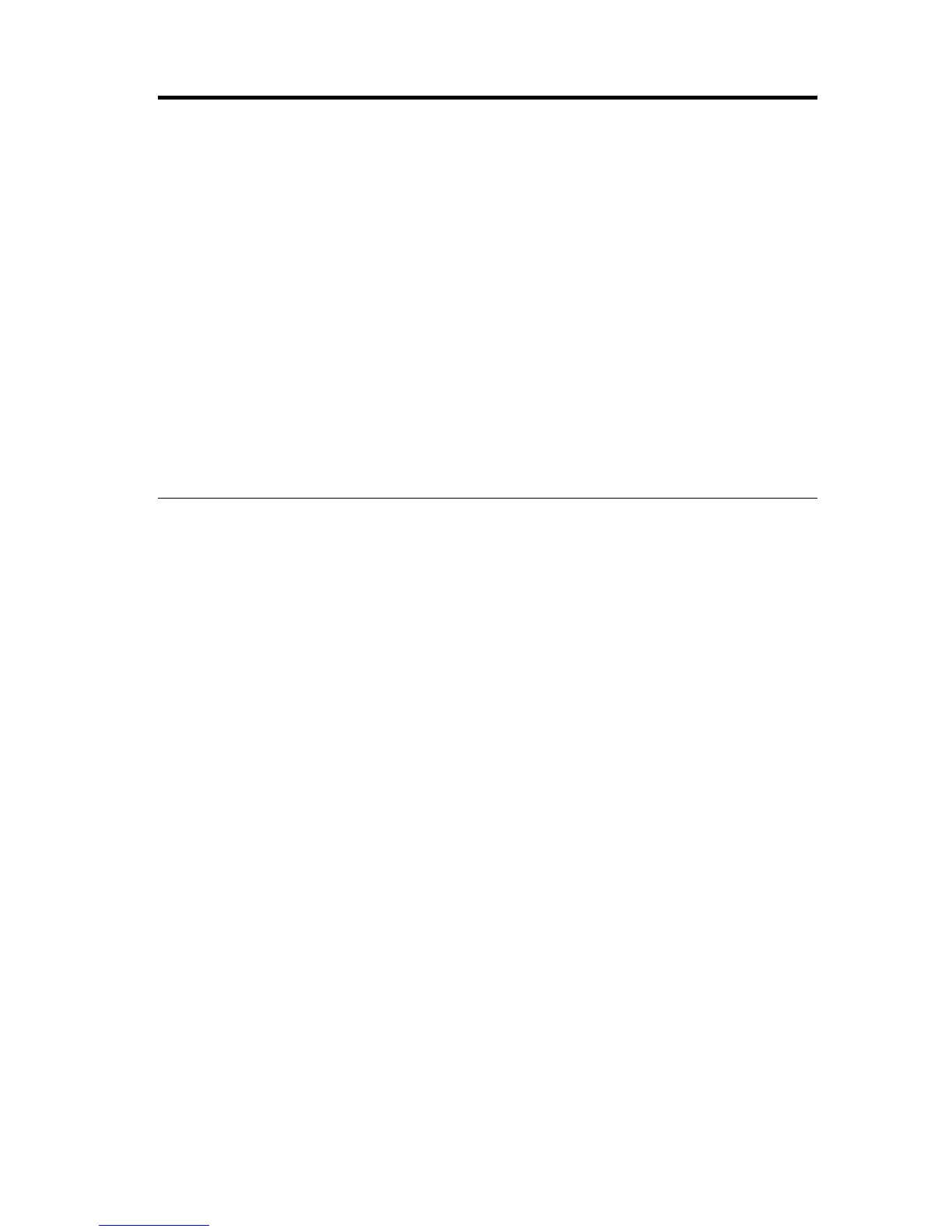Chapter2.Learningthebasics
Thischapterprovidesbasicinformationaboutyourcomputer.
•“Firstuse”onpage7
•“Usingacpoweradapterandbattery”onpage9
•“Usingthetouchpad”onpage10
•“Connectingexternaldevices”onpage12
•“Connectingauniversalserialbus(USB)device”onpage13
•“ConnectingaBluetoothdevice(onsomemodels)”onpage13
•“Specialkeysandbuttons”onpage14
•“Systemstatusindicators”onpage15
•“Securingyourcomputer”onpage16
•“ConnectingtotheInternet”onpage17
Firstuse
Thissectionprovidesinformationabouthowtouseyourcomputer.
Readingthemanuals
Readthesuppliedmanualsbeforeusingyourcomputer.
Connectingtothepower
Thesuppliedbatterypackisnotfullychargedatpurchase.Tochargethebattery
andbeginusingyourcomputer,insertthebatterypackandconnectthecomputer
toanelectricaloutlet.Thebatteryisautomaticallychargedwhilethecomputeris
runningonacpower.
Installingthebatterypack
Toinstallthebatterypack,refertotheSetupPosterthatcomeswithyour
computer.
Connectingthecomputertoanelectricaloutlet
Toconnectthecomputertoanelectricaloutlet,dothefollowing:
1.Connectthepowercordtotheacpoweradapter.
2.Connecttheacpoweradaptertotheacpoweradapterjackofthecomputer
rmly.
3.Plugthepowercordintoanelectricaloutlet.
©CopyrightLenovo20117
