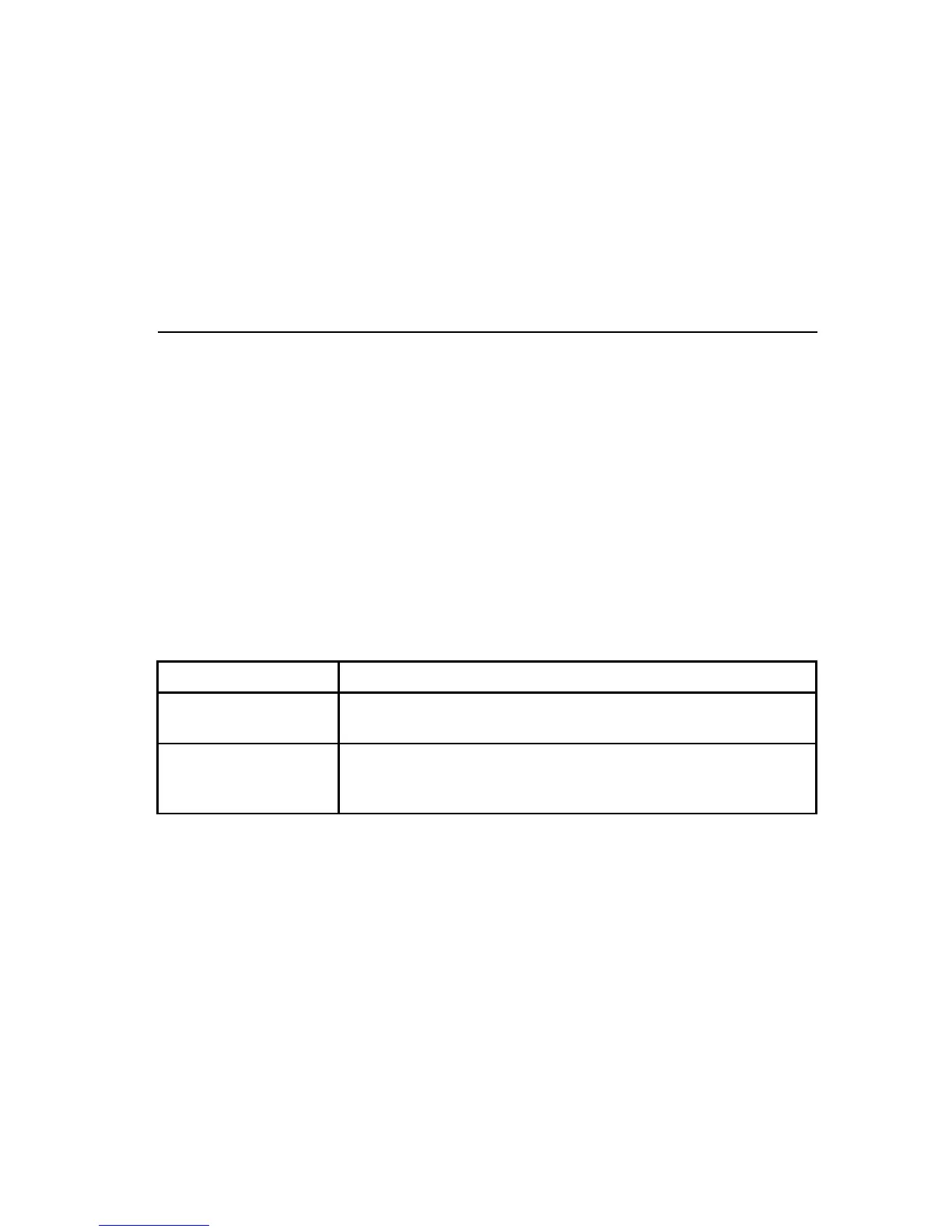Note:ToenterBIOSSetupUtility,pressF2whentheLenovologoappearsonthe
screenwhilethecomputerisstartingup.
Fingerprintreader(onsomemodels)
Withthengerprintreader,inadditiontoregisteringngerprintinformationand
usingitasapasswordforWindowsoperatingsystemorWebsitelogon,youcan
alsolaunchapplicationsquicklyandencryptprivatedatawithyourngerprintto
secureyourcomputer.Formoredetailsonngerprintreader,refertotheonline
helpinformationsystemofyoursoftware.
ConnectingtotheInternet
Asaglobalnetwork,theInternetconnectscomputersworldwide,providing
servicessuchase-mailing,informationsearching,electroniccommerce,Web
browsingandentertainment.
YoucanconnectthecomputertotheInternetinthefollowingways:
•Wiredconnection:usephysicalwiringtoconnect.
•Wirelessnetworktechnology:connectwithoutwiring.
Wiredconnection
Wiredconnectionsareareliableandsafewaytoconnectthecomputertothe
Internet.
WiredconnectionDescription
CableCableInternetservicesuseacablemodemconnectedtothe
residentialcableTVline.
DSLDSLisafamilyofrelatedtechnologiesthatbringhigh-speed
networkaccesstohomesandsmallbusinessesoverordinary
telephonelines.
Hardwareconnection
ThistopicprovidesinformationabouthowtoconnecttotheInternetthrough
hardwareconnection.
Chapter2.Learningthebasics17
