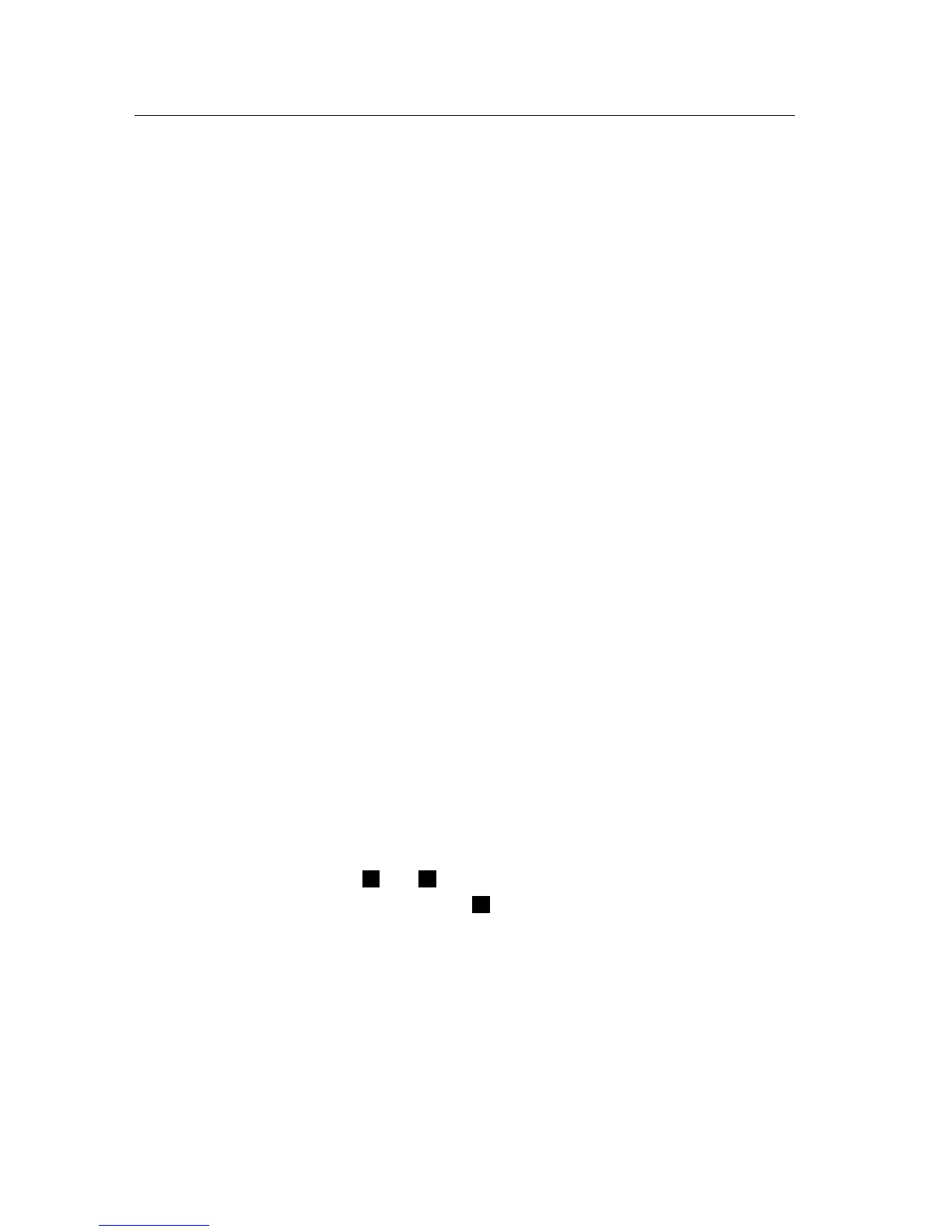Replacingtheharddiskdrive
Youcanincreasethestoragecapacityofyourcomputerbyreplacingtheharddisk
drivewithoneofgreatercapacity.Youcanpurchaseanewharddiskdrivefrom
yourresellerorLenovomarketingrepresentative.
Notes:
•Replacetheharddiskdriveonlyifyouupgradeitorhaveitrepaired.The
connectorsandbayoftheharddiskdrivewerenotdesignedforfrequent
changes,ordriveswapping.
•Thepreinstalledsoftwaresarenotincludedonanoptionalharddiskdrive.
Handlingaharddiskdrive
•Donotdropthedriveorsubjectittophysicalshocks.Putthedriveona
material,suchassoftcloth,thatabsorbsthephysicalshock.
•Donotapplypressuretothecoverofthedrive.
•Donottouchtheconnector.
Note:Thedriveisverysensitive.Incorrecthandlingcancausedamageand
permanentlossofdataontheharddisk.Beforeremovingtheharddiskdrive,
makeabackupcopyofalltheinformationontheharddisk,andthenturnthe
computeroff.Neverremovethedrivewhilethesystemisoperating,insleep
mode,orinhibernationmode.
Toreplacetheharddiskdrive,dothefollowing:
1.Turnoffthecomputer;thendisconnecttheacpoweradapterandallcables
fromthecomputer.
2.Closethecomputerdisplay,andthenturnthecomputerover.
3.Removethebatterypack.
4.Removetheharddiskdrive/memorymodule/miniPCIExpressCardslot
compartmentcover.
a.Loosenthescrews1and2thatsecurethecompartmentcover.
b.Removethecompartmentcover3.
24UserGuide
