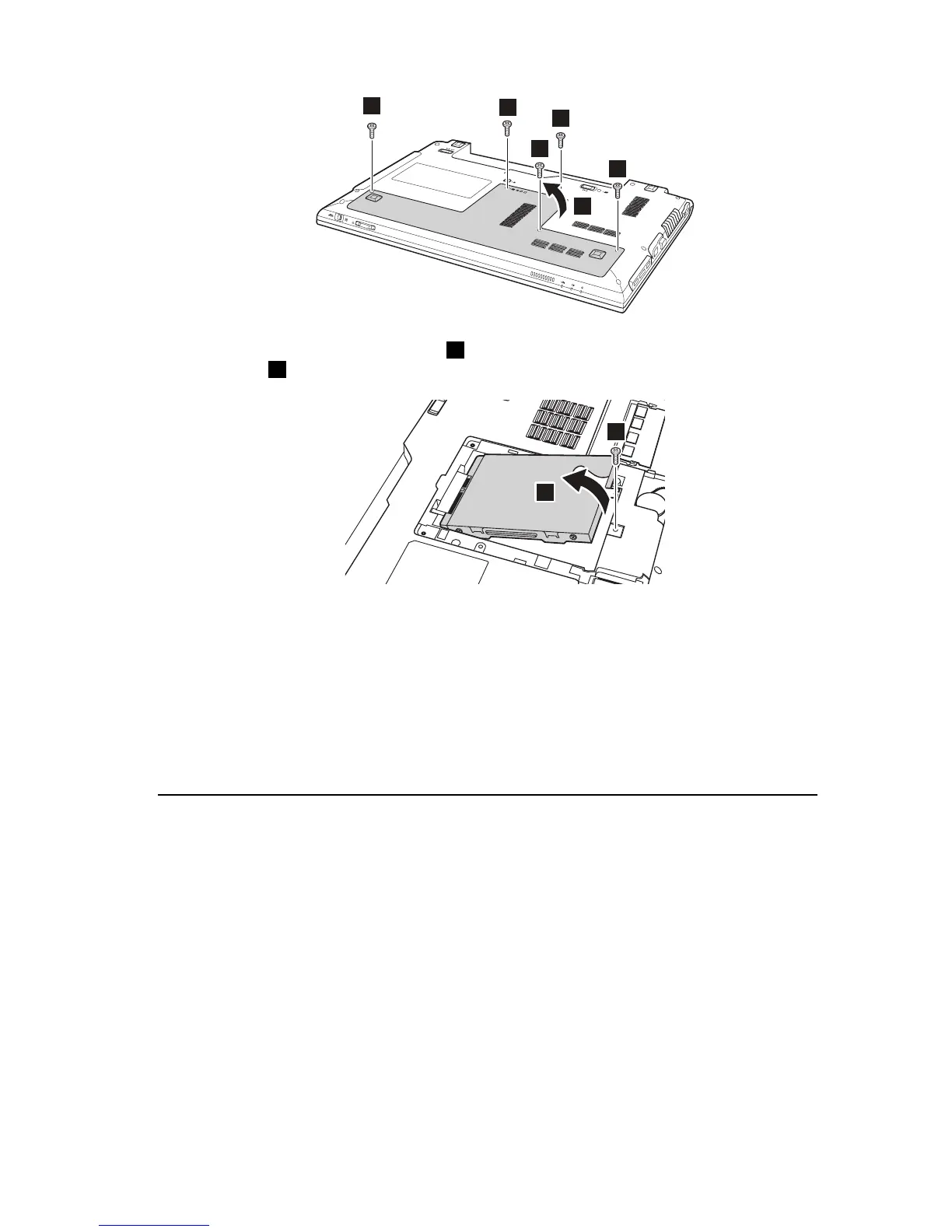5.Removetheframexingscrew4andpullthetabupinthedirectionshown
byarrow5toremovetheharddiskdrivefromtheslot.
6.Putanewharddiskdrivegentlyintotheharddiskdrivebaywiththetabfacing
upwardsandtheconnectorsfacingeachother;thenpushitrmlyintospace.
7.Reinstalltheframexingscrew.
8.Reinstallthecompartmentcoverandtightenthescrews.
9.Reinstallthebatterypack.
10.Turnthecomputeroveragain.Connecttheacpoweradapterandthecables
tothecomputeragain.
Replacingamemorymodule
Youcanincreasetheamountofmemoryinyourcomputerbyinstallinga
double-data-ratethreesynchronousdynamicrandomaccessmemory(DDR3
SDRAM)-availableasanoption-inthememoryslotofyourcomputer.DDR3
SDRAMsareavailableinvariouscapacities.
Note:Useonlythememorytypessupportedbyyourcomputer.Ifyouincorrectly
installoptionalmemory,orinstallanunsupportedmemorytype,awarningbeep
willsoundwhenyoutrytostartthecomputer.
ToinstallaDDR3SDRAM,dothefollowing:
AppendixA.CRUinstructions25
