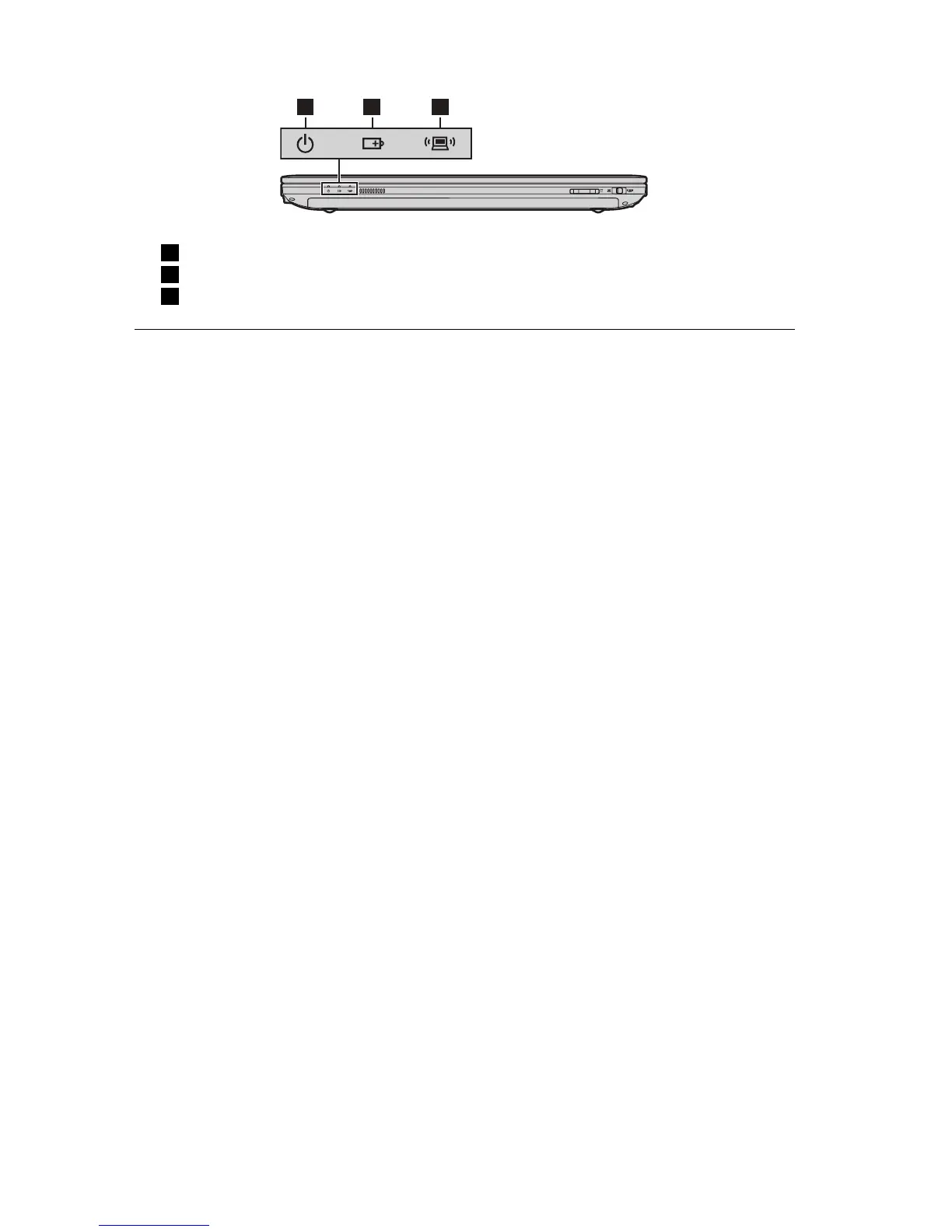4Powerstatusindicator
5Batterystatusindicator
6Wirelesscommunicationindicator
Securingyourcomputer
Thissectionprovidesinformationabouthowtohelpprotectyourcomputerfrom
theftandunauthorizeduse.
Attachingasecuritylock(notsupplied)
Youcanattachasecuritylocktoyourcomputertohelppreventitfrombeing
removedwithoutyourpermission.Fordetailsoninstallingthesecuritylock,please
refertotheinstructionsshippedwiththesecuritylockthatyouhavepurchased
Refertothe“Left-sideview”onpage2forthelocationoftheKensingtonslot.
Notes:
•Beforepurchasinganysecurityproduct,verifythatitiscompatiblewiththis
typeofsecuritykeyhole.
•Youareresponsibleforevaluating,selecting,andimplementingthelocking
devicesandsecurityfeatures.Lenovooffersnocommentjudgementor
warrantyregardingthefunction,qualityorperformanceoflockingdevices
andsecurityfeatures.
Usingpasswords
Usingpasswordshelpspreventyourcomputerfrombeingusedbyothers.Once
yousetapasswordandenableit,apromptappearsonthescreeneachtime
youpoweronthecomputer.Enteryourpasswordattheprompt.Thecomputer
cannotbeusedunlessyouenterthecorrectpassword.
Note:Thispasswordcanbefromonetosevenalphanumericcharactersinany
combination.
Fordetailsabouthowtosetthepassword,refertotheonlinehelpinformation
systemtotherightofthescreeninBIOSSetupUtility.
16UserGuide
