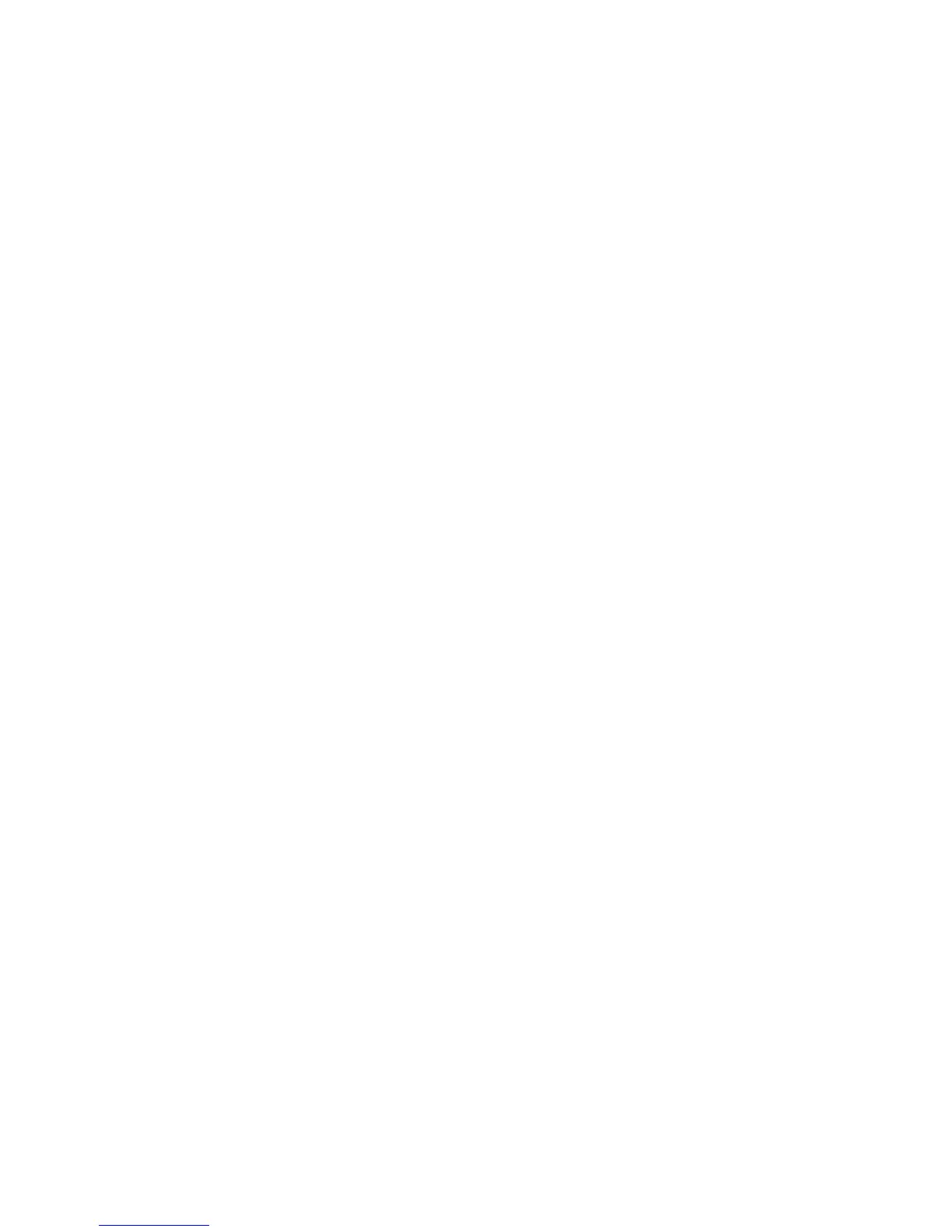Notes:
•InsertONLYonecardintheslotatatime.
•ThiscardreaderdoesnotsupportSDIOdevices(e.g.,SDIOBluetooth,etc.).
Insertingamemorycard
Toinsertamemorycard,dothefollowing:
1.Pushthedummycarduntilyouhearaclick.Gentlypullthedummycard
outofthememorycardslot.
Note:Thedummycardisusedforpreventingdustandsmallparticlesfrom
enteringtheinsideofyourcomputerwhenthememorycardslotisnotinuse.
Retainthedummycardforfutureuse.
2.Slidethememorycardinuntilitclicksintoplace.
Removingamemorycard
Toremoveamemorycard,dothefollowing:
1.Pushthememorycarduntilyouhearaclick.
2.Gentlypullthememorycardoutofthememorycardslot.
Note:Beforeremovingthememorycard,disableitviaWindowssafelyremove
hardwareandejectmediautilitytoavoiddatacorruption.
Connectingauniversalserialbus(USB)device
YourcomputercomeswiththreeUSBportsandoneeSATA/USBportcompatible
withUSBdevices.
Note:WhenusingahighpowerconsumptionUSBdevicesuchasUSBODD,
usetheexternaldevice’spoweradapter.Otherwise,thedevicemaynotbe
recognized,andsystemshutdownmayresult.
ConnectingaBluetoothdevice(onsomemodels)
IfyourcomputerhasanintegratedBluetoothadaptercard,itcanconnecttoand
transferdatawirelesslytootherBluetoothenableddevices,suchasnotebook
computers,PDAsandcellphones.Youcantransferdatabetweenthesedevices
withoutcablesandupto10metersrangeinopenspace.
Chapter2.Learningthebasics13
