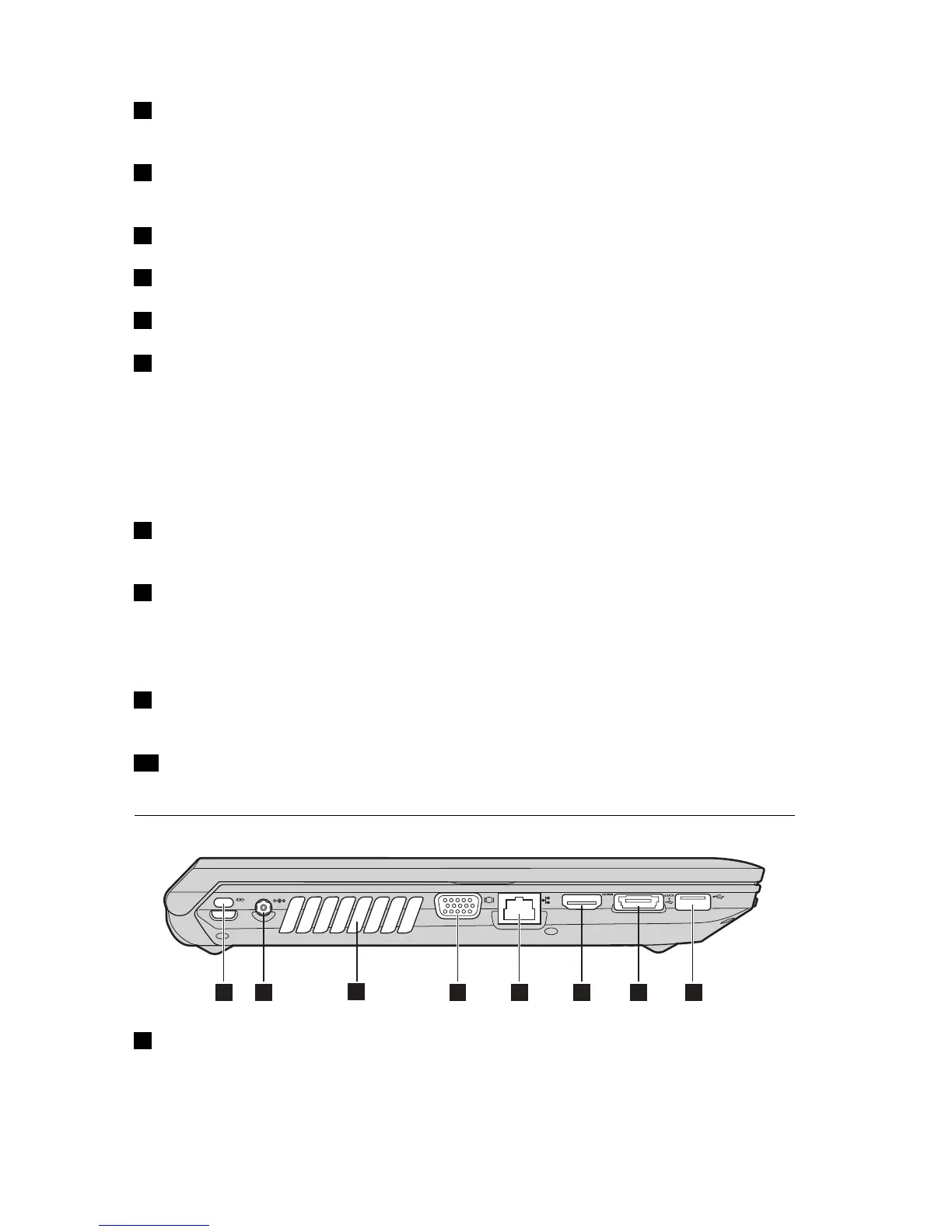1Integratedcamera(onsomemodels):Usethecameraforvideo
communication.
2Wirelessmoduleantennas(onsomemodels):Thebuilt-inantennasensure
optimalreceptionofwirelessradio.
3Computerdisplay:TheLCDdisplayprovidesbrilliantvisualoutput.
4Speakers:Thestereospeakersproviderichandpowerfulsound.
5Powerbutton:Pressthisbuttontoturnonthecomputer.
6OneKeyRescuesystembutton:PressthisbuttontoopenOneKeyRescue
system(IfOneKeyRescuesystemhasbeenpreinstalled)whenthecomputeris
poweredoff.
Note:Fordetails,refertotheinstructionsinChapter3“LenovoOneKeyRescue
system”onpage21
.
7Built-inmicrophone:Thebuilt-inmicrophone(withnoisereduction)canbe
usedforvideoconferencing,voicenarration,orsimpleaudiorecordings.
8Touchpad:Thetouchpadfunctionsasaconventionalmouse.
Note:Fordetails,refertotheinstructionsin“Usingthetouchpad”onpage10.
9Fingerprintreader(onsomemodels):Withthengerprintreaderyoucan
registerngerprintsandusethemaspasswordstosecureyourcomputer
10SystemstatusindicatorsFordetails,refertotheinstructionsin“System
statusindicators”onpage15.
Left-sideview
