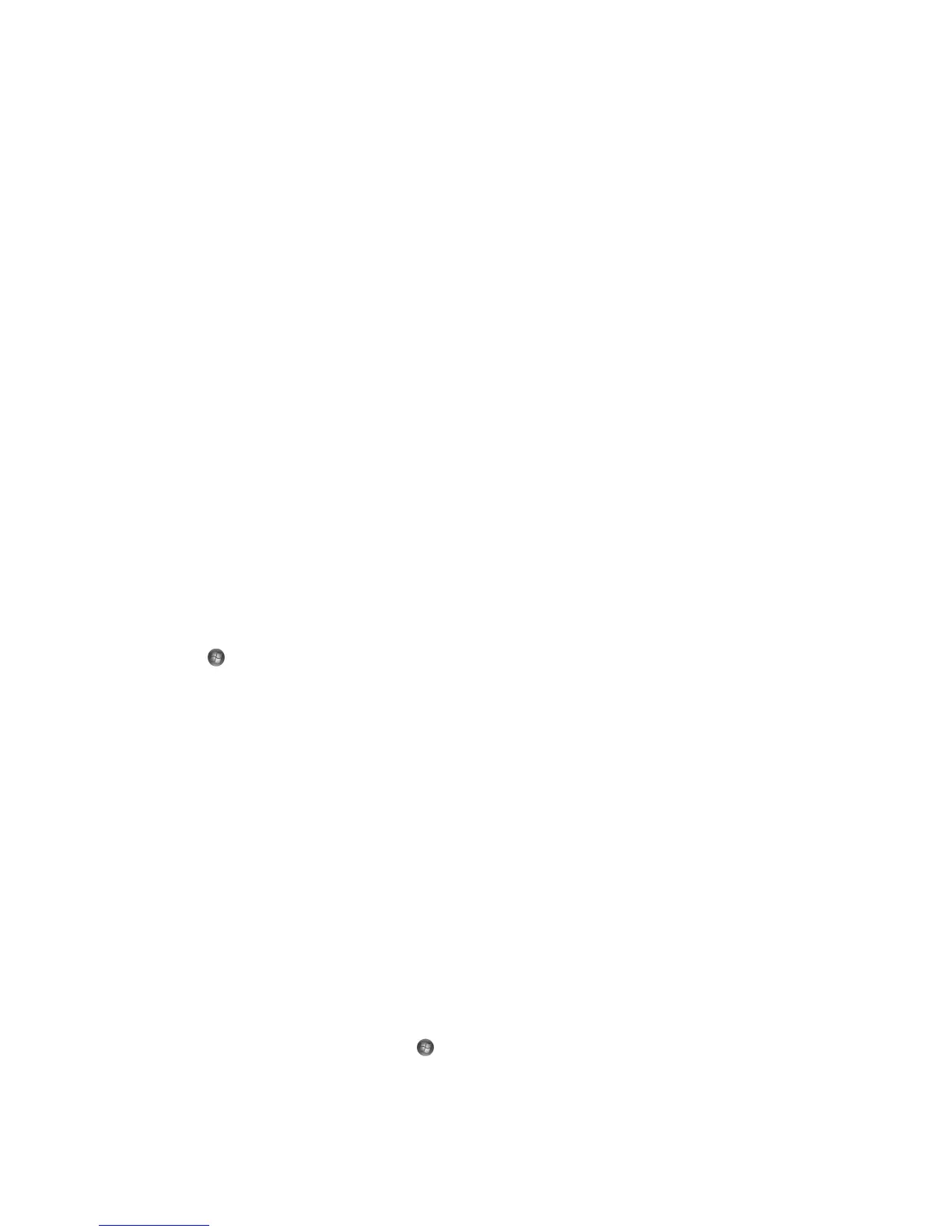Turningonthecomputer
Pressthepowerbuttontoturnonthecomputer.
Conguringtheoperatingsystem
Youmayneedtoconguretheoperatingsystemwhenitisrstused.The
congurationprocessmayincludetheproceduresbelow.
•Acceptingtheenduserlicenseagreement
•ConguringtheInternetconnection
•Registeringtheoperatingsystem
•Creatingauseraccount
Puttingyourcomputerintosleepstateorshuttingitdown
Whenyounishworkingwithyourcomputer,youcanputitintosleepstateor
shutitdown.
Puttingyourcomputerintosleepstate
Ifyouwillbeawayfromyourcomputerforonlyashorttime,putthecomputer
intosleepstate.Whenthecomputerisinsleepstate,youcanquicklywakeitto
resumeuse,andbypassthestartupprocess.
Toputthecomputerintosleepstate,doeitherofthefollowing:
•Click
andselectSleepfromtheStartmenu.
•PressFn+F1.
Note:Waituntilthepowerindicatorlightstartsblinking(indicatingthatthe
computerisinsleepstate)beforeyoumoveyourcomputer.Movingyour
computerwhiletheharddiskisspinningcandamagetheharddisk,causing
lossofdata.
Towakethecomputer,doeitherofthefollowing:
•Pressthepowerbutton.
•Pressanykeyonthekeyboard.
Shuttingdownyourcomputer
Ifyouarenotgoingtouseyourcomputerforadayortwo,shutitdown.
Toshutdownyourcomputer,clickandselectShutdownfromtheStartmenu.
8UserGuide
