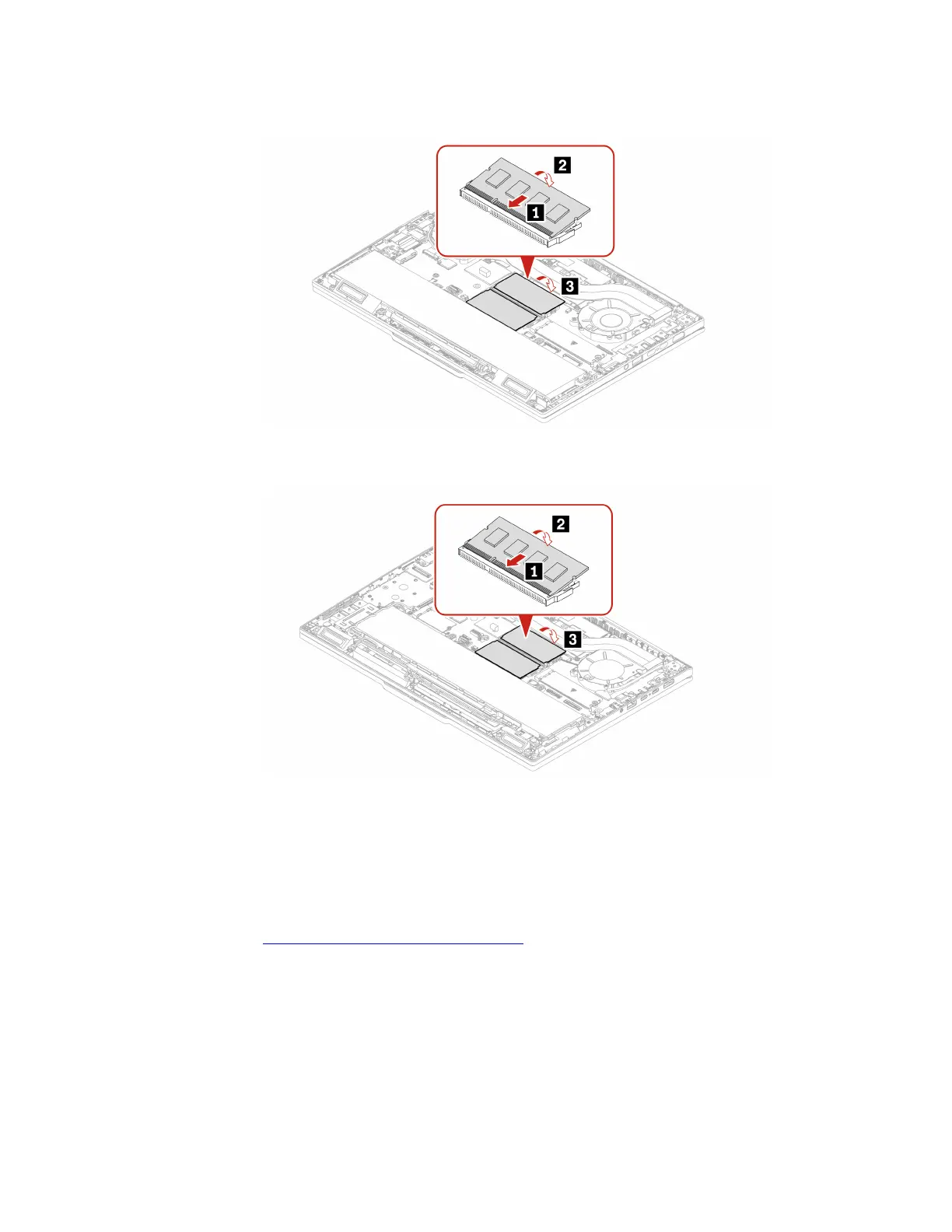ThinkPad P14s Gen 5
ThinkPad P16s Gen 3
Memory module replacement might cause memory retraining. For details, see “Detect memory retraining” on
page 28.
M.2 solid-state drive and its bracket
Follow the instructions to replace the M.2 solid-state drive.
Before you start, read
Generic Safety and Compliance Notices and print the following instructions.
Attention: The M.2 solid-state drive is sensitive. Inappropriate handling might cause damage and
permanent loss of data.
When handling the M.2 solid-state drive, observe the following guidelines:
• Replace the M.2 solid-state drive only for repair. The M.2 solid-state drive is not designed for frequent
changes or replacement.
• Before replacing the M.2 solid-state drive, make a backup copy of all the data that you want to keep.
Chapter 6. CRU replacement 37
