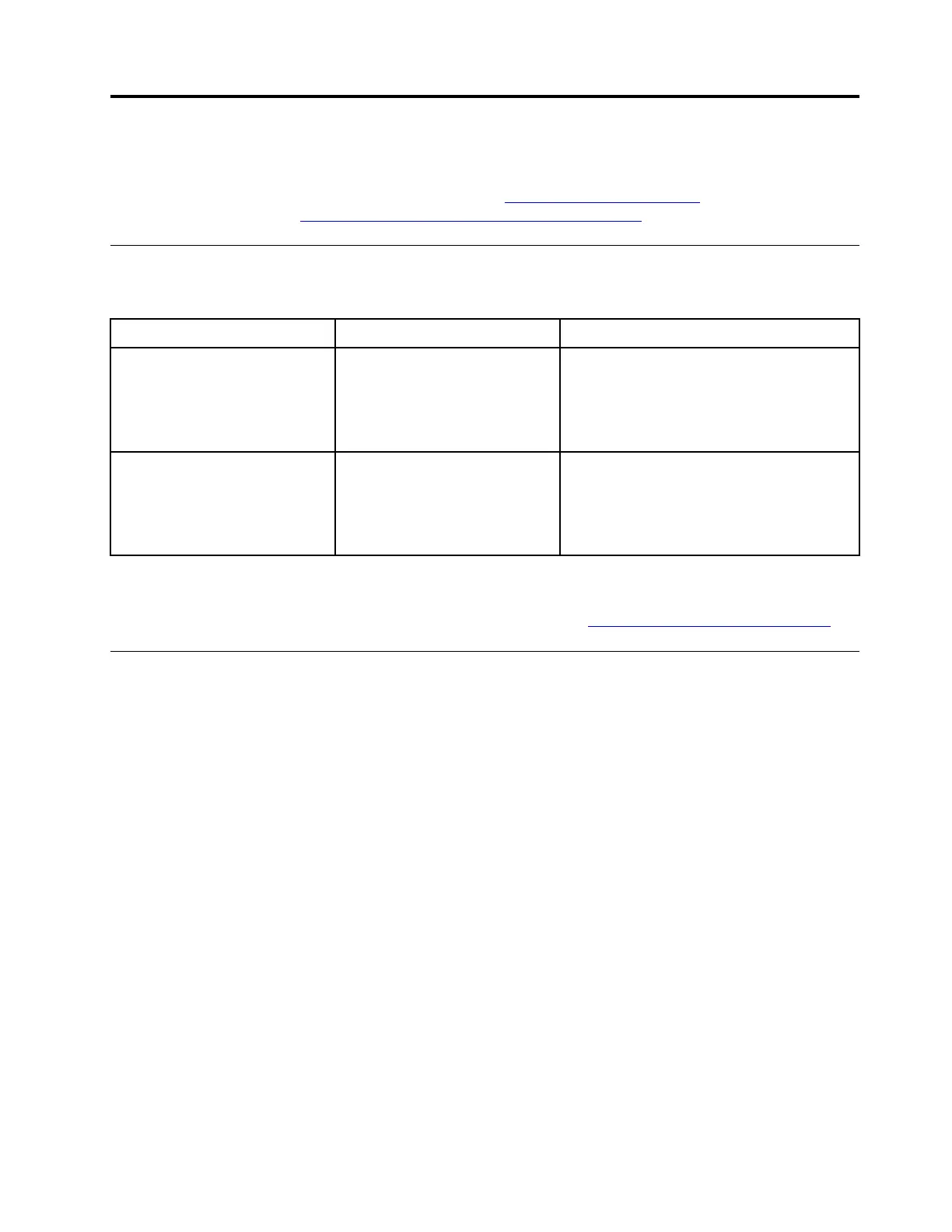Appendix A. Compliance information
For compliance information, refer to Regulatory Notice at https://pcsupport.lenovo.com and Generic Safety
and Compliance Notices at
https://pcsupport.lenovo.com/docs/generic_notices.
Certification-related information
This section provides certification-related information, such as product name and machine type.
Product name
Compliance ID Machine type(s)
ThinkPad P14s Gen 5
• TP00156A
• TP00156A0
1
• TP00156A1
1
• TP00156A2
1
21G2 and 21G3
ThinkPad P16s Gen 3
• TP00157A
• TP00157A0
1
• TP00157A1
1
• TP00157A2
1
21KS and 21KT
1
for India only
Further compliance information related to your product is available at
https://www.lenovo.com/compliance.
Locate the UltraConnect wireless antennas
Your computer has an UltraConnect™ wireless antenna system. You can enable wireless communication
wherever you are.
The following illustration shows the antenna locations on your computer:
© Copyright Lenovo 2024 47
