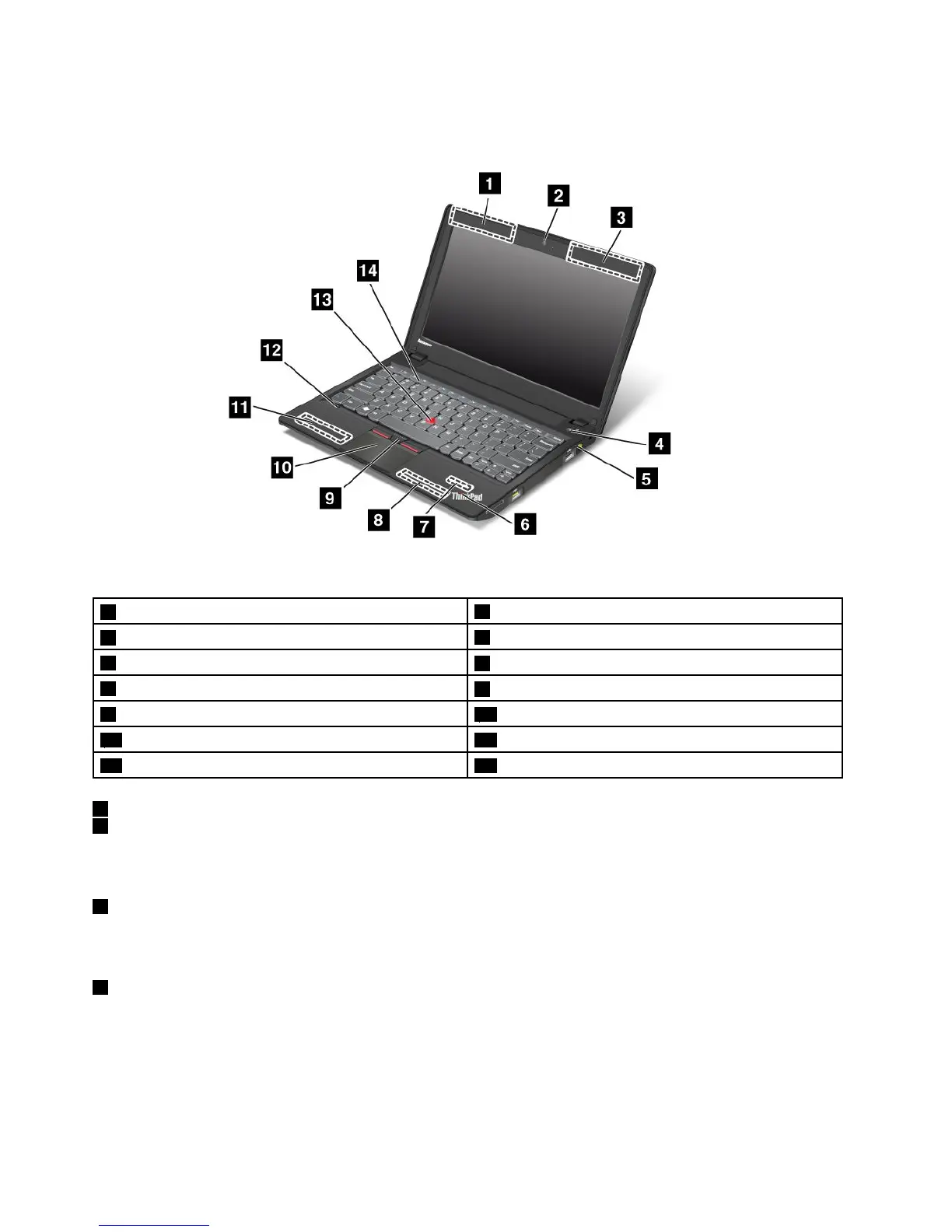Frontview
Figure1.ThinkPadX130efrontview
1UltraConnect™wirelessantennas(left)
2Integratedcamera
3UltraConnectwirelessantennas(right)
4Powerswitch
5Powerstatusindicator
6Systemstatusindicator
7Bluetoothantenna
8Built-instereospeaker(right)
9TrackPoint
®
buttons10Touchpad
11Built-instereospeaker(left)
12Built-inmicrophone
13TrackPointpointingstick14Volumecontrolbuttons
1UltraConnectwirelessantennas(left)
3UltraConnectwirelessantennas(right)
Formoreinformationaboutthebuilt-inwirelessantennas,referto“LocatingtheUltraConnectwireless
antennas”onpage156.
2Integratedcamera
Yourcomputermighthaveanintegratedcamera.Usethiscameratotakepicturesorholdavideo
conference.Formoreinformation,referto“Usingtheintegratedcamera”onpage46.
4Powerswitch
Usethepowerswitchtoturnonthecomputer.
Toturnoffyourcomputer,usetheStartmenushutdownoption.Ifyoucannotturnoffthecomputerusing
thismethod,pressandholdthepowerswitchfortwoseconds.
Ifyourcomputerstopsresponding,andyoucannotturnitoff,pressandholdthepowerswitchforfour
secondsormore.Ifthesystemstillisnotreset,removetheacpoweradapterandthebattery.
2UserGuide
