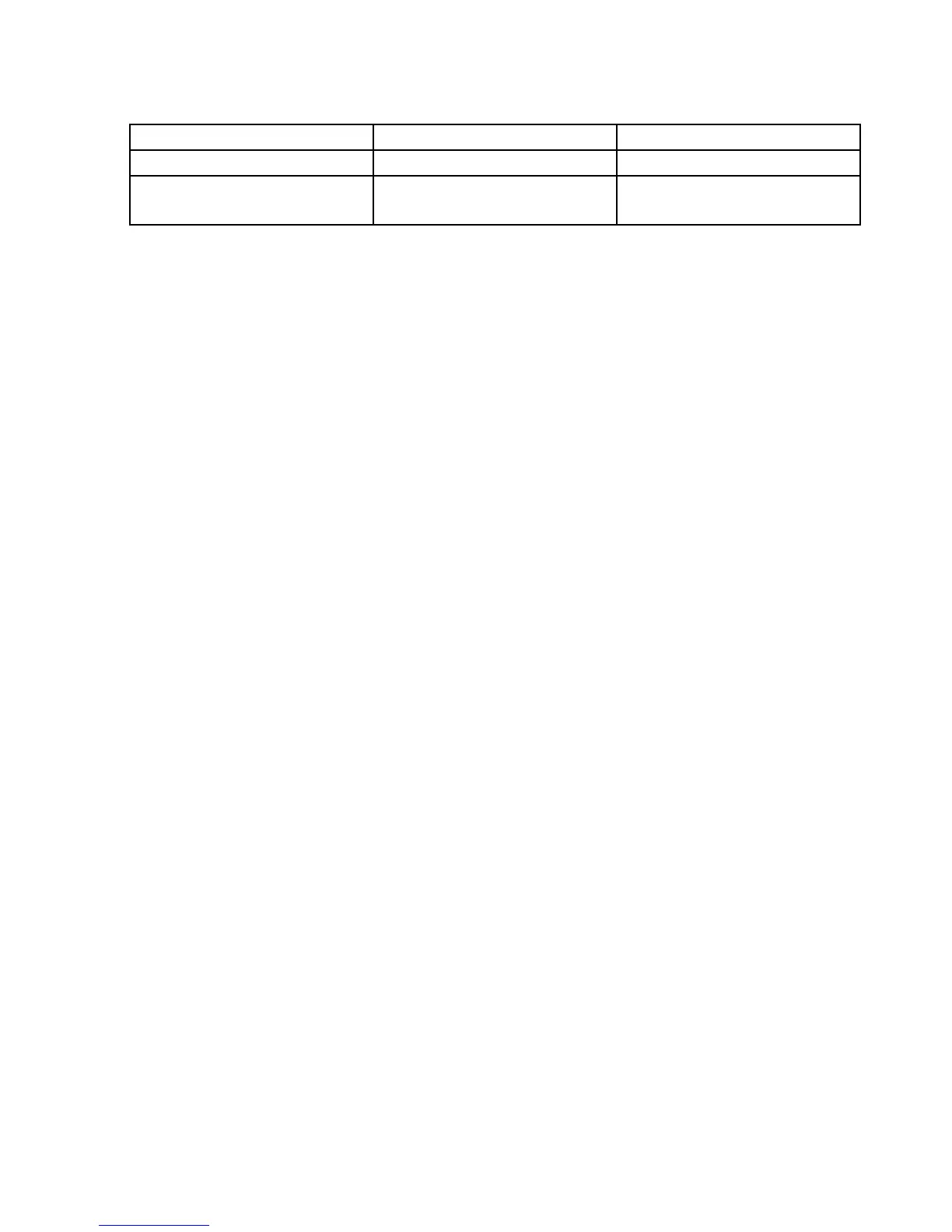Table2.ApplicationsinControlPanel(continued)
Application
ControlPanelsectionGreentextinControlPanel
SystemUpdateSystemandSecurity
Lenovo-UpdateandDrivers
ThinkVantageGPS
NetworkandInternet
SystemandSecurity
Lenovo-GPS
AccessConnections
AccessConnections™isaconnectivityassistantprogramforcreatingandmanaginglocationproles.Each
locationprolestoresallthenetworkandInternetcongurationsettingsneededforconnectingtoanetwork
infrastructurefromaspeciclocationsuchasahomeoranofce.
Byswitchingbetweenlocationprolesasyoumoveyourcomputerfromplacetoplace,youcanquicklyand
easilyconnecttoanetworkwithnoneedtorecongureyoursettingsmanuallyandrestartthecomputer
eachtime.
ActiveProtectionSystem
TheActiveProtectionSystem™protectsyourharddiskdrivewhentheshocksensorinsideyourcomputer
detectsaconditionthatcoulddamagethedrive,suchassystemtilt,excessivevibration,orshock.The
harddiskdriveislessvulnerabletodamagewhenitisnotoperating;sothesystemstopsitfromspinning,
andmightalsomovetheread/writeheadsofthedrivetoareasthatdonotcontaindata.Assoonasthe
shocksensorsensesthattheenvironmentisstableagain(minimalchangeinsystemtilt,vibration,or
shock),itturnstheharddiskdriveon.
LenovoScreenReadingOptimizer
TheLenovoScreenReadingOptimizerprogramprovidesyouaconvenientwaytouseelectronicreading
software.Itcandetecttheorientationofyourcomputerandrotatethescreenaccordingly.Italsoenables
youtoadjustthescreenbrightness.
LenovoSolutionCenter
Note:Dependingonthedatewhenyourcomputerwasmanufactured,yourcomputerispreinstalledwith
eithertheLenovoSolutionCenterprogramortheLenovoThinkVantageToolboxprogramfordiagnostic
purposes.ForadditionalinformationabouttheLenovoThinkVantageToolboxprogram,see“Lenovo
ThinkVantageToolbox”onpage18.
TheLenovoSolutionCenterprogramenablesyoutotroubleshootandresolvecomputerproblems.It
combinesdiagnostictests,systeminformationcollection,securitystatus,andsupportinformation,along
withhintsandtipsformaximumsystemperformance.Fordetailedinformation,see“Diagnosingproblems”
onpage127
.
TostarttheLenovoSolutionCenterprograminWindows7,see“AccessingapplicationsinWindows7”
onpage15.
LenovoThinkVantageT ools
TheLenovoThinkVantageToolsprogramhelpsyouworkmoreeasilyandsecurelybyprovidingeasyaccess
tovarioustechnologies,suchas:
•LenovoSolutionCenterorLenovoThinkVantageToolbox(dependingonthedateofmanufacture)
•PowerManager
•RescueandRecovery
Chapter1.Productoverview17
