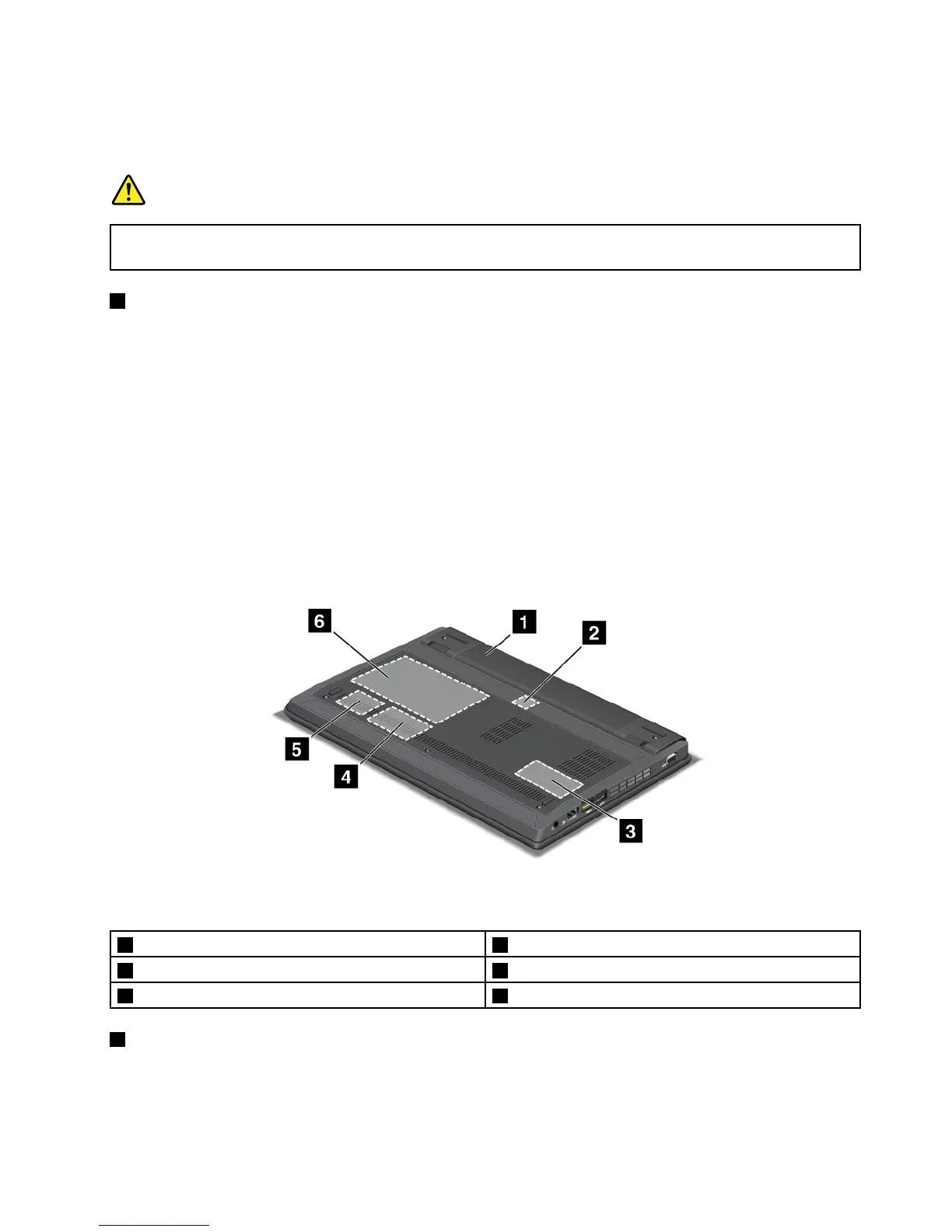Anindicatortotheleftoftheconnectorshowsthestatusofacpower.Whentheacpoweradapteris
connected,theindicatorison.Ifabatteryisinstalledinthecomputer,theindicatorisgreenwhenthe
batterycharges.
DANGER
Toavoidtheriskofelectricalshock,donotconnectthetelephonecabletotheEthernetconnector.
YoucanonlyconnectanEthernetcabletothisconnector.
6Comboaudiojack
Tolistentothesoundfromyourcomputer,connectaheadphoneoraheadsetthathasa3.5mm4-pole
plugtothecomboaudiojack.
Notes:
•Ifyouareusingaheadsetwithafunctionswitch,forexample,aheadsetforaniPhonemobiledigital
device,donotpressthisswitchwhileusingtheheadset.Ifyoupressit,theheadsetmicrophonewill
bedisabled,andtheinternalmicrophonewillbeenabledinstead.
•Thecomboaudiojackdoesnotsupportaconventionalmicrophone.Formoreinformationaboutthe
audiodevicessupportedbythecomboaudiojack,see“Usingaudiofeatures”onpage45.
Bottomview
Figure4.ThinkPadX130ebottomview
1Battery
2SIMcardslot
3Memoryslot4WWANcardslot
5WLANcardslot6Harddiskdriveorsolidstatedriveslot
1Battery
Useyourcomputerwithbatterypowerwheneveracpowerisunavailable.
YoucanusePowerManagertoadjustyourpowersettingasneeded.Fordetails,referto“PowerManager”
onpage18
.
Chapter1.Productoverview7
