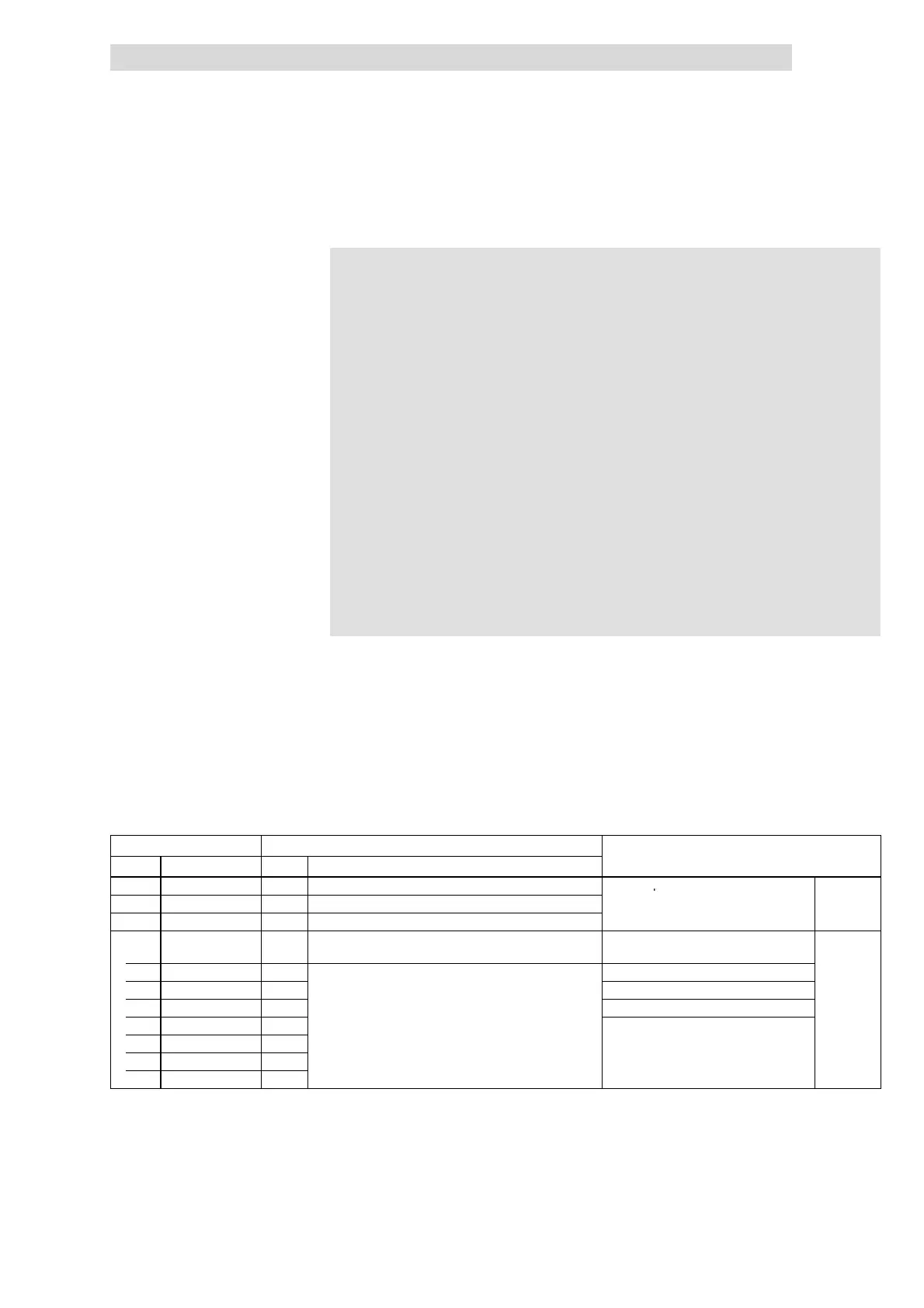Configuration of analog and digital setpoints and actual values
Setpoints via fixed setpoints (JOG)
10
Function library
10.8
10.8.5
L
10.8-13
EDS82EV903-1.0-11/2002
Important
)
))
) Note!
l Proceed as follows if the setpoint selection via motor
potentiometer is used together with the standard I/O function
module:
– Link the output signal MPOT1-OUT only with the signals
NSET1-N1, NSET1-N2 or PCTRL1-NADD under C0412.
– The linkage with other signals results in a step change in the
setpoint!
l JOG frequencies have priority over the function “Motor
potentiometer”.
l The setpoint is saved
– when switching the mains (see C0265),
– when the controller is inhibited (CINH),
– when error messages occur
– If C0265 = 3, 4, 5:
– If quick stop is activated, the motor potentiometer will be
reset to 0 Hz along the QSP ramp (C0105).
l The additional setpoint is added when using the motor
potentiometer function.
10.8.5 Setpoints via fixed setpoints (JOG)
You can store up to three fixed setpoints per parameter set and retrieve them
using digital input signals.
At operation with applicationI/O7 fixed setpoints areavailableper parameterset.
Codes for parameter setting
Code Possible settings IMPORTANT
No. Name Lenze Selection
C0037 JOG1 20.00 -650.00 {0.02 Hz} 650.00
JOG = Setpoint ^ 10.8-13
C0038 JOG2 30.00 -650.00 {0.02 Hz} 650.00
Additional JOG frequencies ð C0440
C0039 JOG3 40.00 -650.00 {0.02 Hz} 650.00
C0440
(A)
Additional JOG
values
JOG = Setpoint
Activation via configuration under C0410
^ 10.8-13
1 JOG 1 20.00 -650.00 {0.02 Hz} 650.00 C04401/1 and C0037 are the same
2 JOG 2 30.00 C04401/2 and C0038 are the same
3 JOG 3 40.00 C04401/3 and C0039 are the same
4 JOG 4 15.00
5 JOG 5 25.00
6 JOG 6 35.00
7 JOG 7 45.00
Description