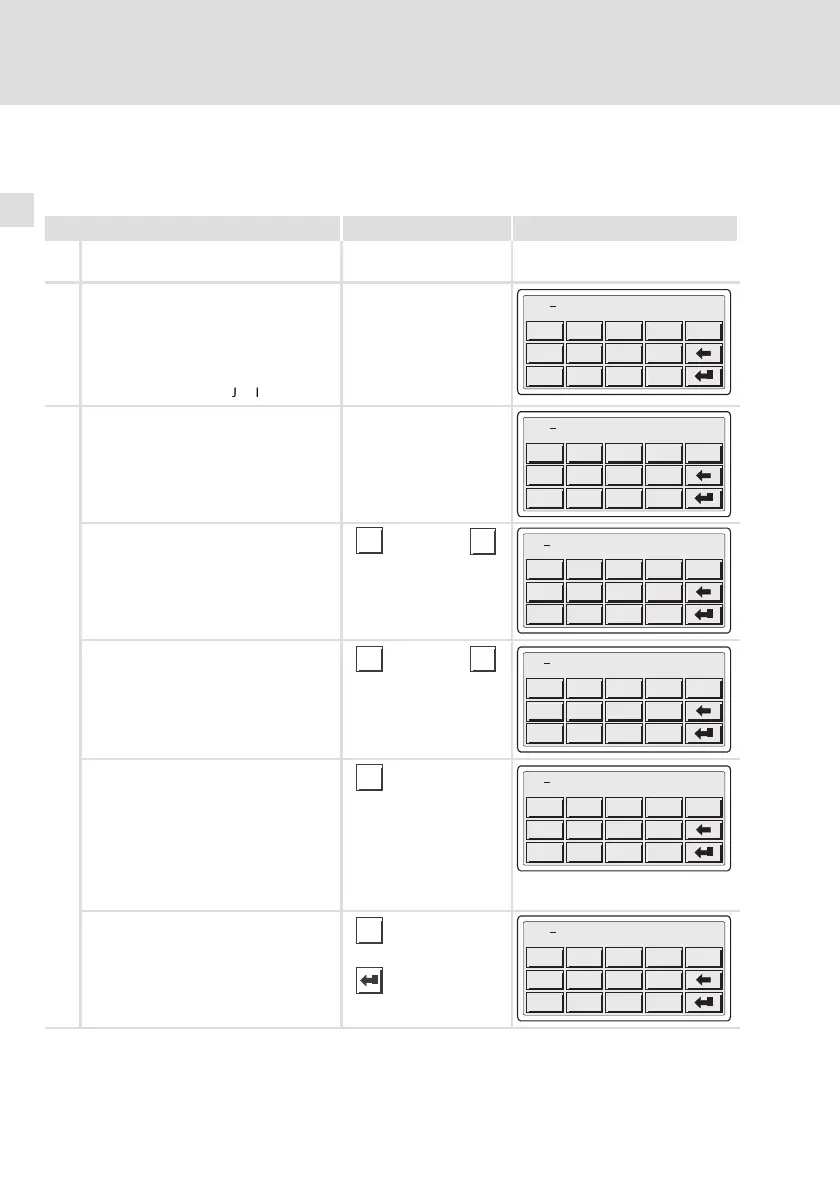Operation
Data input
6
76
EDBPM−H502 DE/EN/FR 5.1
6.2 Data input
Data input and modification are described step−by−step using examples.
You want to ... Touch the fields ... Example
A select a menu/page.
l Touch the desired field.
B change to the parameter level.
l Touch the parameter field.
– The cursor is placed on the right
digit.
– In an alphanumeric or dynamic
field, the cursor is placed on the
left character (see J or I).
+/-
.
0
7
4
1
8
5
2
9
6
3
ESC
-9876
C
enter a new numerical value.
1. Change to the parameter level (see B).
2. Leave the cursor on the right digit.
+/-
.
0
7
4
1
8
5
2
9
6
3
ESC
-9876
3. Enter the value for the first digit.
– All other digits are set to zero.
0
...
9
+/-
.
0
7
4
1
8
5
2
9
6
3
ESC
0001
4. Enter the value for the next digit.
– The digits entered will shift one
place to the left.
0
...
9
+/-
.
0
7
4
1
8
5
2
9
6
3
ESC
0012
5. If necessary, enter a floating point.
Note
Floating points can only be entered if
the field is defined as "Floating Point"
(see »HMI Designer« planning tool).
6. Repeat step 4. until the value is
complete.
.
+/-
.
0
7
4
1
8
5
2
9
6
3
ESC
012.
7. If necessary, enter a sign.
+/-
+/-
.
0
7
4
1
8
5
2
9
6
3
ESC
12.34
8. Confirm the input.
– The cursor changes to the menu
level.