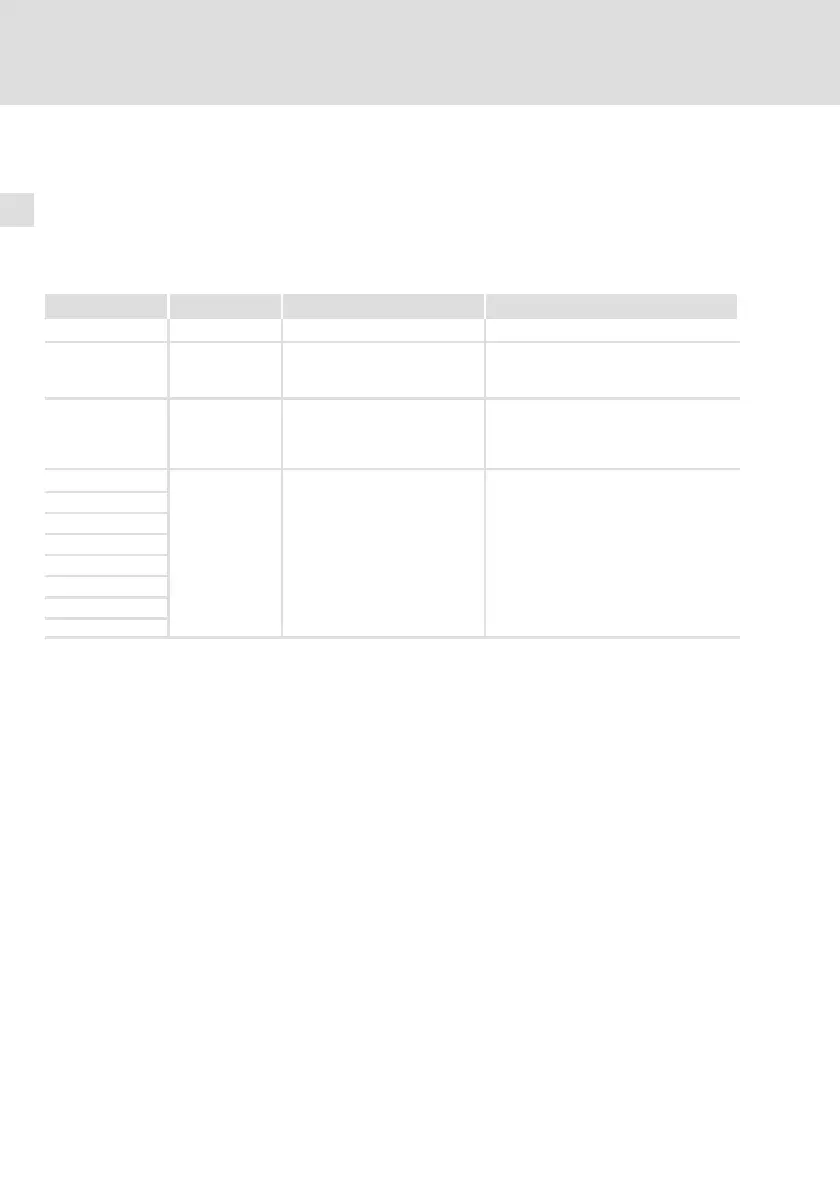Troubleshooting and fault elimination
Fault messages
7
84
EDBPM−H502 DE/EN/FR 5.1
7 Troubleshooting and fault elimination
7.1 Fault messages
Call up the status messages of the operating unit to display the fault message
that occurred last. ( 73)
Display Fault Cause Remedy
NO ERROR No fault − −
PR ERROR Faulty data
exchange
Connection between operating
unit and PC is faulty
l Check that the connections are
firmly seated.
l Check cable for damages
COM BROK Communication
interrupted
Serial data cable between
operating unit and PC is
defective or not correctly
connected
l Check Sub−D connector for correct
connection and firm seating.
l Replace serial data cable
ASIC ko1 Communication
with system
bus (CAN)
interrupted
l Faulty wiring (e. g. polarity)
of the system bus
l Faulty parameterisation of
interface (baud rate,
address, identifier)
l Check wiring of system bus (CAN)
(
66)
l Check parameter setting ( HMI
Designer − Getting started).
ASIC ko2
ASIC ko3
ASIC ko4
RESET
SDOERR 6
SDOERR 5
SDOERR 3