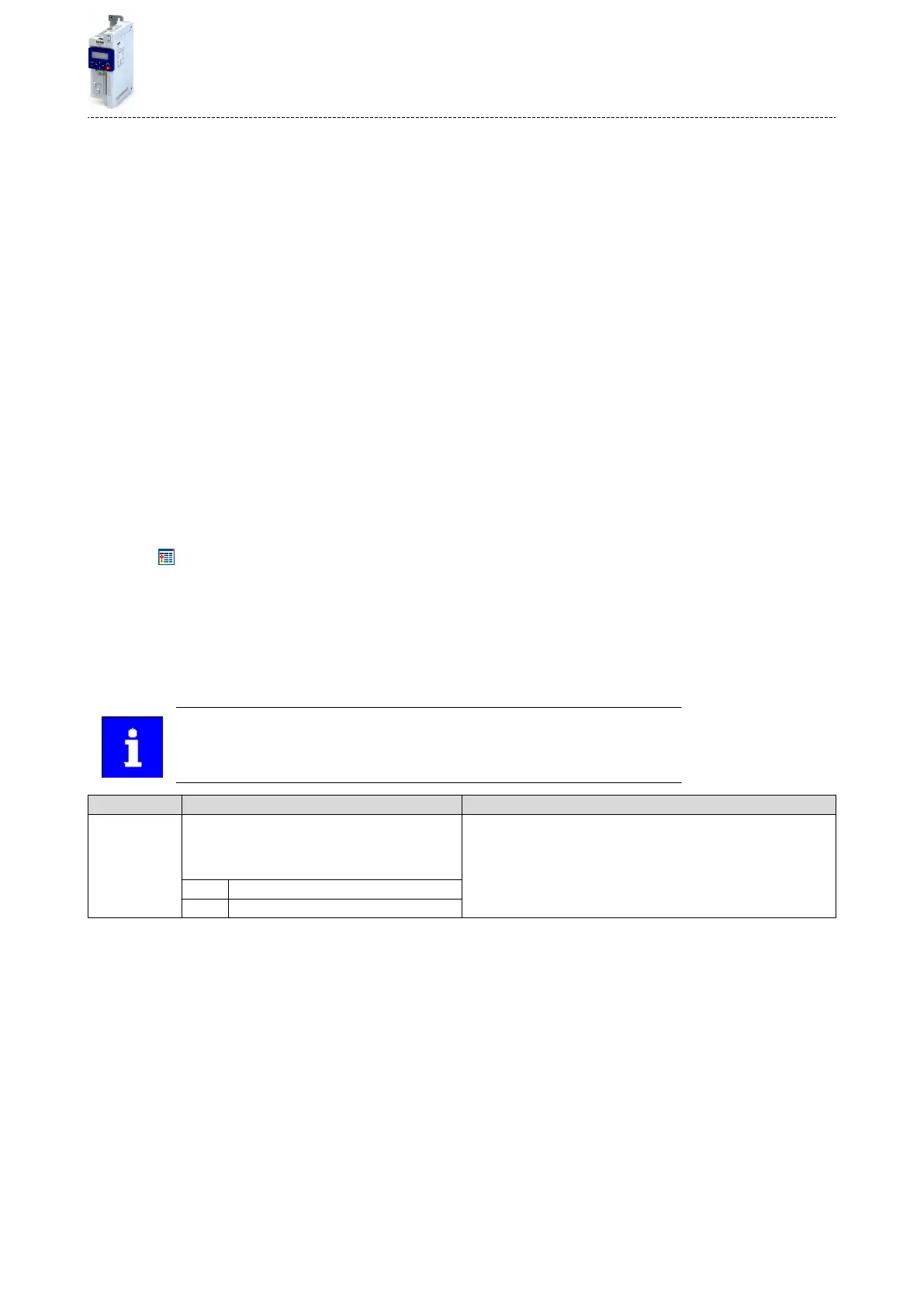6.2.1 Logbook
For diagnosc purposes, the logbook contains the last 32 error messages and warning signals
of the inverter, which have occurred during operaon.
Precondions
The logbook can only be accessed
•
via the user interface of »EASY Starter« ("Diagnoscs" tab) or
•
via network.
Details
In contrast to the error history buer, the logbook addionally protocols the following events:
•
Fault messages
•
Change-over from normal to setup mode (and vice versa)
•
Execuon of device commands
•
Avoidance of safety funcons
The logbook entries are saved persistently in the inverter. If all 32 memory units are occupied,
the oldest entry is deleted for a new entry. By means of the "Delete logbook" device com-
mand, all logbook entries can be deleted.
Accessing the logbook with »EASY Starter«
1.Select the inverter on the le side in the »EASY Starter« device list.
2.Change to the "Diagnoscs" tab.
3.Click the icon to open the logbook.
Observe that the logbook only presents a snapshot at the me the data are read out. If a new
event occurs, the logbook must be read out again so that the new event becomes visible.
Accessing the logbook via network
The logbook can also be accessed via network from a higher-level controller or a visualisaon.
The structure of the diagnosc messages complies with the "ETG.1020" standard of the Ether-
CAT Technology Group (ETG).
See chapter 13.3 of document "ETG.1020 Protocol Enhancements" provided by
the EtherCAT Technology Group (ETG) for detailed informaon on the structure
of the diagnosc messages.
Parameter Name / value range / [default seng] Info
0x2022:015
(P700.15)
Device commands: Delete logbook
(Device commands: Delete logbook)
•
Seng can only be changed if the inverter is inhibi-
ted.
1 = delete all entries in the logbook.
0 O / ready
1 On / start
Diagnoscs and fault eliminaon
Diagnoscs parameter
Logbook
69
