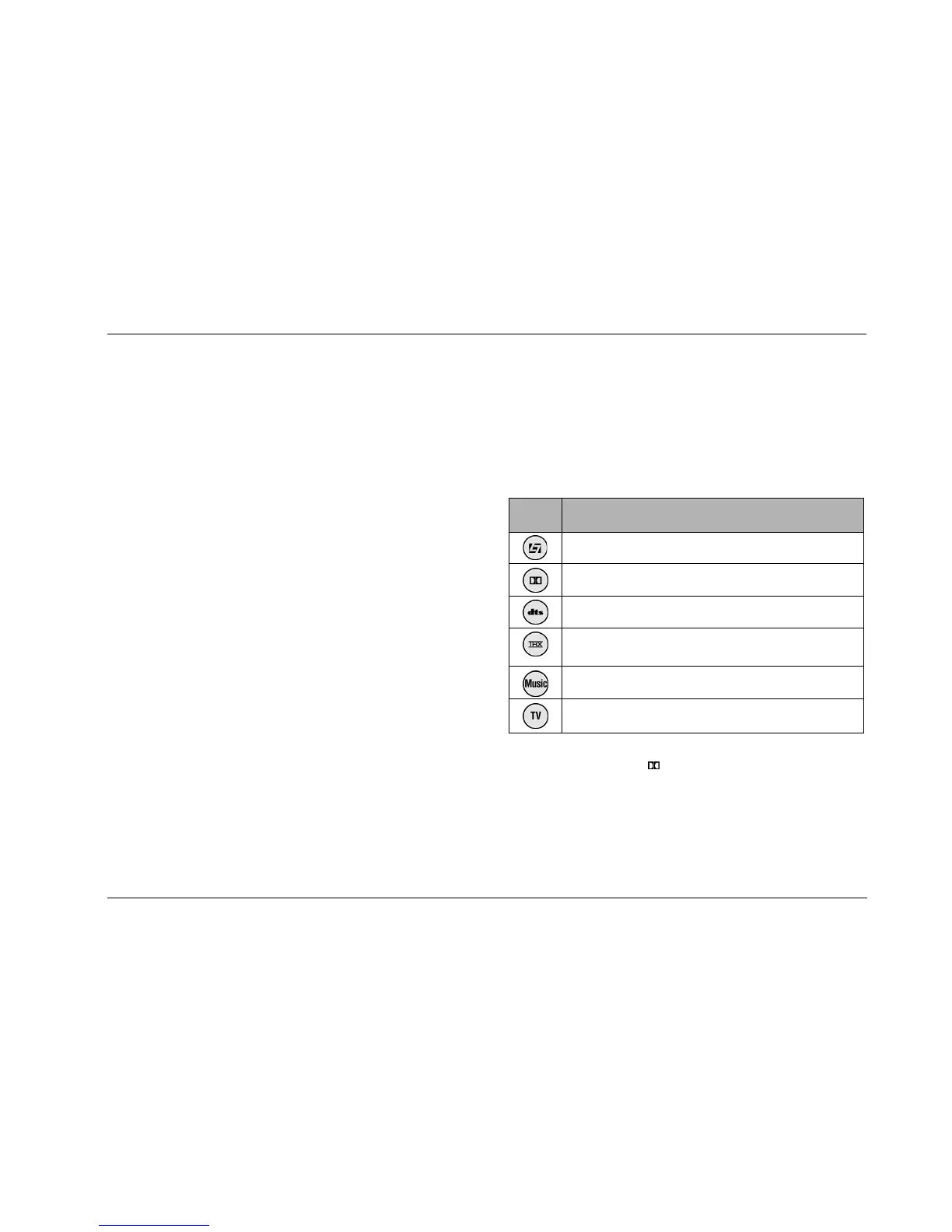MC-8 Mode Adjust
5-3
PREFERRED LISTENING MODE SELECTION
The INPUT SETUP menus include four preferred listening mode
selection parameters labeled 2-CH, DOLBY D, DTS-ES and MIC.
These parameters are used to select a preferred listening mode for
2-channel, Dolby Digital, DTS(-ES) and LIVE! input sources. The
MC-8 automatically activates the selected listening mode
whenever a new input is selected or a new input source is present.
MODE AND BUTTONS
The front-panel and remote control Mode arrow buttons can be
used to audition listening modes with the current Main Zone input
source. Pressing these buttons scrolls up () and down ( )
through listening modes available for the current Main Zone
source. Listening modes are scrolled in the order that appears in
the MODE ADJUST menu.
For example, if a 2-channel input source is present, press the
and arrow buttons to scroll through available 2-channel
listening modes. The selected listening mode appears in the
bottom-left corner of the Main Zone two-line status.
Dynamic Listening Mode Selection
Dynamic listening modes are only available under certain condi-
tions. For example, many of the dynamic modes are only available
when the MC-8 is configured for seven main output channels and
source material with specific encoding is played. All dynamic
listening modes are available through the remote control or front
panel Mode button.
See “Dynamic Listening Modes” on page 3-13 for a complete
listing of dynamic listening modes.
LISTENING MODE SELECTION BUTTONS
The remote control listening mode selection buttons can be used
to activate the LOGIC 7 Film, Dolby, DTS(-ES), THX, LOGIC 7
Music, or LOGIC 7 TV listening mode that is appropriate for the
Main Zone input source. For instance, if the L7 button is pressed
while a 2-channel source is present, the L7 FILM listening mode is
activated. The table below indicates the listening modes associated
with each mode family selection button.
* These listening mode names differ depending on the input source, the speaker config-
uration and certain parameter settings. For 5.1 systems with only side or rear speak-
ers (but not both), pressing the button loads the DOLBY DIGITAL mode.
** The “MODE SELECTION NOT AVAILABLE” message appears in the on-screen and
front-panel displays when no listening mode is available for the Main Zone input
source that is present.
*** For ES source.
Button
2-Channel
Sources
Dolby Digital
Sources
DTS(-ES)
SOURCES
L7 FILM 5.1 L7 FILM DTS(-ES) L7 FILM
DOLBY PLIIx MOV DD 5.1 PLIIx MOV* MODE SELECTION
NOT AVAILABLE**
DTS NEO:6 CIN MODE SELECTION
NOT AVAILABLE**
DTS(-ES)
DOLBY PLIIx + THX THX UL2CIN DTS THX
DTS THX UL2 CIN
DTS-ES THX***
L7 MUSIC 5.1 L7 MUSIC DTS(-ES) L7 MUSIC
L7 TV 5.1 L7 TV MODE SELECTION
NOT AVAILABLE**