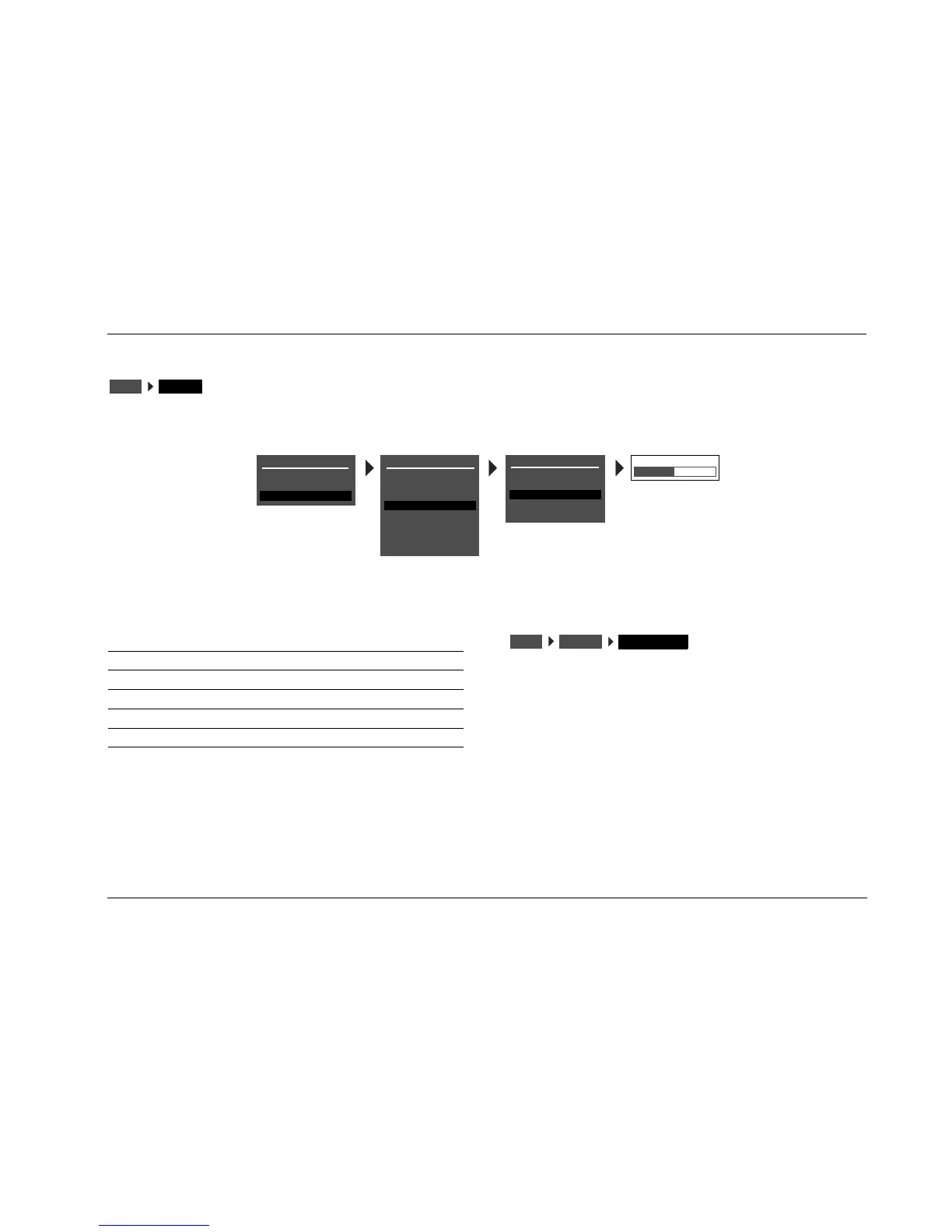MC-8 Setup
3-61
DISPLAY SETUP
Selecting the SETUP menu DISPLAYS option opens the DISPLAY SETUP menu, which is used to customize the on-screen and front-panel displays,
restore audio/video synchronization, and activate and create a custom unit name.
A/V SYNC DELAY OFF, 1 to 60ms
Restores audio/video synchronization when using products such as
video processors that introduce a video signal delay. This parameter
can be used to set an audio signal delay to compensate for the video
signal delay.
DISPLAYSSETUP
MAIN MENU
MODE ADJUST
AUDIO CONTROLS
SETUP
SETUP
INPUTS
SPEAKERS
REAR PANEL CONFIG
DISPLAYS
VOLUME CONTROLS
TRIGGER
LOCK OPTIONS
DISPLAY SETUP
ON-SCREEN DISPLAY
FRONT PANEL DISPLAY
A/V SYNC DELAY
OFF, 1 to 60ms
CUSTOM NAME
EDIT CUSTOM NAME
OFF
OFF
LIVE! CALIBRATION
Parameter
Default
Setting
Possible Setting
ON-SCREEN DISPLAY Refer to page 3-63
FRONT PANEL DISPLAY Refer to page 3-65
A/V SYNC DELAY OFF OFF, 1 to 60ms
CUSTOM NAME OFF ON, OFF
EDIT CUSTOM NAME N/A N/A
DISPLAYSSETUP
A/V SYNC DELAY