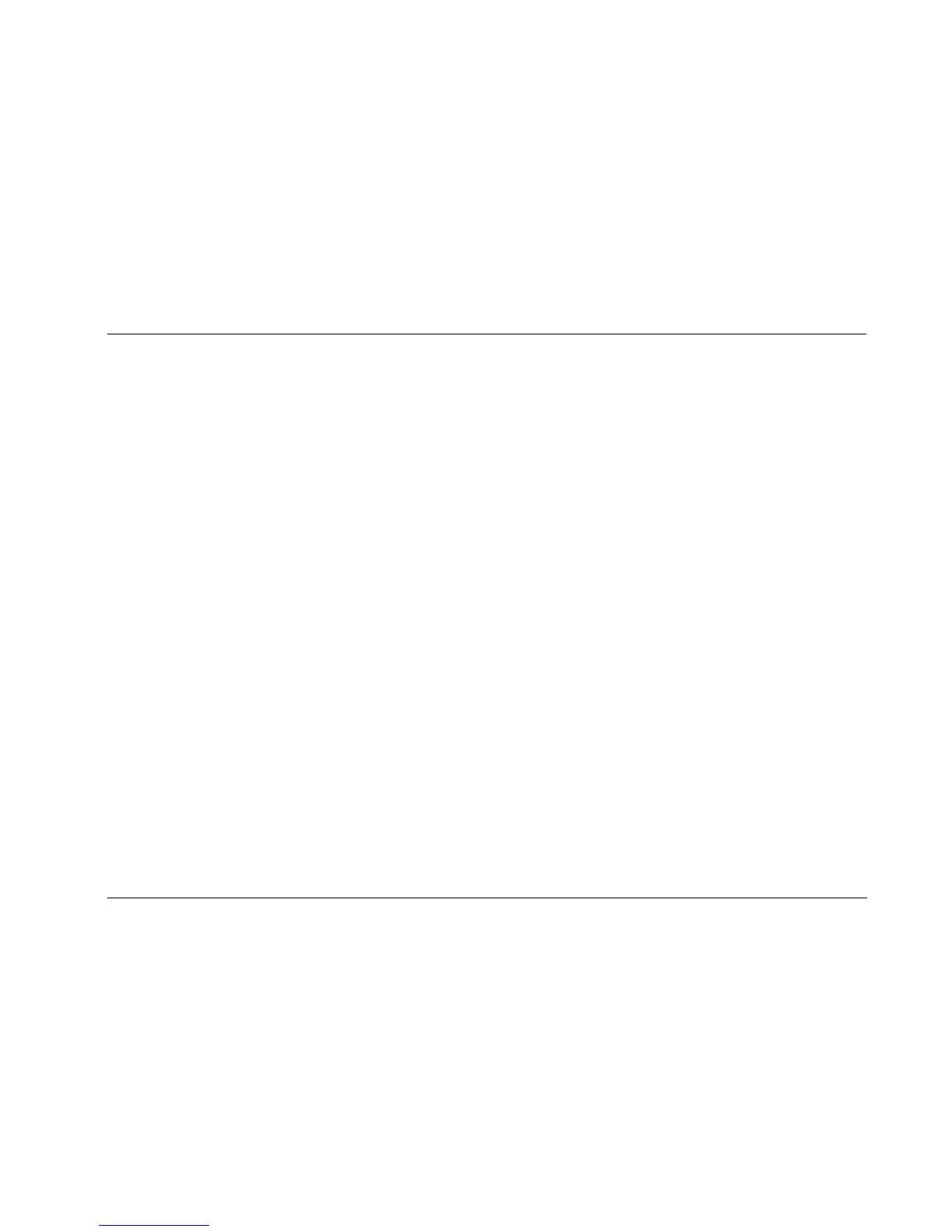MC-8 Basic Operation
2-13
COMMAND BANK ACTIVATION
Remote control buttons perform different commands, depending
on whether the Main Zone, Zone 2 or Shift command bank is
activated. The Main Zone command bank does not need to be
activated. It remains activated unless the Zone 2 or Shift command
bank is activated. Pressing and holding the remote control Zone 2
button activates the Zone 2 command bank, and pressing and
holding the remote control Shift button activates the Shift
command bank.
The Zone 2 and Shift buttons themselves do not send commands to
the MC-8. When pressed and held, these buttons activate the
associated command bank. For instance, pressing the remote
control Off button deactivates the MC-8. Pressing and holding the
Zone 2 button while pressing the Off button deactivates Zone 2.
Also, pressing and holding the Shift button while pressing the Off
button deactivates the Main Zone.
To activate a command bank:
1. Press and hold a command bank (Zone 2 or Shift) selection
button to activate the desired command bank.
2. While holding the selected button, press a remote control button
to send the associated command to the MC-8. The command
matrix that begins on the next page indicates the commands
that the remote control buttons perform when each command
bank is activated.
3. Release the Zone 2 or Shift button to deactivate the associated
command bank.
The ON-SCREEN DISPLAY menu REMOTE STATE parameter controls
the remote control command bank indicator that appears in the
on-screen display. When the REMOTE STATE parameter is set to ON,
a command bank indicator appears in the top-right corner of the
on-screen display to indicate the last command bank from which
the MC-8 received a command. When the REMOTE STATE
parameter is set to OFF, no command bank indicator appears in the
on-screen display.
A “Z” appears when a command from the Zone 2 command bank
was received last. An “S” appears when a command from the Shift
command bank was received last. No letter appears when a
command from the Main Zone command bank was received last.