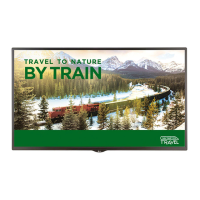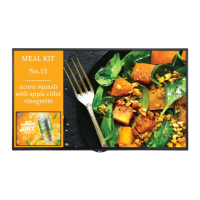INSTALLATION MENU
NOTE
• Some features described in the Installation manual may not be supported in certain models.
Signage Setup
Use this menu to configure the digital signage after installation.
Power On Status
• You can select the operating status of the monitor when the main power is switched on.
• You can select from among PWR, STD, and LST.
• PWR sets the status of the monitor to on whenever the main power is switched on.
• STD sets the status of the monitor to standby when the main power is switched on.
• LST sets the status of the monitor back to its previous status.
Wake On LAN
• You can set whether to use the Wake On LAN feature.
• You can set the feature to On or Off for each wired/wireless network.
• Wired: When set to On, the Wake On LAN feature is enabled, letting you turn the product on remotely through the
wired network.
• Wireless: When set to On, the Wake On LAN feature is enabled, letting you turn the product on remotely through the
wireless network.
LAN Daisy Chain
• LAN Daisy Chain forms a daisy chain of LAN ports so that even if you connect only one monitor set to a network, the
other sets in the daisy are connected to the network.
• The first set in the daisy chain must be connected to a network through a port that is not being used for the daisy
chain.
ENGLISH
5