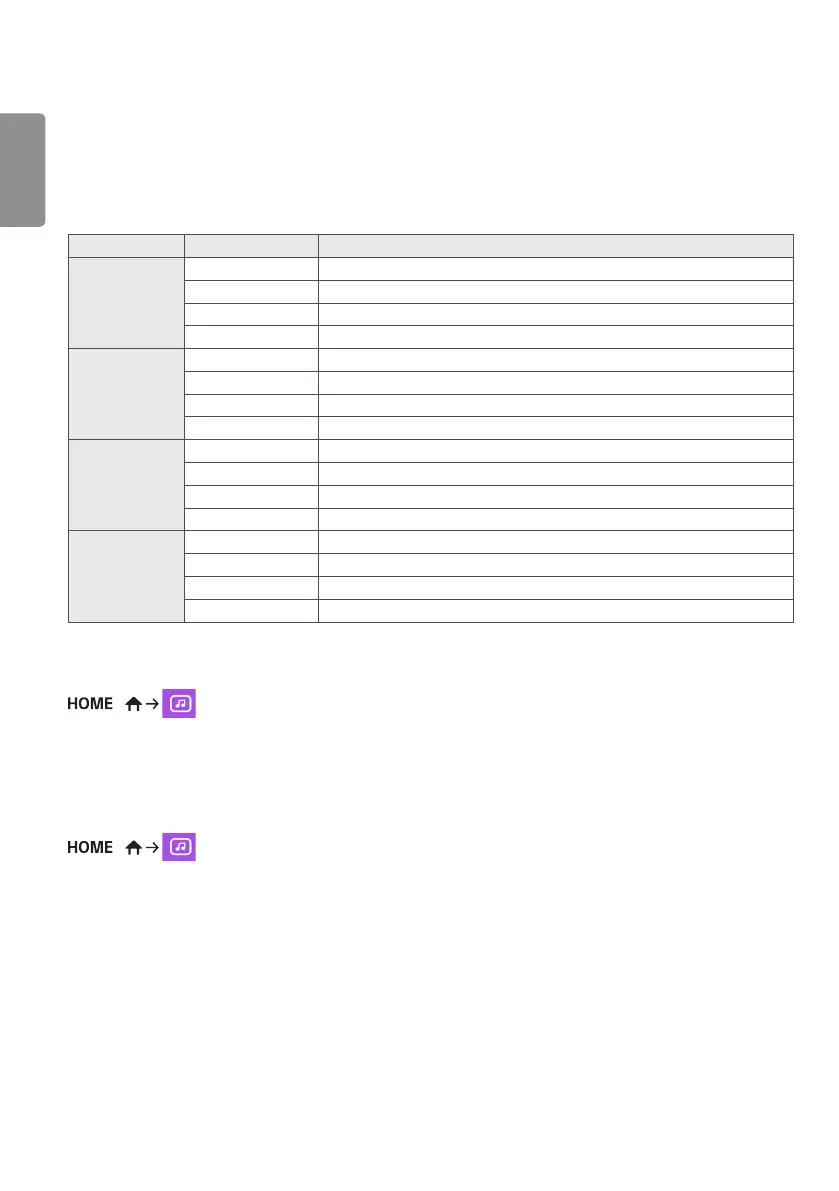ENGLISH_index
22
Music
Supported Music Files
• Some of the models that do not support the audio output cannot play the music.
File Format Item Information
.mp3 Bit rate 32 Kbps to 320 Kbps
Sample freq. 16 KHz to 48 KHz
Support MPEG1, MPEG2
Channels Mono, Stereo
.wav Bit rate -
Sample freq. 8 kHz to 48 kHz
Support PCM
Channels Mono, Stereo
.ogg Bit rate 64 Kbps to 320 Kbps
Sample freq. 8 kHz to 48 kHz
Support Vorbis
Channels Mono, Stereo
.wma Bit rate 128 Kbps to 320 Kbps
Sample freq. 8 kHz to 48 kHz
Support WMA
Channels Up to 6 channels
Playing Music
/
1 Select your desired storage device. You can select the songs you would like to play across all storage devices in My
playlist.
2 Select the desired music content and enjoy.
Delete
/
1 Select your desired storage device.
2 Enter the path to the file you wish to delete.
3 Click the Delete button.
4 Select the file you wish to delete.
5 Click the Delete button at the top right.
6 Check that the file has been deleted from the list.
