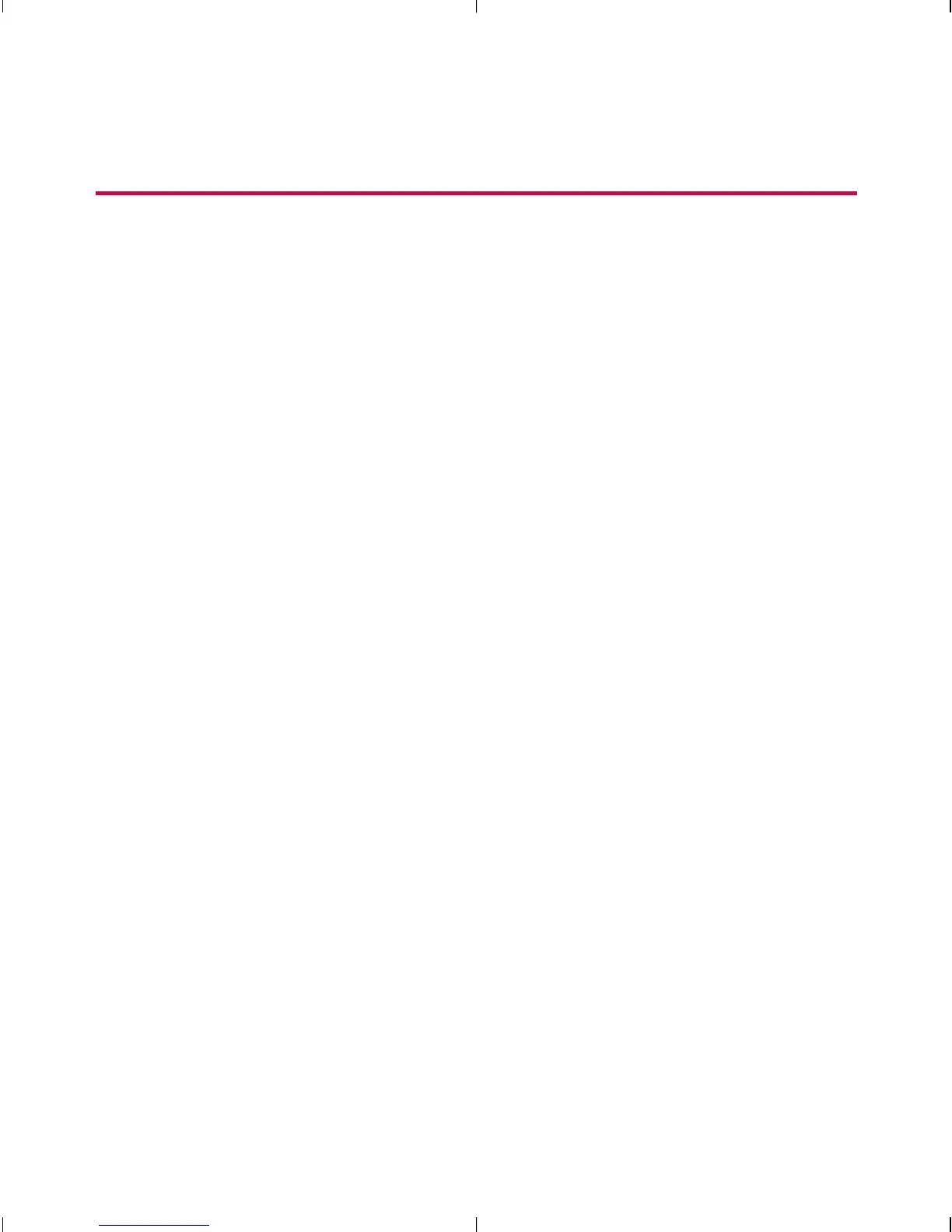124 Section 2I: Using the microSD Card
microSD Settings
Creating Folders in the microSD Card
The following steps allow your phone to create default
folders for storing files in your microSD card.
1. With the microSD inserted, press Menu > Settings/Tools
> Tools > Memory Card Manager.
2. Press Options (right softkey) and select Create New
Folder. (The phone will create the microSD’s default
folders: DCIM.)
Viewing Memory in the microSD Card
1. With the microSD inserted, press Menu > Settings/Tools
> Tools > Memory Card Manager.
2. Press Options (right softkey) and select Memory Info.
(The used and available memory space will be
displayed.)
Formatting the microSD Card
Formatting a microSD card permanently removes all files
stored on the card.
