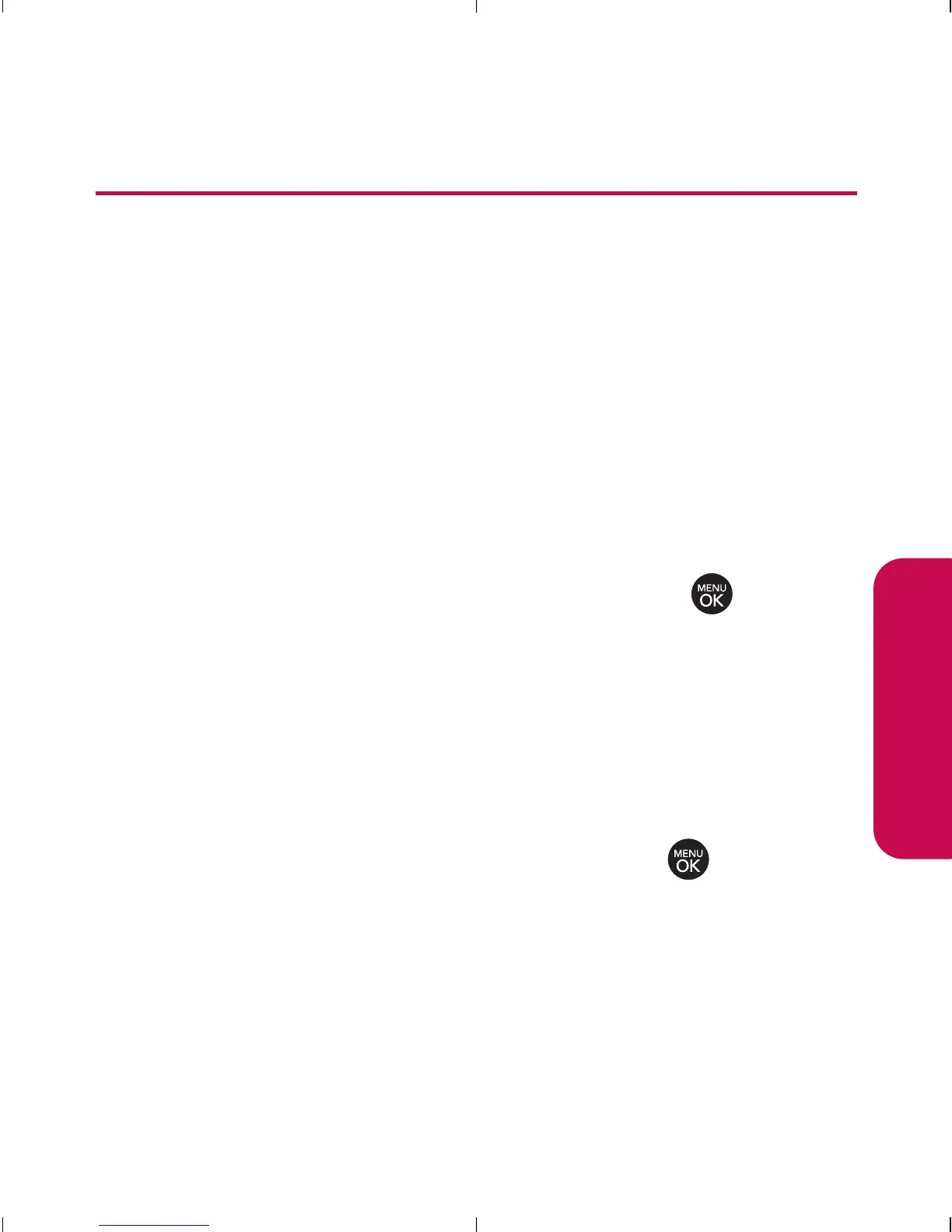Sección 2K: Uso de Bluetooth 161
Apagar y encender Bluetooth
De manera predeterminada, la funcionalidad Bluetooth de
su dispositivo está desactivada. Al activar Bluetooth, su
teléfono se coloca como “disponible”para otros dispositivos
Bluetooth que estén en el rango.
Para encender Bluetooth:
1. Seleccione Menú > Configuración/Herram >
Configuración > Bluetooth > Encender/ Apagar.
2. Oprima la tecla de navegación hacia arriba o hacia
abajo para seleccionar Encender y oprima para
habilitar Bluetooth.
Para apagar Bluetooth:
1. Seleccione Menú > Configuración/Herram >
Configuración > Bluetooth > Encender/ Apagar.
2. Oprima la tecla de navegación hacia arriba o hacia
abajo para seleccionar Apagar y oprima para
deshabilitar Bluetooth.
Uso de Bluetooth
