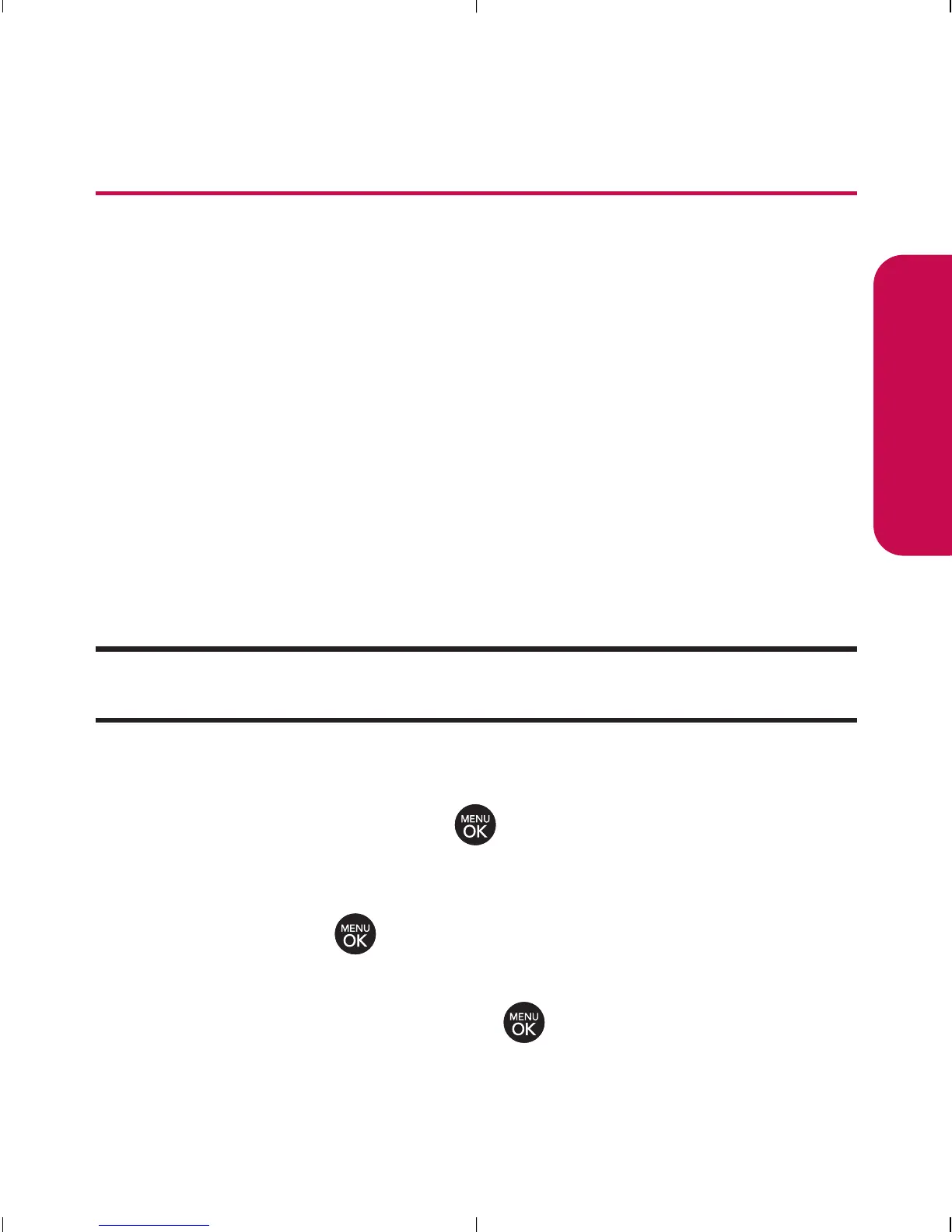Sección 2G: Uso del calendario y herramientas del teléfono 117
Uso del calendario del teléfono
Agregar un evento al calendario
El calendario le ayuda a organizar su tiempo y le recuerda de
eventos importantes.
Para agregar un evento:
1. Seleccione Menú > Configuración/Herram > Herram. >
Agenda.
2. Con la tecla de navegación, resalte el día al que desea
agregarle un evento y oprima Agregar (tecla suave
izquierda).
Sugerencia: Oprima la tecla de navegación hacia arriba o hacia abajo para
desplazarse por el calendario semana a semana.
3. Seleccione una hora para el evento resaltando el campo
de hora y oprimiendo .
Usando el teclado o la tecla de navegación,
establezca la hora de inicio y final del evento y
oprima .
4. Seleccione un título para el evento resaltando
[Contenido] y oprimiendo .
Calendario y herramientas
