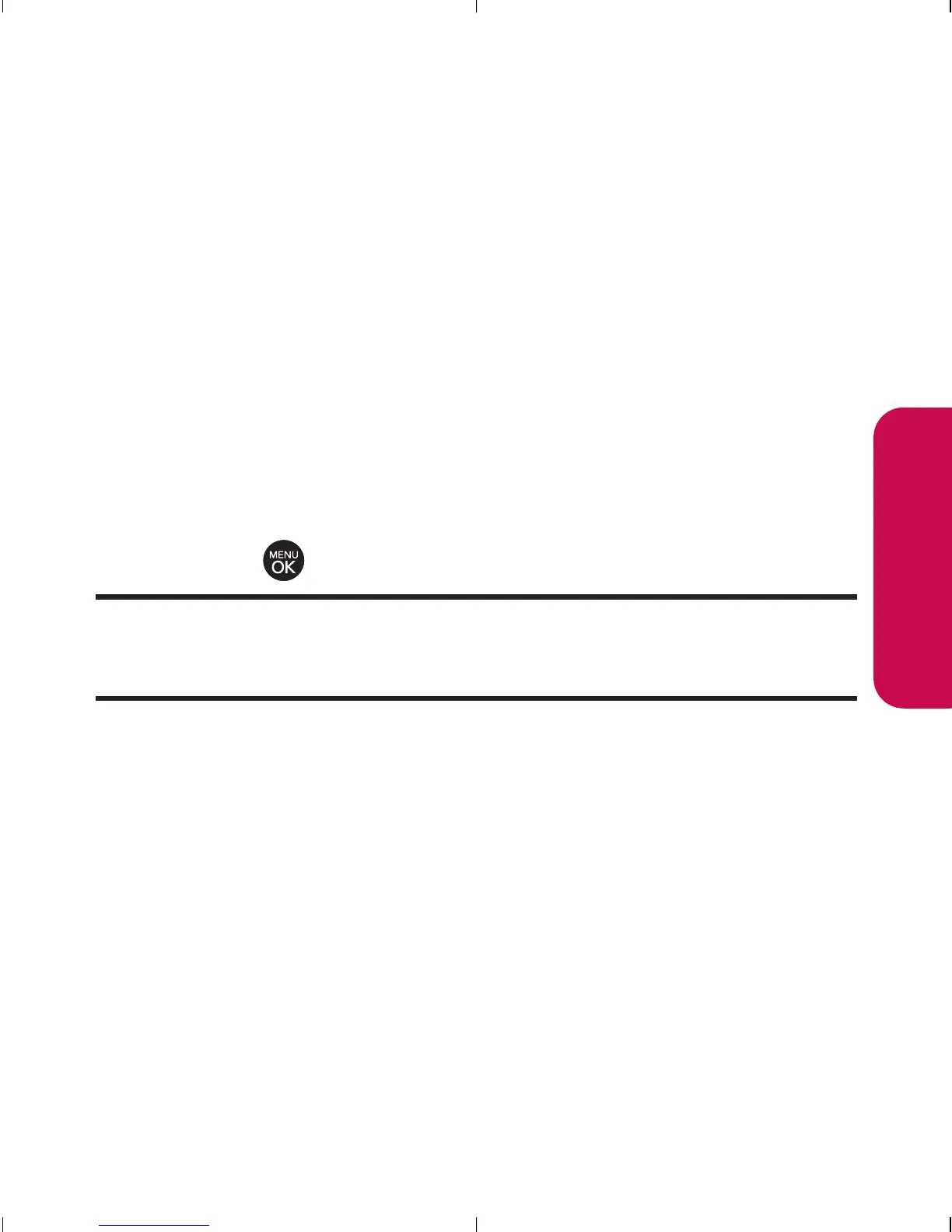Section 2B: Controlling Your Phone’s Settings 51
Adjusting the Phone’s Volume Settings
You can adjust your phone’s volume settings to suit your
needs and your environment.
To adjust your phone’s volume settings:
1. Select Menu > Settings/Tools > Settings > Sounds >
Volume.
2. Select Ringer, Earpiece, Speakerphone, Alerts,
Applications, or Power On/Off.
3. Using the navigation key, choose a volume level and
press .
Tip: You can adjust the ringer volume in standby mode (or the earpiece
volume during a call) by using the volume keys on the left side of your
phone.
Your Phone’s Settings
