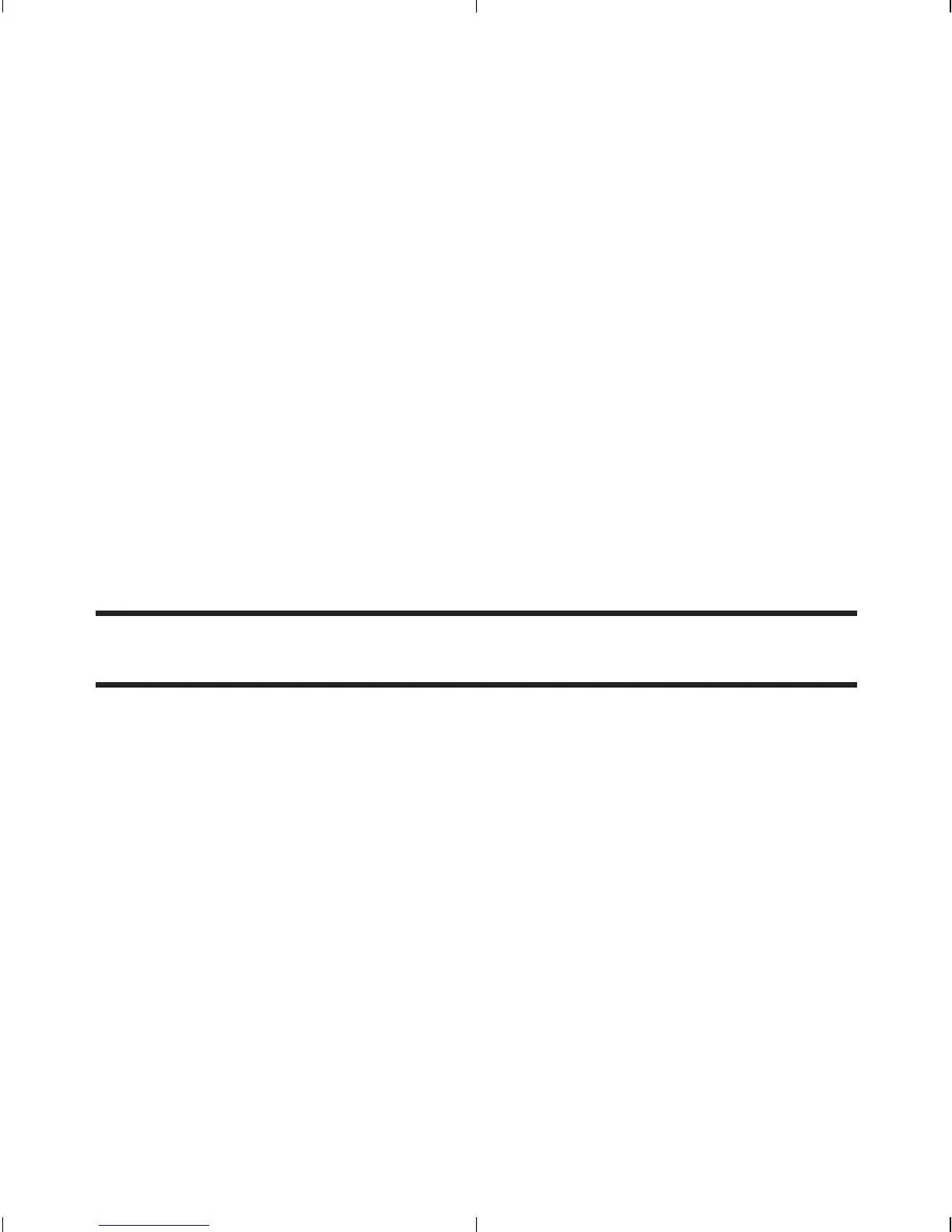178 Section 3B: Data Services
Net Guard
When you first launch data services, the Net Guard will
appear to confirm that you want to connect. This feature
helps you avoid accidental connections. You can disable the
Net Guard in the future by selecting Always Auto-Connect
when the Net Guard is displayed.
To change your Net Guard settings:
Select Menu > Settings/Tools > Settings > More... > Data >
NetGuard and choose an option:
On to activate the Net Guard.
Off to deactivate the Net Guard.
Note: When enabled, the Net Guard appears only once per session. The Net
Guard does not appear if the phone is merely reconnecting due to a time-out.
