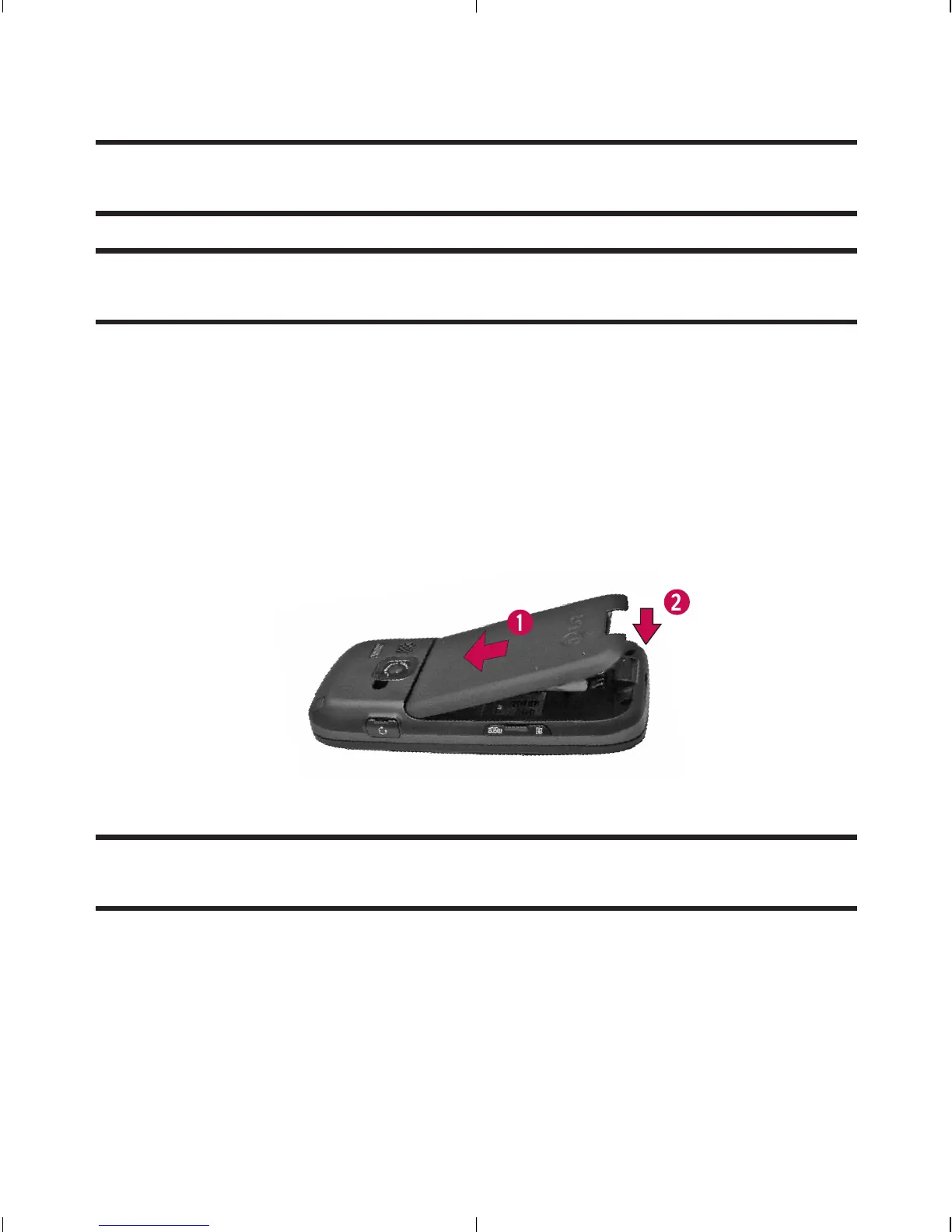22 Section 2A: Your Phone: The Basics
Note: Long backlight settings, searching for service, vibrate mode, and
browser use affect the battery’s talk and standby times.
Tip: Be sure to watch your phone’s battery level indicator and charge the
battery before it runs out of power.
Installing the Battery
To install the Li-Ion battery:
To install, insert the battery into the opening on the
back of the phone (1) and gently press down until the
latch snaps into place (2).
Removing the Battery
WARNING: Do not handle a damaged or leaking Li-Ion battery as you
can be burned.
