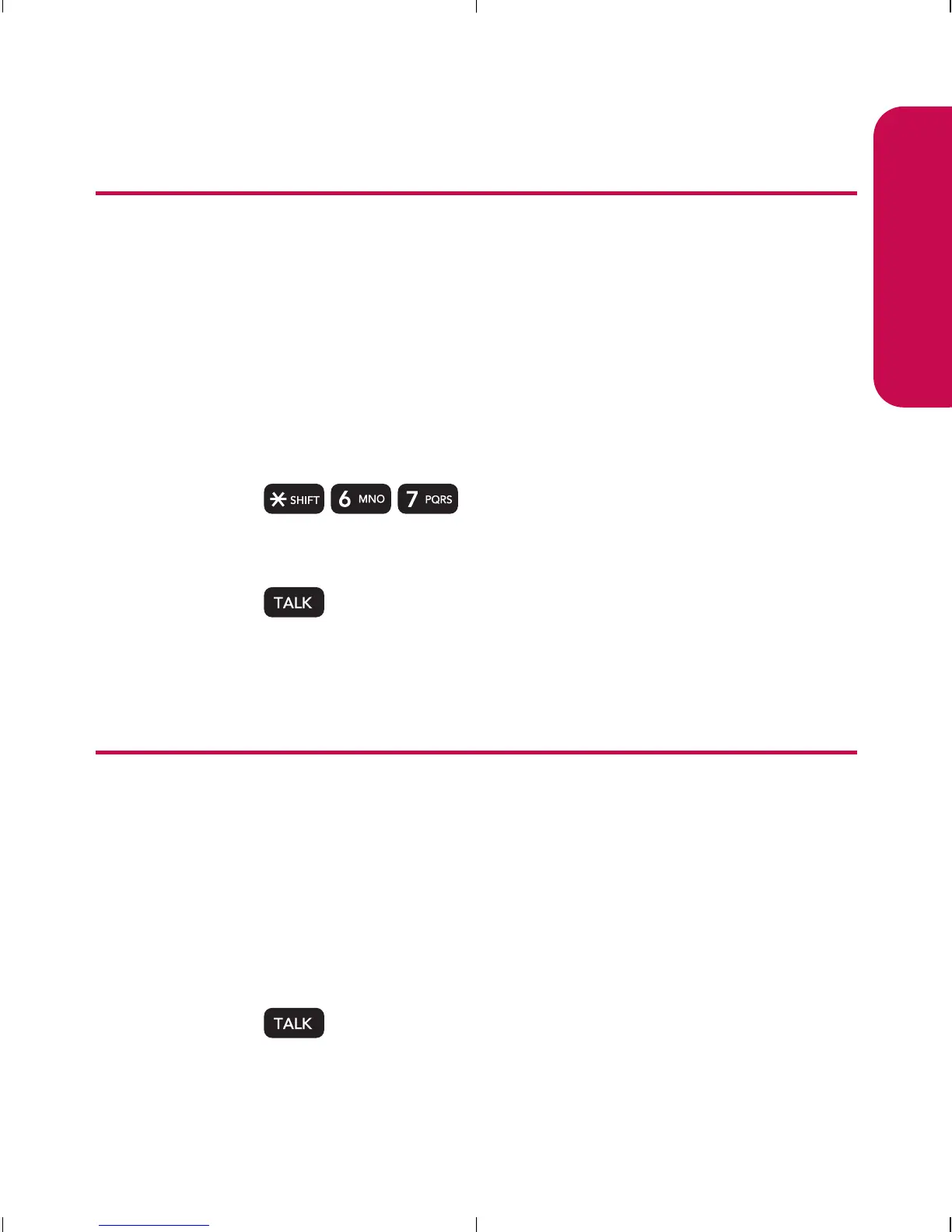Section 3A: Service Features: The Basics 171
Using Caller ID
Caller ID allows people to identify a caller before answering
the phone by displaying the number of the incoming call. If
you do not want your number displayed when you make a
call, just follow these easy steps.
To block your phone number from being displayed for a specific
outgoing call:
1. Press
.
2. Enter the number you want to call.
3. Press
.
To permanently block your number, call your service provider.
Responding to Call Waiting
When you’re on a call, Call Waiting alerts you to incoming
calls by sounding two beeps. Your phone’s screen informs
you that another call is coming in and displays the caller’s
phone number (if it is available and you are in digital mode).
To respond to an incoming call while you’re on a call:
Press . (This puts the first caller on hold and
answers the second call.)
Service Features