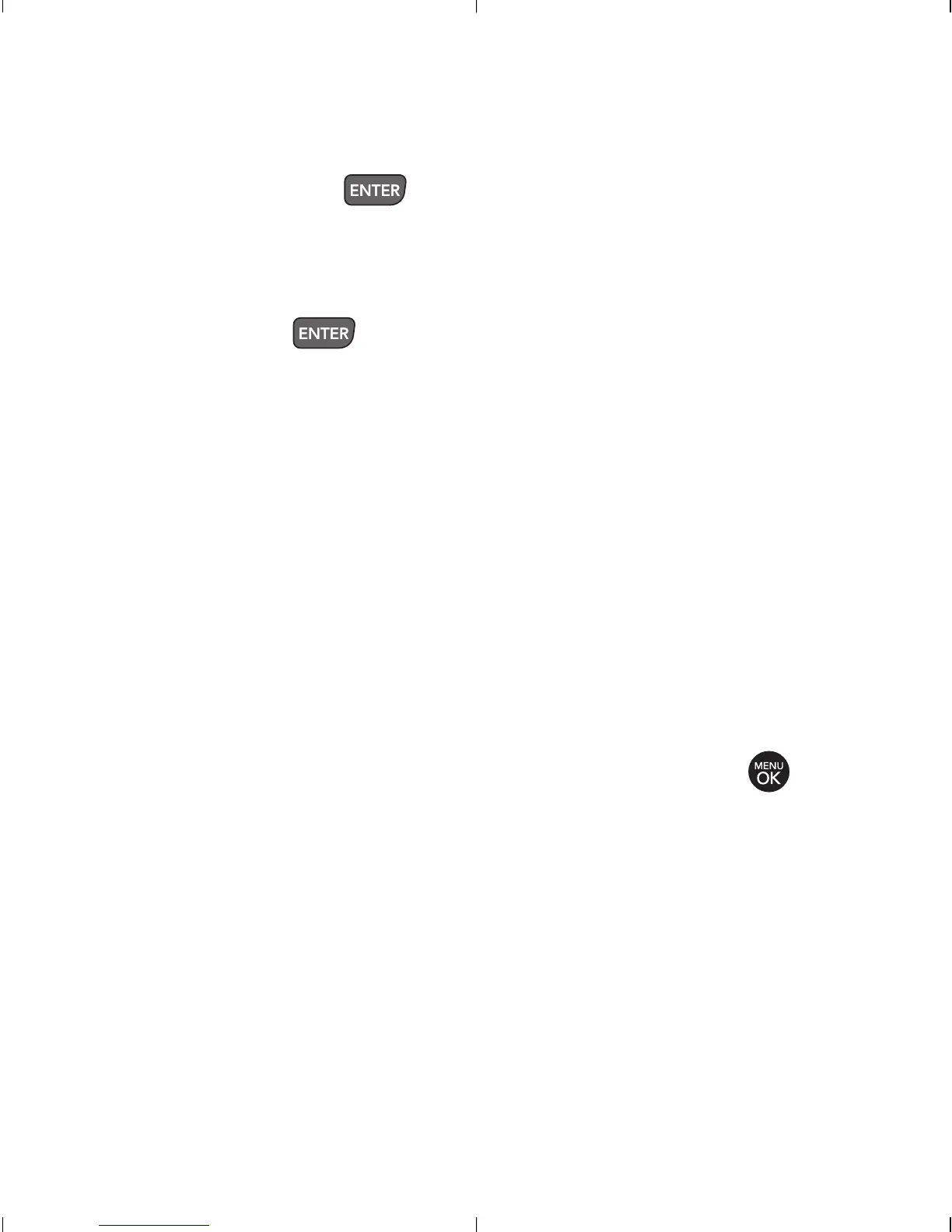170 Section 3A: Service Features: The Basics
Enter a wireless phone number or an email address
and press .
– or –
Use the navigation key to select a contact and
press .
4. Use the keyboard to enter your message.
5. Press Send (left softkey).
Using Preset Messages
Preset messages make sending text messages to your
friends, family, and coworkers easier than ever.
To add or edit preset messages:
1. Press Menu > Settings/Tools > Settings > Messaging >
Preset Messages > Add New.
2. Enter your new message or changes and press .
(See “Entering Text” on page 40.)
