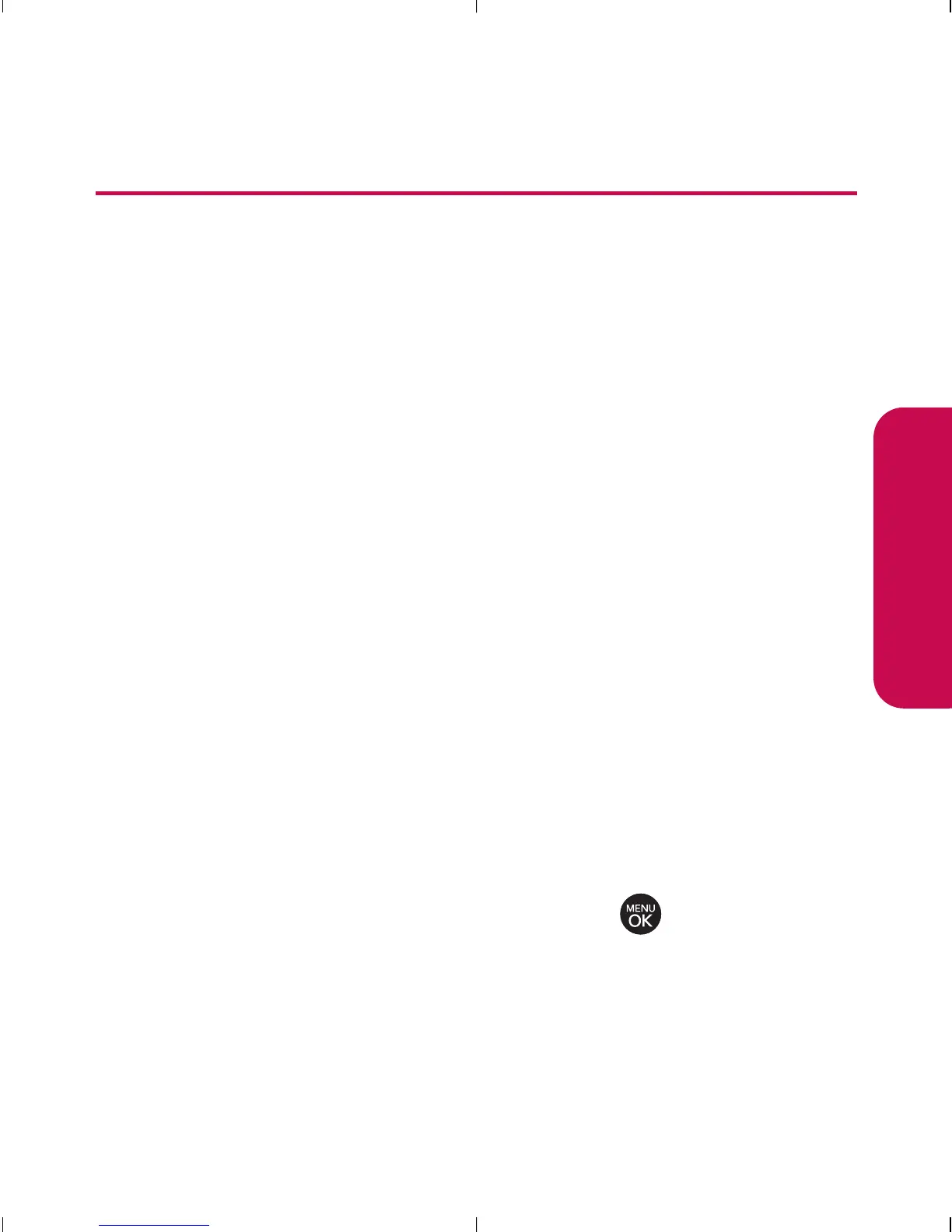Sección 2B: Control de la configuración de su teléfono 51
Configuración de sonido
Tipos de timbre
Los tipos de timbre le ayudan a identificar las llamadas
entrantes y los mensajes. Puede asignarle tipos de timbre a
entradas individuales de la libreta de teléfonos, tipos de
llamadas, y tipos de mensajes.
Selección de tipos de timbre para llamadas de voz
Su teléfono le proporciona variadas opciones de timbre que
le permiten personalizar sus ajustes de timbre y volumen.
Estas opciones le permiten identificar las llamadas entrantes
por su timbre.
Para seleccionar un tipo de timbre para llamadas de voz:
1. Oprima Menú > Configuración/Herram > Configuración >
Sonidos > Tipo de Timbre > Llamada de Voz.
2. Seleccione ID de Llamador o Sin ID de Llamador.
3. Utilizar su tecla de navegación para desplazarse por los
tipos de timbre disponibles, y pulse para
seleccionar una.
La configuración de su teléfono
