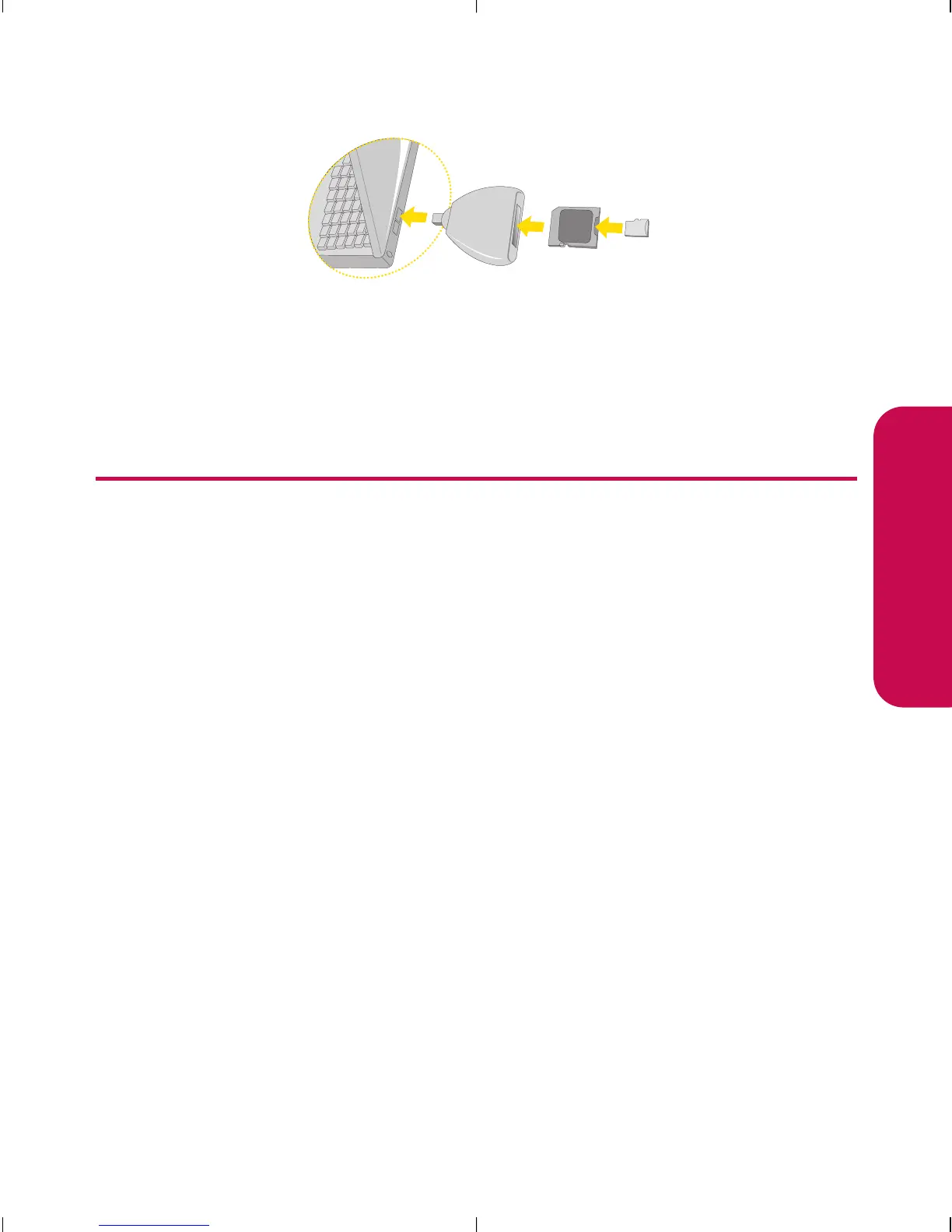Sección 2I: Uso de la Tarjeta microSD™ 135
Para retirar la tarjeta microSD™ de adaptador de la microSD™:
Sujete el borde frontal de la tarjeta microSD™, y tire
suavemente hacia afuera para sacarlo de su adaptador.
Configuración microSD™
Creación de carpetas en la tarjeta microSD™
Los siguientes pasos permiten crear carpetas por default en
su teléfono. para almacenar los archivos en su tarjeta
microSD™.
1. Con la microSD™ inserta, presione Menú >
Configuración/Herram. > Herram. > Memoria Tarjeta
Administrador.
2. Pulse Opciones (tecla de la derecha) y seleccione Crear
nueva carpeta.(El teléfono tiene capacidad para crear el
microSD™ por defecto de las carpetas: DCIM.)
Visualización de la memoria en la tarjeta
microSD™
1. Con la microSD™ inserta, presione Menú >
Configuración/Herram. > Herram. > Memoria Tarjeta
Administrador.
Uso de la Tarjeta