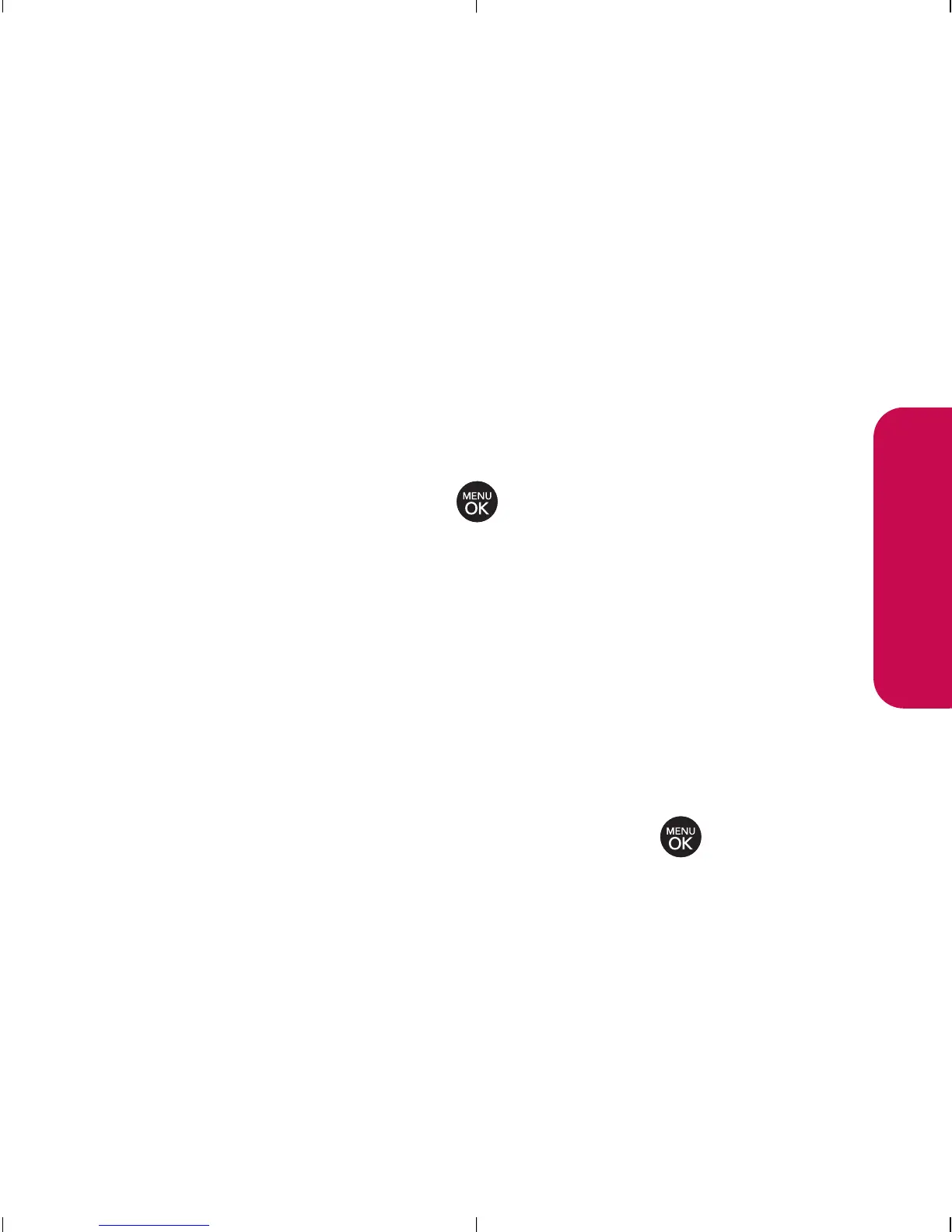Sección 2B: Control de la configuración de su teléfono 61
Cambio de la duración de la luz del teclado
La configuración de la luz del teclado le permite seleccionar
durante cuánto tiempo el teclado permanecerá iluminado
por detrás después de oprimir cualquier tecla.
Para cambiar la configuración de la luz del teclado:
1. Oprima Menú > Configuración/Herram > Configuración >
Pantalla > Luz de Teclado
2. Seleccione Siempre desac., 8 segundos, 15 segundos, o
30 segundos y oprima .
Cambiar el modo de Estado de la Luz
Esta función muestra el estado de su teléfono haciendo
destellar la luz.
Para cambiar el modo de Estado de la Luz:
1. Oprima Menú > Configuración/Herram > Configuración >
Pantalla > Luz de Estado.
2. Seleccione Encender o Apagar y oprima .
Idioma de pantalla
Puede seleccionar que los menús de pantalla de su teléfono
se muestren en inglés o en español.
La configuración de su teléfono
