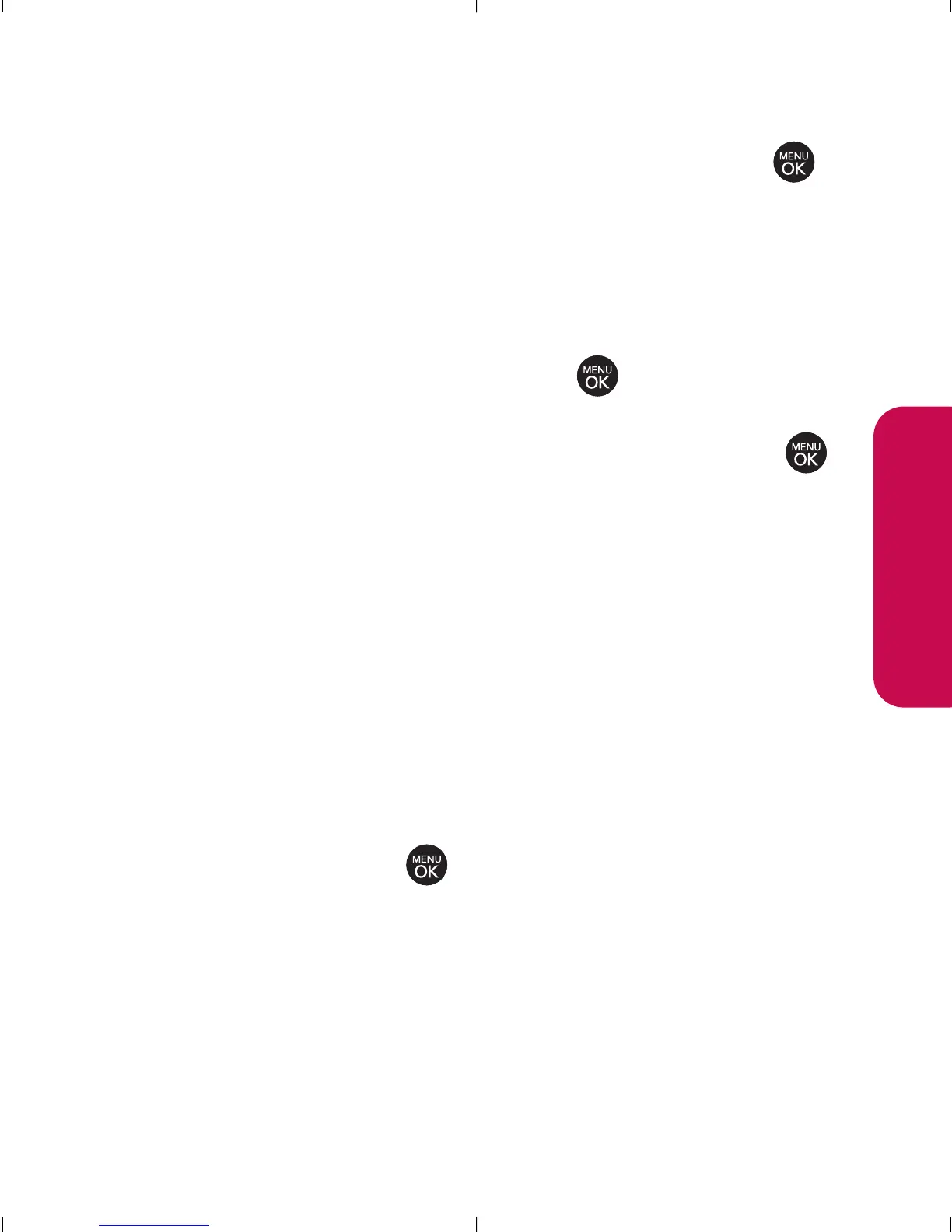Sección 2J: Uso de la Built-in Camera 157
2. Selecciona una imagen o un vídeo y pulse enviar . (El
Casilla de verificación en la esquina inferior derecha
será marcado. Usted Puede seleccionar varias
imágenes y vídeos.)
3. Presione Opciones(Tecla suave derecha)>Enviar.
4. Seleccione una opcion y oprima :
Contactos Para seleccionar los destinatarios de tus
Contactos. Seleccione un destinatario y pulse .
Móvil # Para introducir un número de telefono
movil directamente.
Email Para ingresar una dirección de correo
electrónico directamente.
Llamadas recientes Para seleccionar de una lista de
los últimos correo o mensajería fotográfica
receptores.
5. Seleccione un contacto o introducir un número de
móvil o un correo electrónico La dirección con el
teclado, y oprima .
6. Utilice el teclado QWERTY® o el teclado para introducir
un Número o la dirección de correo electrónico y pulse
OK (tecla de la izquierda) a Continuar.
Uso de la Built-in Camera
