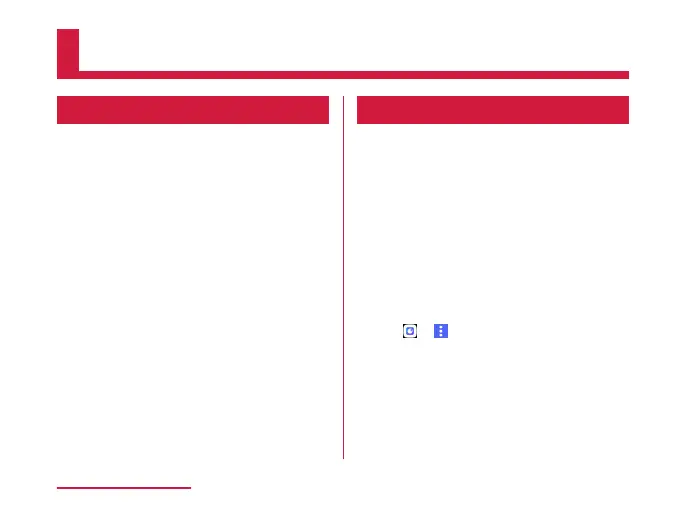Mail/Web Browser
docomo mail
You can send and receive emails using an
i-mode mail address (@docomo.ne.jp).
Since sent/received mails are stored to
docomo mail server, your mails can be
transferred easily in case the terminal is lost
or you change the model. Additionally, with d
ACCOUNT, you can send, receive and read
mail on multiple devices such as a tablet and
PC browser using the same mail address.
For details of docomo mail, refer to NTT
DOCOMO website.
https://www.nttdocomo.co.jp/service/docomo_
mail/ (in Japanese only)
a
From the Home screen, tap "docomo
mail"
• After that, follow the on-screen
instructions.
+Message
You can send/receive images, videos, stamps,
etc. as well as text message in chat format
using a mobile phone number as a recipient. In
addition, you can exchange messages not only
on one-to-one, but also among multiple people
as group messages.
If the other party is not a +Message user,
you can send/receive messages via Short
Message Service (SMS) with +Message
application.
You can also send/receive messages with
companies by using ocial accounts.
For details on +Message, from the Home
screen,
→ → "My Page" → "How to use"
→ "Use guide" to see the guide, or refer to NTT
DOCOMO website.
https://www.nttdocomo.co.jp/service/plus_
message/ (in Japanese only)
124
Mail/Web Browser
