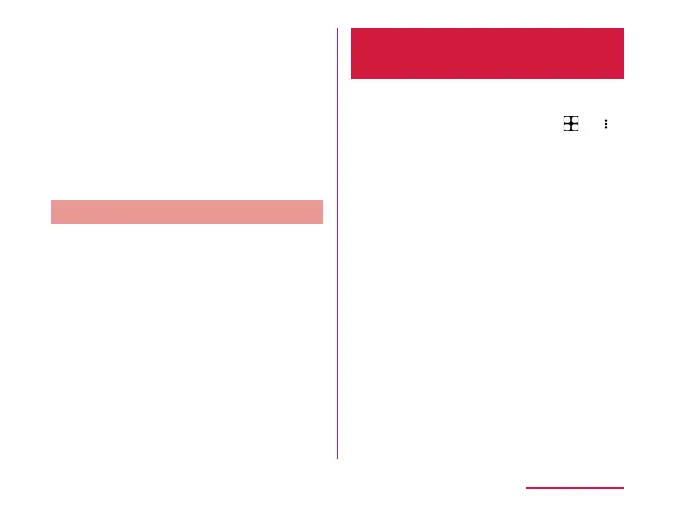a
In the Home screen, ick right
• To switch cards, swipe up or down.
• Flick left or right to go back the Home
screen.
b
Tap the card you want to read
• Tap the card to view more detailed
information.
• Tap my daiz (character) appeared at the
upper left of the screen to ask something
you want to know through dialog.
Display setting
a
From the Home screen, touch
and hold down an area with no
application icon or widget → "Home
settings"
b
Set ON/OFF of "Display my daiz
NOW"
Home Application
Information
You can check the version information, etc. of
docomo LIVE UX.
a
From the Home screen, tap →
b
"About"
• If the update of docomo LIVE UX is
available, "Update now" is displayed in the
application information screen. Tap it to
update docomo LIVE UX.
93
Home screen
