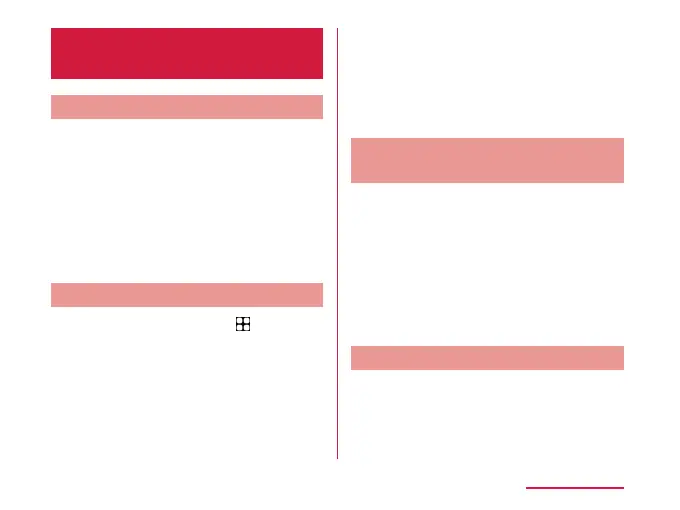Home Screen
Management
Moving an application icon
a
From the Home screen, touch and
hold down an application icon or
widget to move
b
Drag to the position you want to
move
• You can drag the icon to the edge of
the Home screen to move it to the next
Home screen.
Adding an application icon
a
From the Home screen, → touch
and hold down an application icon →
"Add to Home screen"
• The application icon is displayed on the
Home screen.
b
Drag to the position you want to
paste
• You can drag the icon to the edge of
the Home screen to move it to the next
Home screen.
• You can also paste the same icons.
Deleting an application icon
from the Home screen
a
From the Home screen, touch and
hold down an application icon to
delete
b
Drag the item to "Remove" on the
top of the screen
• Though the icon is deleted from the
Home screen, the application will not be
uninstalled.
Deleting a Widget, etc.
a
From the Home screen, touch and
hold down a widget, etc. to delete
b
Drag the item to "Remove" on the
top of the screen
79
Home screen
