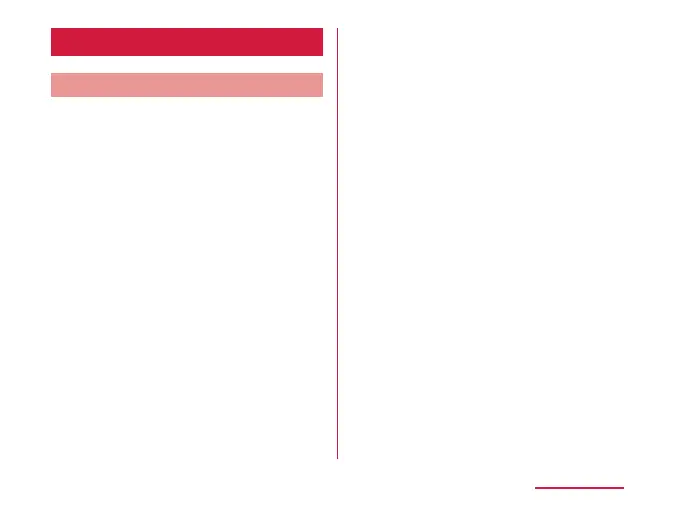Handling and Care
General Usage Guidelines
■ L-41A is
waterproof/
dustproof;
however, do
not allow water (drinking water, perspiration,
seawater, urine of pet animals, etc.) or dust
to enter this terminal or come in contact with
accessories or optional devices.
The adapter
and
docomo nano UIM
card do
not have waterproofness/dustproofness
function. Do not use them in places with high
humidity or where rain may get it wet such as
a bathroom. If you carry this terminal close to
your body, moisture from sweat may corrode
the internal parts causing a malfunction.
Note that if a problem is found to be due
to moisture, the terminal and parts are not
covered by warranty and in some cases may
be irreparable. For repairs, contact "Repairs"
on the last page of this manual (In Japanese
only) or DOCOMO specied repair oce.
■ Clean this terminal with a dry soft cloth
(such as a cloth for eyeglasses).
• Forceful rubbing of the display with a dry
cloth etc. may scratch its surface.
• Drops of water or dirt left on the display
may cause stains.
• If this terminal is wiped with alcohol, paint
thinner, benzine or detergent, the printing
may disappear or color may fade.
■ Occasionally clean terminals or ngerprint
sensor, and use it in a clean state.
Dirty terminals may result in poor
connections and loss of power or insucient
battery charge.
Be careful with the terminals while cleaning
them.
■ Do not place the equipment near an air
conditioning vent.
The rapid change in temperature may cause
condensation, causing internal corrosion and
malfunction.
■ Do not apply excessive force to this
terminal.
Putting this terminal into a tightly packed
bag or sitting on this terminal in your pocket
may cause damage or malfunction to the
display, internal circuit board, internal battery,
etc.
Keeping an external connector device
plugged into the external connector terminal
may cause damage or a malfunction.
27
Precautions
