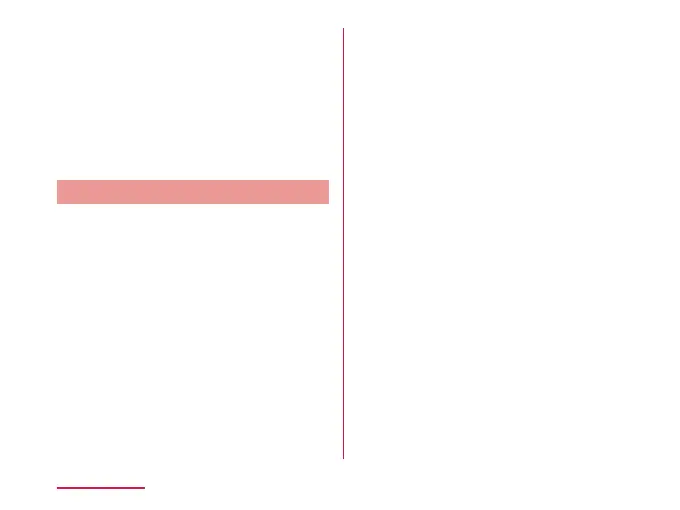■ Use the optional products specied by NTT
DOCOMO for your cellphone.
Replacing with a dierent type of products
might cause malfunction or damage.
■ Read the instruction manual supplied with
optional devices.
■ Do not drop or otherwise subject the
terminal to severe impact.
May cause malfunction or damage.
Notes about This Terminal
■ Do not apply excessive force to the display,
or operate it with sharp objects.
The display may get scratched and it may
cause malfunction or damage.
■ Do not use this terminal in extremely hot or
cold places.
Use within an ambient temperature range of
5℃ to 35℃ and humidity range of 45% to
85%.
■ Use as far away as possible from household
electronic equipment (TV, radio, etc.). Use
nearby might aect them.
■ Back up information stored on the terminal
to microSD Card, PC, cloud, etc., or keep a
separate memo.
Note that DOCOMO assumes no
responsibility for any loss of saved contents
of data.
■ Do not plug external devices into the
external connection terminal at a slant, or do
not pull it forcibly while it is plugged.
May cause malfunction or damage.
■ The terminal becomes warm during use
or charging but this is not a malfunction.
Continue to use it.
■ Do not leave this terminal with the camera
lens in areas under strong direct sunlight.
May cause discoloring or burn-in of elements.
■ Use this terminal with docomo nano UIM/
microSD card tray closed.
Not doing so may cause malfunction due to
entering foreign objects such as liquid like
water (drinking water, perspiration, seawater,
urine of pet animals, etc.) or dust to this
terminal.
■ Do not give force to the ngerprint sensor
or damage its surface.
May cause malfunction and no
authentication operation may be available.
28
Precautions
