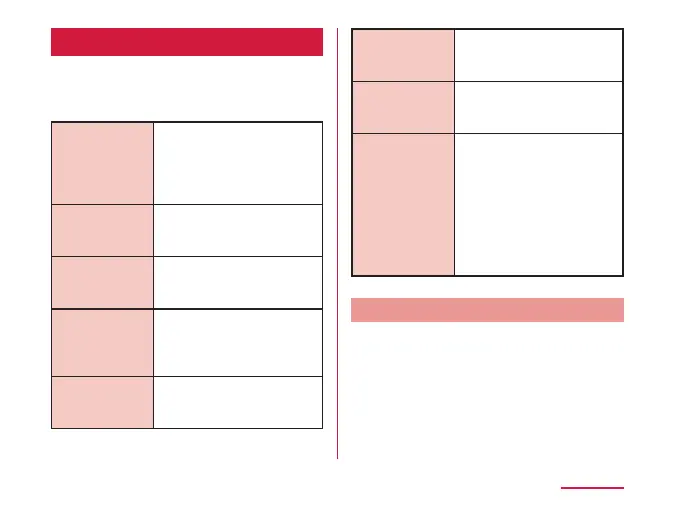Location
Set GPS settings, etc.
a
From the Home screen, tap
"Settings" → "Location"
Scanning Even when Wi-Fi
®
or
Bluetooth
®
is disabled, set
whether to improve location
accuracy by scanning Wi-
Fi
®
or Bluetooth
®
.
App-level
permissions
Set whether to permit
location information per
application.
My places Set the address of your
house and oce you can
use for smart setting.
RECENT
LOCATION
REQUEST
The applications and
services you use recent
location information for are
displayed.
Google
Location
History
Set whether to record the
places where you visit
holding the terminal.
Google
Location
Accuracy
Set whether to improve
Google location accuracy.
Google
Location
Sharing
Display users sharing the
current location information
in real time on Google.
Emergency
Location
Service
Set whether to send
location information
automatically from the
Emergency Location
Service (ELS) to the
emergency caller when
calling the emergency call
number or send a message
to it.
Setting location information
a
From the Home screen, tap
"Settings" → "Location"
b
Set "Location" to ON → "Agree"
195
Settings
