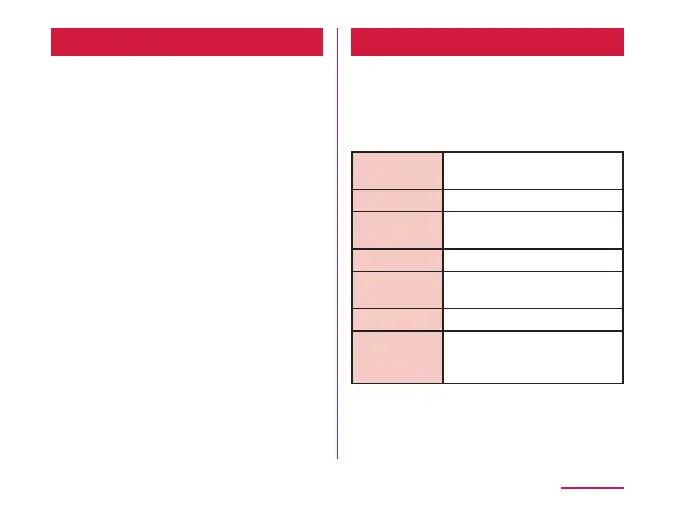Google
Check, change, or delete information or
settings related to your Google account and
the services.
a
From the Home screen, tap
"Settings" → "Google"
b
Set each item
System
Set and conrm Language & keyboard, Date &
time, memory, backup, Restart & reset, About
phone, and Regulatory & safety information.
a
From the Home screen, tap
"Settings" → "System"
Language &
keyboard
(P206)
Date & time (P206)
Memory Check the memory use
status.
Backup (P207)
Restart &
reset
(P207)
About phone (P208)
Regulatory &
safety
The name of the terminal and
credential information, etc.
are displayed.
205
Settings
